Appendix e: programming the lcm, Appendix e, Programming the lcm – Lanner FW-7581 User Manual
Page 21
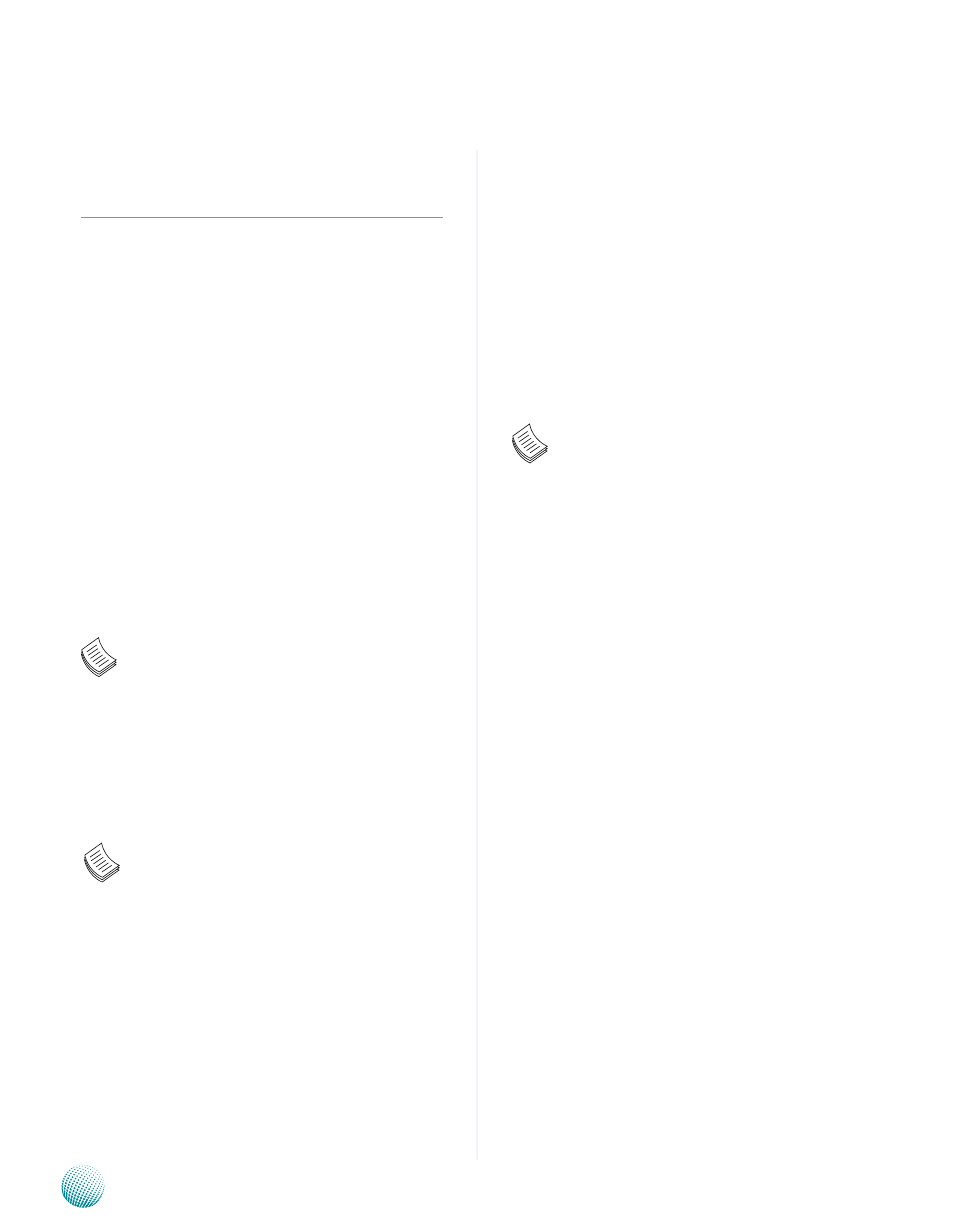
18
Programming the LCM
Appendix E
Network Application Platforms
Appendix E:
Programming the LCM
The LCD panel module (LCM) is designed to provide real-
time operating status and configuration information for
the system. For sample LCM code, see LCM foler on the
Driver and Manual CD. The driver and the program library
can also be found in the folder.
The system support Parallel Graphic-based LCM. The LCM
connects to the motherboard’s parallel port. The LCD
screen can display 128x64x1 bit matrix.
Build
To build program source code on Linux platform, use the
following steps as a guideline:
Copy the proper makefile from the Driver and Manual
1.
CD to your system: Makefile.linux
Type make to build source code:
2.
make Makefile (Note: omit the file extensions)
After compiled, the executable programs
(plcm_test,
Test) and the driver (plcm_drv.ko or plcm_drv.o) will
appear in the program’s folder.
Note: The OS supported by Lanner Bypass
function include platforms based on Linux Kernel
series 2.4.x and Linux Kernel series 2.6.x.
Install
#insmod plcm_drv.ko
#mknod /dev/plcm_drv c 241 0
Note: If you cannot install the driver, check
whether you have enabled the parallel port in the
BIOS setting .
Execution
This section contains sample executable programs that
you could test on your platform. It demonstrates some
useful functionality that the LCM provides.
plcm_test: This program runs with the following
parameters:
./plcm_test [-filename] <BMP file>: displays bmp on LCM
./plcm_test [-set_left]: switchs screen to the left
./plcm_test [-set_right]: switchs screen to the right
./plcm_test [-display_on]: set display on [normal
operation]
./plcm_test [-display_off: turns display off
./plcm_test [-factory]: factory test (run through the
following functions in sequence:
Display Control - All On
Display Control - All On
Set initial display beginning on page 0
Set initial display beginning on line 0
Set initial display beginning on line 0
Keypad Input Testing)
Note: For descriptions of the command, refer to
the Readme file contained within the program’s
folder.