Chapter 4, Bios settings – Lanner FX-3210 User Manual
Page 33
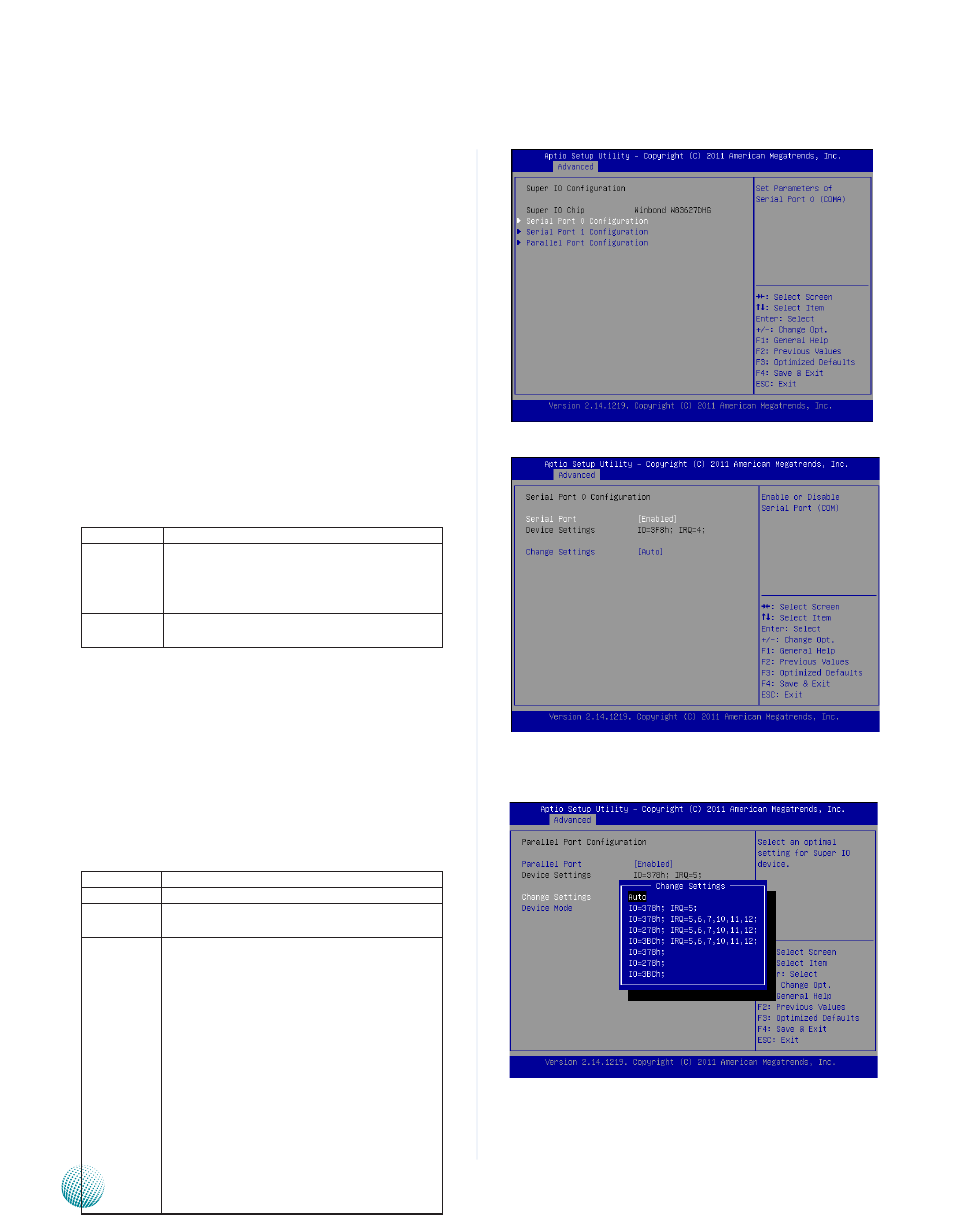
28
Bios Settings
Chapter 4
Network Application Platforms
SuperIO Configuration
In this screen, you will be able to modify the IRQ address
of the serial and parallel ports which are provided by the
Winbond W83627DHG chip.
Serial Port 0/1 Configuration
This option specifies the base I/O port address and
Interrupt Request address of serial port 0 and 1.
item
Selection
Enabled/
Disabled
Set this value to prevent the serial port from
accessing any system resources. When this
option is set to Disabled, the serial port physically
becomes unavailable.
Change
Settings
Selects the serial port base address and IRQ for
the interrupt address.
Parallel Port Configuration
This option specifies the I/O address used by the parallel
port.
Item
Selection
Parallel Port Enable or disable this parallel port
Device
Settings
Selects the serial port base address
Device Mode Selects the modes from the following possibilities:
STD Printer, Standard Parallel Port (SPP), Enhanced
Parallel Port (EPP) and Extended Capabilities Port
(ECP). Currently, new products have support of a
mixture of these protocols. Consult your device’s
specification for exact protocols supported by
your product.
SPP: denotes normal or standard mode.
EPP: used specifically for non-printer devices that
would attach to the parallel port, particularly
storage devices that needed the highest possible
transfer rate.
ECP: used specifically to provide improved speed
and functionality for printers