Installing the wireless 3g module, Installing the wi-fi module, Chapter 4 – Lanner LEC-2260 User Manual
Page 20: Hardware setup
Advertising
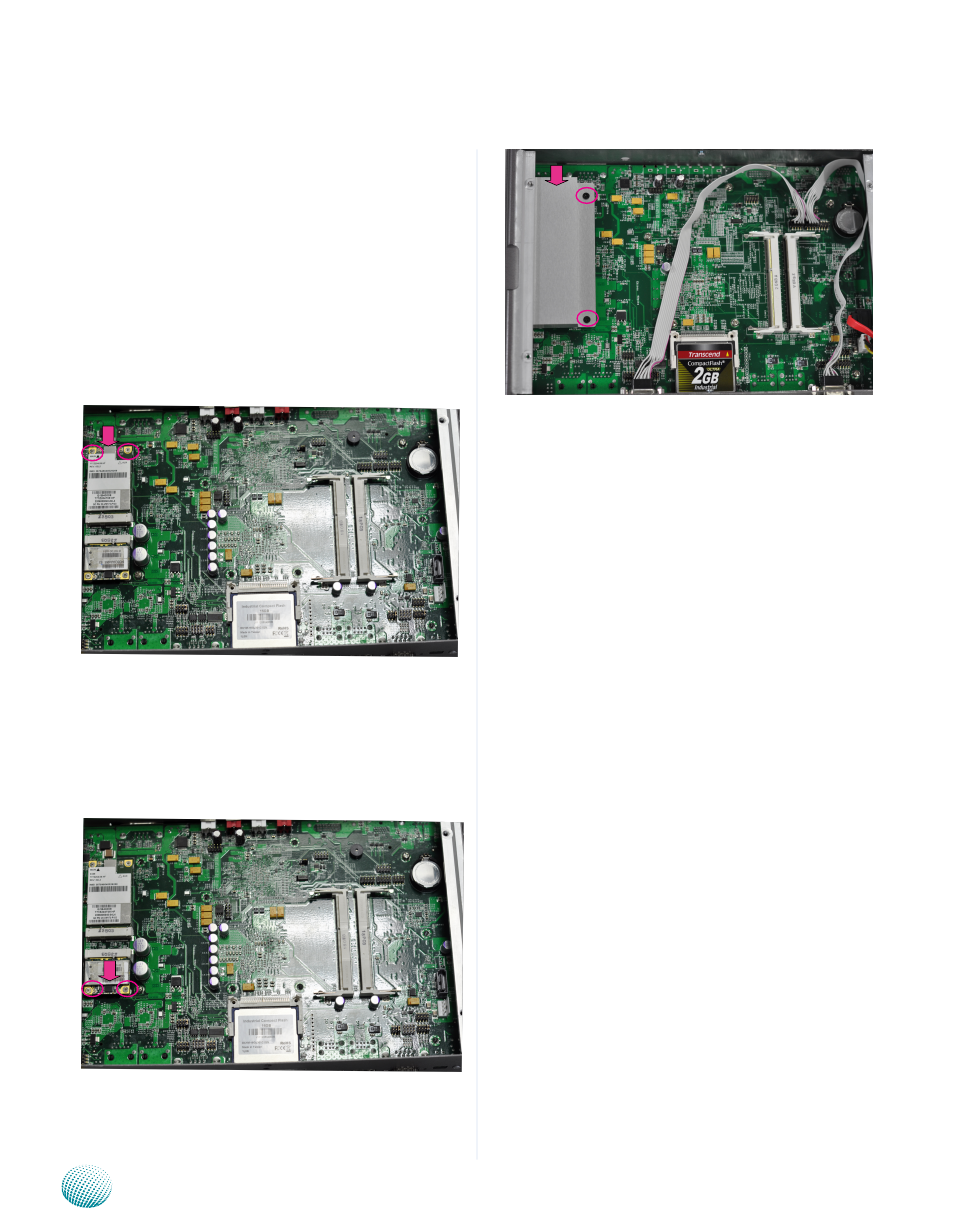
19
Hardware Setup
Chapter 4
Embedded and Industrial Computing
Installing the Wireless 3G Module
Align the wireless module’s cutout with the Mini-PCIe
1.
slot notch.
Insert the wireless module into the connector
2.
diagonally.
Fasten the wireless module to the board with the
3.
screws (Use the Mini-PCIe module screws contained
within the package).
Installing the Wi-Fi Module
Follow the same steps as the Wireless 3G Module
1.
Installation.
Install the heat sink as illustrated below.
2.
Installing 3G and Wi-Fi module on the PCIe socket
Advertising