Lanner LEC-7020 User Manual
Page 5
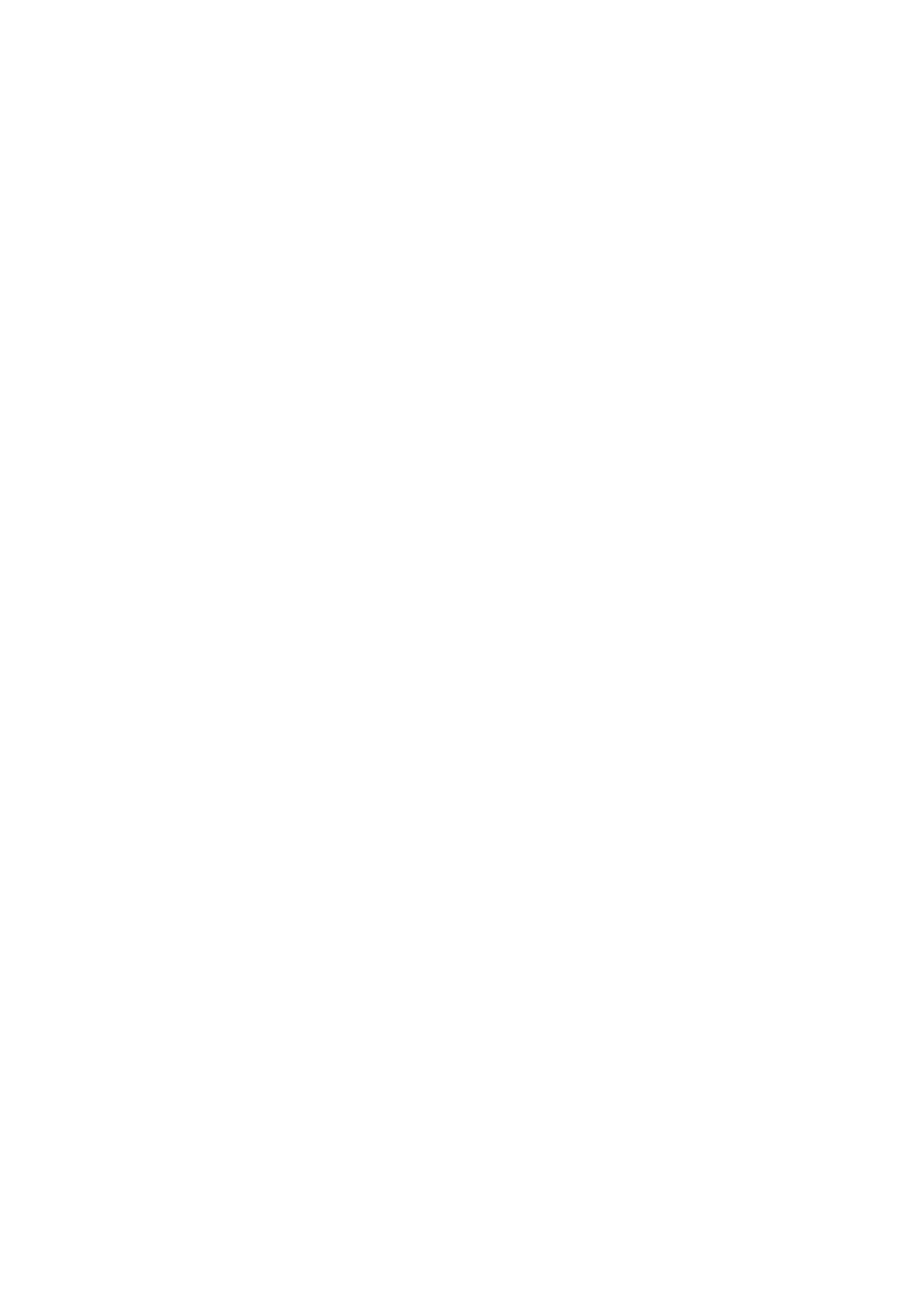
LEC-7020 Fanless Embedded System User
’
s Manual
5
Contents
Contents .....................................................................................................5
1. Product Overview..................................................................................6
1.1 Product Introduction ........................................................ 6
1.2 Features and Benefits ....................................................... 6
1.3 Specifications ................................................................... 7
1.4 Block Diagram .................................................................. 8
1.5 Package Contents .............................................................. 9
1.6 Technical Assistance.......................................................... 9
2. System Components ...........................................................................10
2.1 LEC-7020(LEB-7020) System Board ............................... 10
2.1.1
Board Dimensions –..................................................... 10
2.1.2
Board Layout ............................................................... 11
2.2 Jumper Settings and I/O Connectors ................................ 12
2.2.1 Connector Pin Assignments .......................................... 12
2.3 LEC-7020 Embedded System Mechanisms ...................... 16
3. Hardware Installation Guide ..............................................................17
3.1 LEC-7020 Embedded System ........................................... 17
3.1.1
Begin Installation ........................................................ 17
3.1.2 System Memory Installation ......................................... 18
3.1.3 CompactFlash Card Installation .................................... 18
3.1.4 HDD Installation ........................................................... 19
3.1.4 Mini-Card Module Installation....................................... 21
3.1.5 SIM-card Installation.................................................... 22
3.1.5 System Complete.......................................................... 24
3.2 Mounting Kits .................................................................. 24
3.2.1 Wall Mount (in the accessory) ...................................... 24
3.2.2 VESA Mount (Optional by request) .............................. 25
Terms and Conditions ..............................................................................27