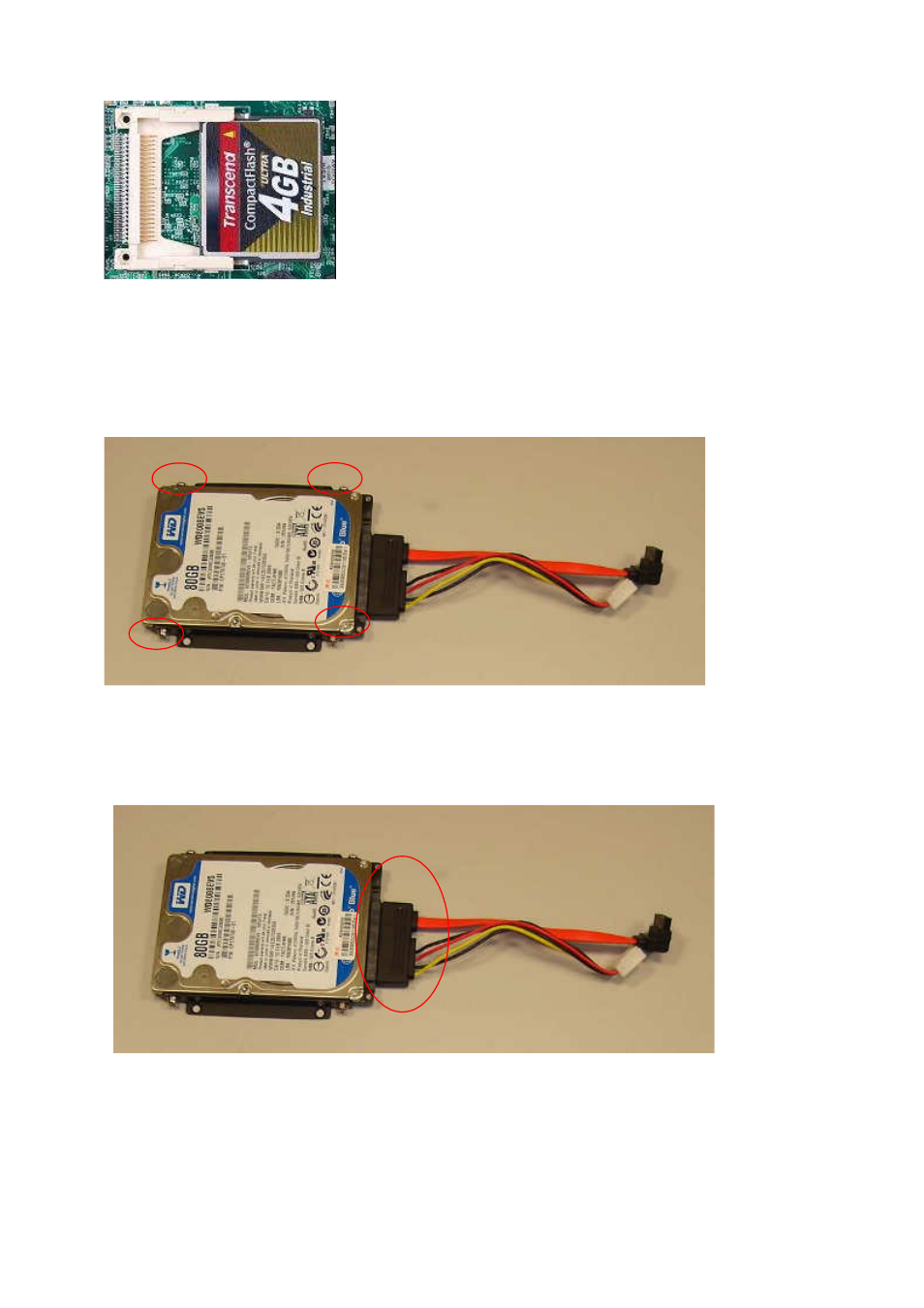
20
3.1.4 CompactFlash Card Installation
Carefully insert the CompactFlash card into the slot as shown in the illustration above.
3.1.5 HDD Installation
1. Secure with 4 screws from the side
Note: Only support 2.5” HDD
2. Connect the Serial ATA/Power Cable to the HDD