Manual-optix-9-02, Functions – Lanzar OPTIX9 User Manual
Page 3
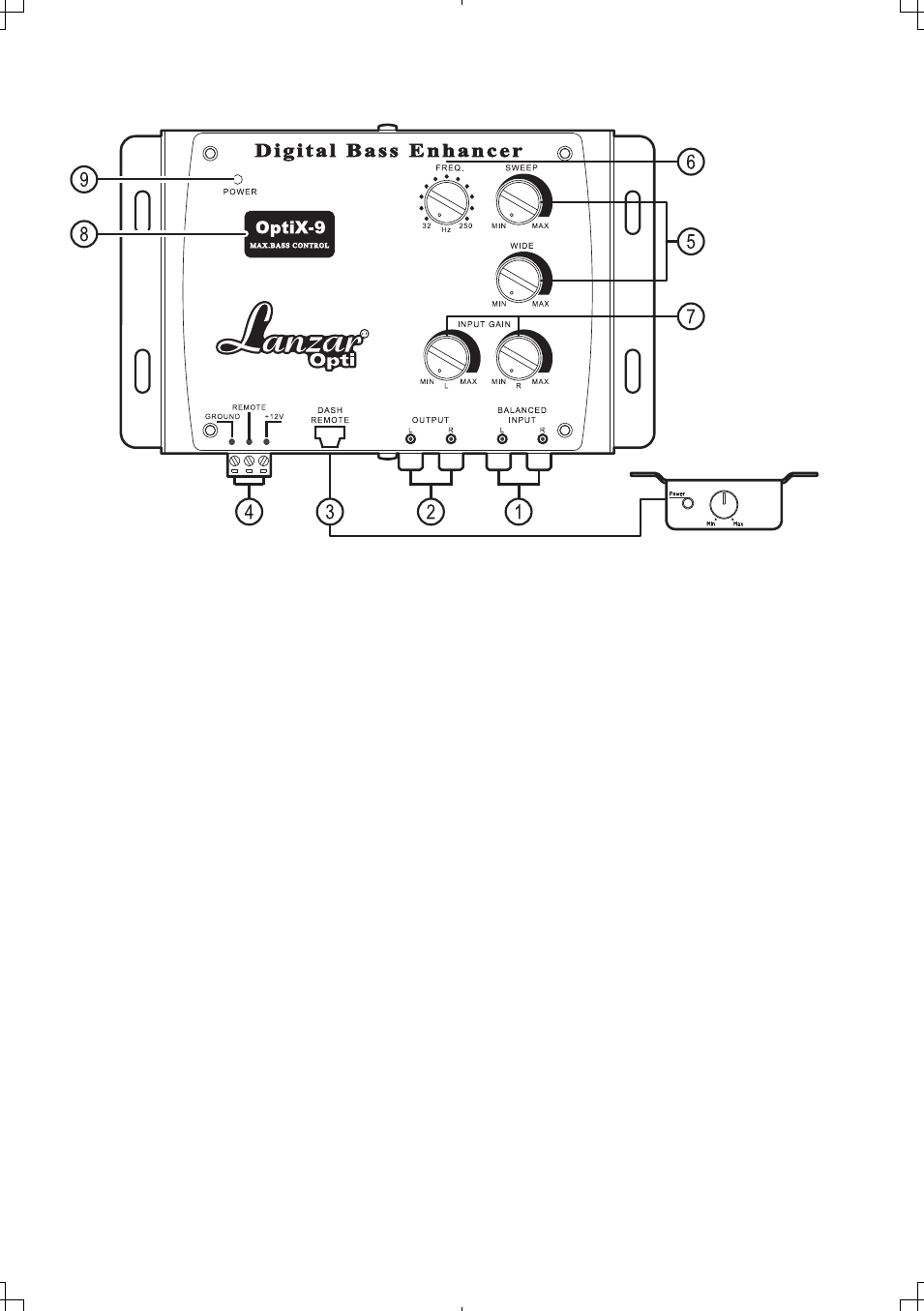
- 2 -
1. Inputs: The inputs of The OptiX-9 use a balanced input circuit to help minimize induced
noise. They are also designed to handle very high signal voltages up to 15 volts.
2. Outputs: These RCA connectors should be connected to the next component after the
OptiX-9, such as a crossover, equalizer, or amplifier. Just remember, the OptiX-9 should
go inline before a crossover.
3. Dash Remote Control
4. Power Connector
THE OUTSIDE
5. Para-Bass Controls: These 2 knobs control the Para-Bass functions of the OptiX-9.
The SWEEP knob allows you to pick the center frequency that you want the OptiX-9 bass
restoration circuit to maximize. The WIDE knob adjusts how wide of a frequency range the
OptiX-9 will effect.
6. The PFM Subsonic Filter Control: The OptiX-9 utilizers a PFM Subsonic Filter Control
which will help with speaker control and amplifier power management. This PFM Subsonic
Filter Control comes with frequencies selections from 32Hz to 250Hz. On most systems,
setting the switch at 32Hz is fine. If you want to protect your speaker system even more, you
should try a higher frequency. Often a higher frequency actually sounds louder and cleaner.
7. Input Gain Controls: Input signal L/R can be adjusted with these control. Turn the knob
clockwise to increase the input level or turn counterclockwise to reduce the input level.
8. Bass Maximize Indicator Display: This lens display with light up effect which flashes when
the bass maximization circuit is activated.
9. Power On LED.
FUNCTIONS