Watch television, Beo4 operation – Bang & Olufsen BeoVision 8-40 Getting Started User Manual
Page 10
Advertising
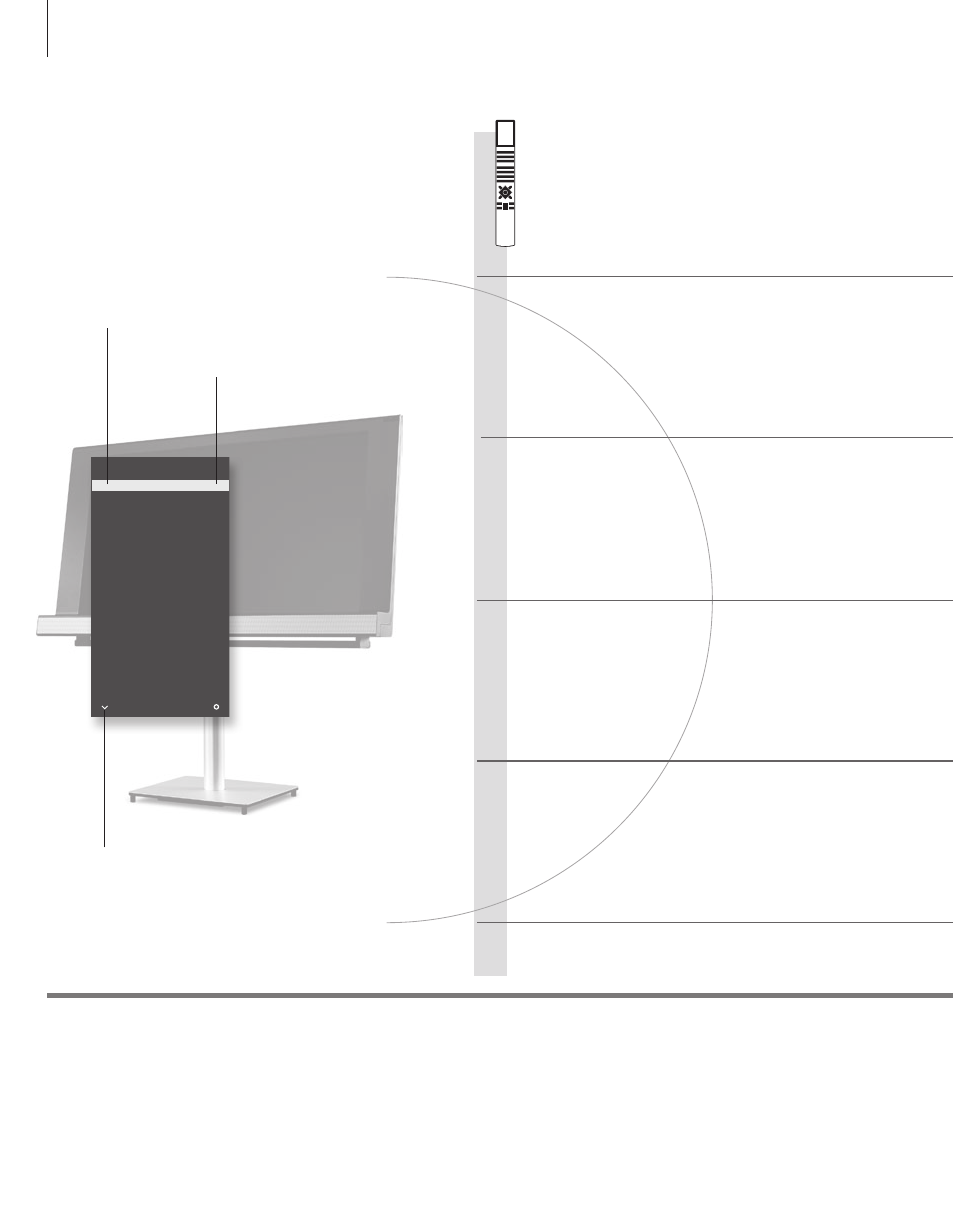
Watch television
Select a TV channel by its number or switch to another
channel. Adjust the sound volume.
Beo4 operation
Activate the TV source to use these functions
Switch on the TV
Select a TV channel
Adjust the volume
Bring up a channel list
Switch off the TV
TV CHANNEL LIST
CNN
1
…
2
DISCOVER
3
CWNBC
4
BBCWORLD
5
…
6
…
7
…
8
SUPER CH
9
…
10
CRIME TV
11
CINEMA
12
…
13
MOVIE NW
14
…
15
…
16
…
17
…
18
more
select
10
Channel name
Channel number
Indicates that more channels are available
Advertising