Register additional equipment – Bang & Olufsen BeoVision 8-40 Supplement to User Guide (pre Aug 2010) User Manual
Page 5
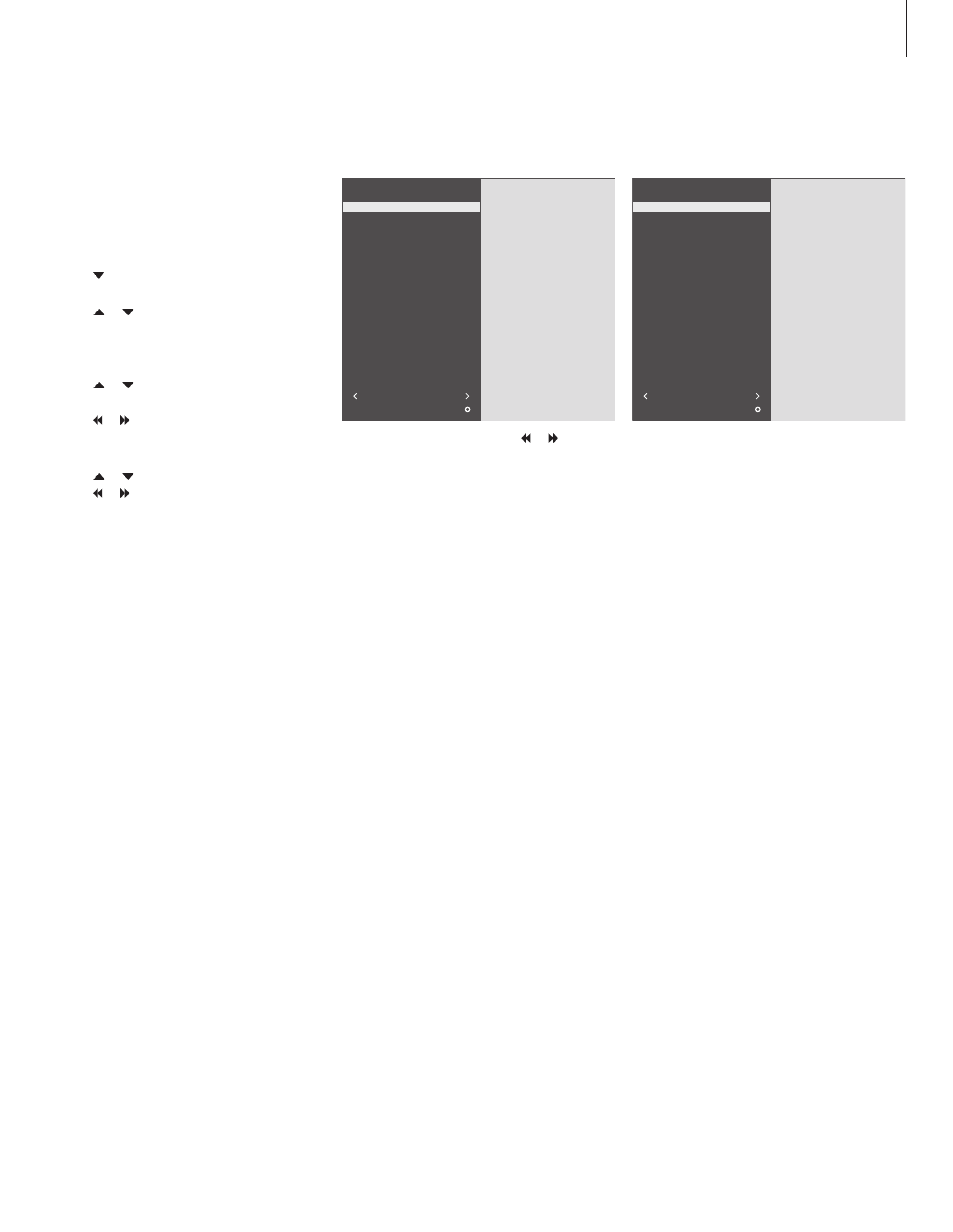
Register additional equipment
If you connect additional equipment to your
television, you must register the equipment
in the CONNECTIONS menu.
> Press
MENU to bring up the TV SETUP menu.
> Press to highlight
CONNECTIONS.
> Press
GO to bring up the CONNECTIONS menu.
> Press or to step between the different
socket groups: AV1, AV2, AV3 and AV4.
> Press
GO to be able to register a connected
product to the highlighted socket group.
> Press or to move between sockets in the
group.
> Press or to register what you have
connected to the highlighted socket and press
GO.
> Press or to step between different models.
> Press or to step between different
equipment types.
> Press
GO to store the selection. STANDBY
OPTIONS appear if a set-top box is selected.
Press
STOP to back up through previous menus or
press
EXIT to exit all menus directly.
SET-TOP BOX
NOKIA 9800S/02S
1
NOKIA D-BOX II
2
PACE DTR 739-IM
3
PHILIPS DTX627x
4
PACE DSR600
5
SKY DIGITAL
6
CANALdig DK/S/N
7
CANALdigItal I
8
CANALdigital
9
CANALdigital E
10
CANALdigital B+
11
LYON 1250/97
12
TRIAX DVB655
13
HUMAX VACI 28349
14
SAGEM D-BOX
15
KATHREIN 515/30
16
THOMSON DTI35x
17
ASTON XENA 1600
18
other
dvd
store
DVD PLAYER/RECORDER
PANASONIC DVD+R
1
PANASONIC DVD+R
2
SAMSUNG D-647R
3
SONY M358-2R
4
SONY M400-RX
5
stb
vmem
store
5
To switch between sources press or .