Installation 2.1 before connecting to the network, 2 connecting to end nodes – Linkskey LKS-SH5P User Manual
Page 5
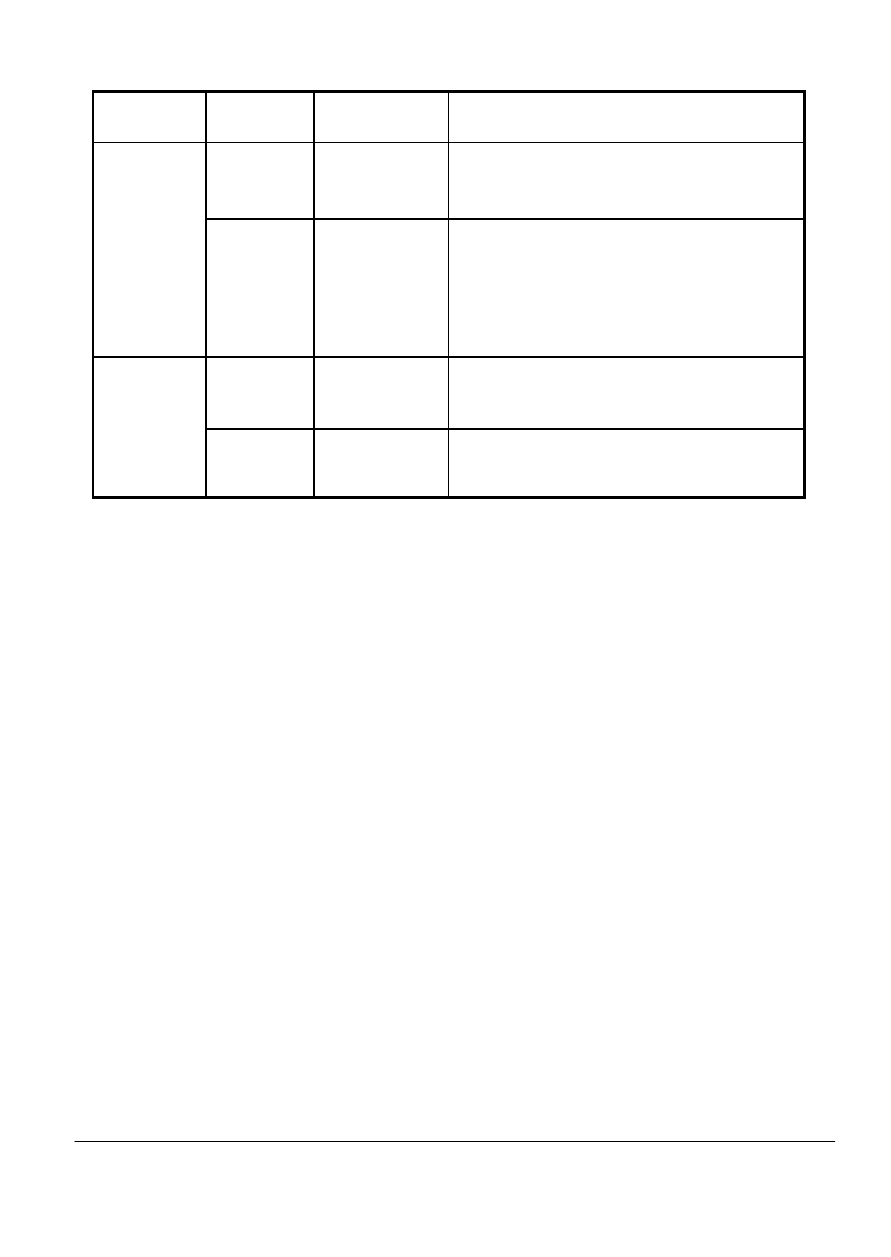
LED
Color
Status
Description
Green
Solid
This indicates that the switch is
power on
switch is power on
Power
N/A
Off
Please check the DC power
adapter to ensure the adapter is
installed properly and attached
to the switch
Green
Solid
The connection is successfully
established with the end node
Link/Act
Green
Blinking
The
port
is
transmitting
or
receiving data packets
2. Installation
2.1 Before Connecting to the Network
Before connecting the LKS-SH5P/LKS-SH8P to the network, please pay
attention to the following instructions:
√
Do not put heavy articles on the switch.
√
Check the power adapter to confirm the secure connection.
√
Make sure there is adequate space for proper heat dissipation and
adequate ventilation around the switch.
2.2 Connecting to End Nodes
Use standard CAT5 Ethernet cable to connect the switch to end nodes as
described below. Switch ports will automatically adjust to the characteristics
(cable type, speed, duplex mode) of the device to which is connected.
4