User guide for usb 2.0 ide enclosure – Linkskey LKA-EDU2A User Manual
Page 17
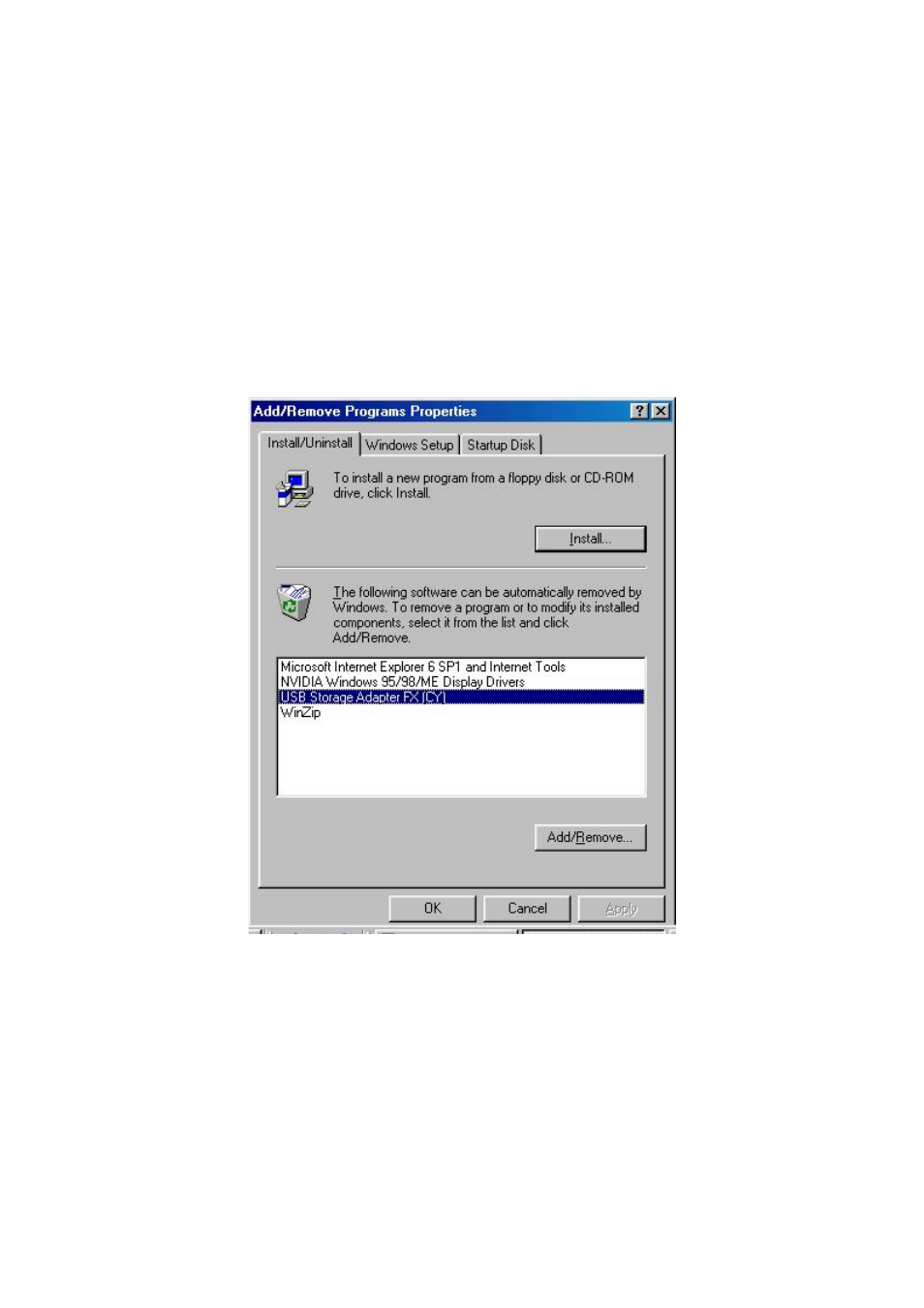
USER GUIDE for USB 2.0 IDE ENCLOSURE
17
Driver Un-installation Under Win 98 SE
Step 1. Unplug the USB2.0 cable from your computer.
Step 2. Unplug the power jack of your 2.5” HDD Enclosure to turn off the power.
(For 3.5” or 5.25” expansion case, unplug the 4 pin HDD power cable.)
Step 3. If you need to uninstall the software, go to “My Computer”→
“Control Panel”→Add/Remove Programs Properties → USB Storage
Adaptor FX ( CY ) , click Add/Remove button to complete the
un-installation. (See Figure1)
Figure1
Driver Un-installation Under ME/2000/XP
Step 1. Go to the Desktop and single click the hot plug icon on the status bar.
When the icon “ Unplug or eject hardware” appears, double click the hot
plug icon.
Step 2. When the “ Unplug or Eject Hardware “ screen appears, select the device
you want to unplug or eject and then click ‘Stop’ button.