Linkskey LKV-E132 User Manual
Lkv-e132, Cat5 kvm extender set, Quic k inst allat ion guide
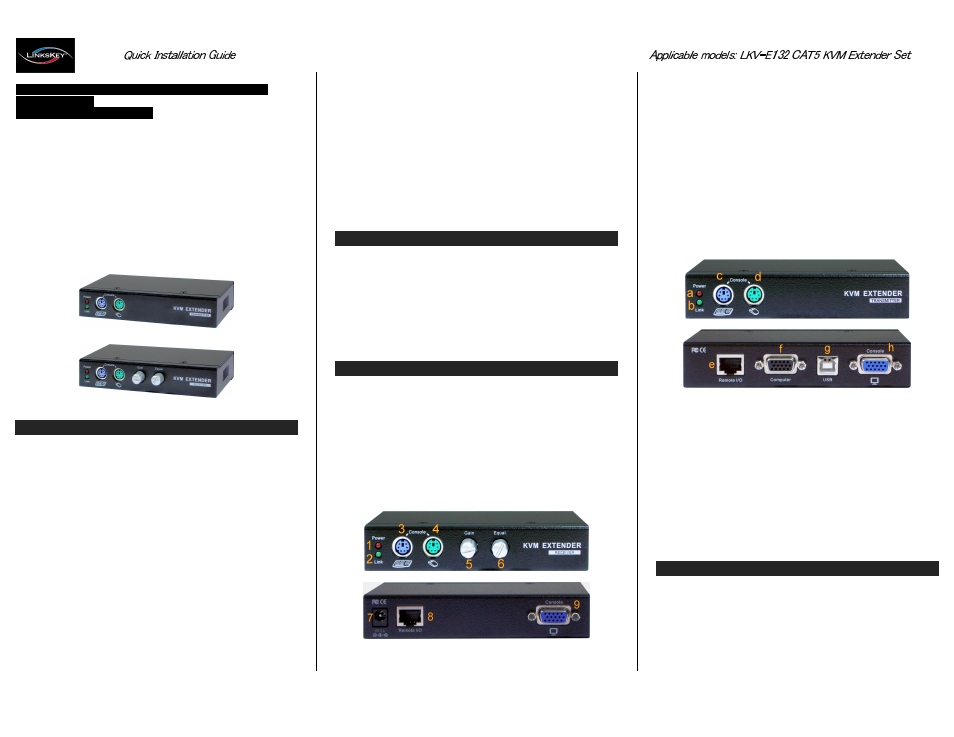
Rev. 1.1 Copyrightc All rights reserved
Hotkeys for full and view-only access control on the
remote console.
Cabling distance 100M/330ft
LKV-E132
CAT5 KVM Extender Set
USB & PS/2 Keyboard/Mouse Support for Computer
PS/2 console Support for Console
100M/330ft Cabling Distance
Quic k Inst allat ion Guide
Thank you for purchasing the LKV-E132 CAT5 KVM
Extender Set! With our highly reliable and quality product,
user can enjoy countless benefits from using this CAT5 KVM
Extender Set.
LKV-E132-TX Computer Module with Local Console
LKV-E132-RX Remote Console
In tro ductio n
The LKV-E132 CAT5 KVM Extender Set is a new KVM
extender technology that utilizes CAT5 media technology to
extend your console up to 100M/330ft away. This KVM
Extender Set extends your keyboard, monitor and mouse
from your computer up to 100M (330ft) away on a single
CAT5 UTP cable, with satisfying video quality.
The LKV-E132 CAT5 KVM Extender Set comprises two
disparate units- The LKV-E132-RX and the LKV-E132-TX.
The LKV-E132-RX is the Remote Console unit, or simply put,
the receiver on one end of the UTP cable; while the LKV-
E132-TX is the computer module w/ local console, or simply
put the transmitter on the other end of the UTP cable.
However, the LKV-E132-TX also provides a local console, so
that user can also access the computer on local console, in
addition to the remote console on the LKV-E132-RX.
The LKV-E132 CAT5 KVM Extender Set allows manual
adjustment of video parameters such as gain and
equalization by mechanical knobs located on the front-panel.
Users can easily optimize the video screen output on the
remote end by turning the mechanical knobs on the front
panel. This direct and easy way of video adjustment proves to
be a direct and efficient way to work out an optimized display
quality based on varying cable characteristics.
It is especially useful for setting up a highly flexible
computer/user topology over a long distance up to
100M/330ft away. Applicable either over an exhibition room,
working floors, security room, locked server room, or other
mission-critical scenarios, the LKV-E132 CAT5 KVM extender
set allows you to locate your server physically away from the
user due to security or spatial concerns.
Package Co n ten ts
Please check whether you have all those items in the box
package:
LKV-E132-TX (Computer Module w/ Local Console) x 1
LKV-E132-RX (Remote Console) x 1
Slim 3-in-1 PS/2 KVM Cable x 1
USB Cable x 1
Power Adapters (DC9V 1A) x 1 (for Remote Console Unit)
This Quick Installation Guide x 1
Fro n t & Rear Vie w
B
oth the front-panel and rear-panel are where the various
connectors are located on the two disparate pieces of the
LKV-E132 CAT5 KVM Extender Set. Before you connect
these two units to any computer, cablings or peripherals, you
should get a glimpse of the main connectors you are going to
encounter when you try to set up the LKV-E132 CAT5 KVM
Extender system
LKV-E132-RX Remote Console Unit
[LKV-E132-RX - Front-panel]
1.
Red LED indicator - Power
2.
Green LED indicator Link
3.
PS/2 keyboard port
4.
PS/2 mouse port
5.
Adjustment knob for gain
6.
Adjustment knob for equalization.
[LKV-E132-RX - Back-panel]
7.
Power receptacle (DC9V 1A)
8.
CAT5 Extension Port [RJ-45, connect to a CAT5 UTP cable,
100M max.]
9.
Monitor port [HDB15]
LKV-E132-TX Computer Module with Local Console
[Connected with the computer]
[LKV-E132-TX Front-panel]
a.
Red LED indicator - Power
b.
Green LED indicator Link
c.
PS/2 keyboard port
d.
PS/2 mouse port
[LKV-E132-TX Back-panel]
e.
CAT5 Extension Port [RJ-45, connect to a CAT5 UTP cable,
100M max.]
f.
Computer port for computer connection (integrated with PS/2
keyboard, mouse and video interface)
g.
USB port (TypeB) for computer connection
h.
Monitor port [HDB15]
Pre paratio n be fo re In stallatio n
Before you install the two pieces of the LKV-E132 CAT5 KVM
Extender Set, you should have these items on the checklist
ready:
1. The computer for extension should be one with either
PS/2 or USB interface.