Q uick r eference s heet – Linkskey LKV-T02 User Manual
Page 2
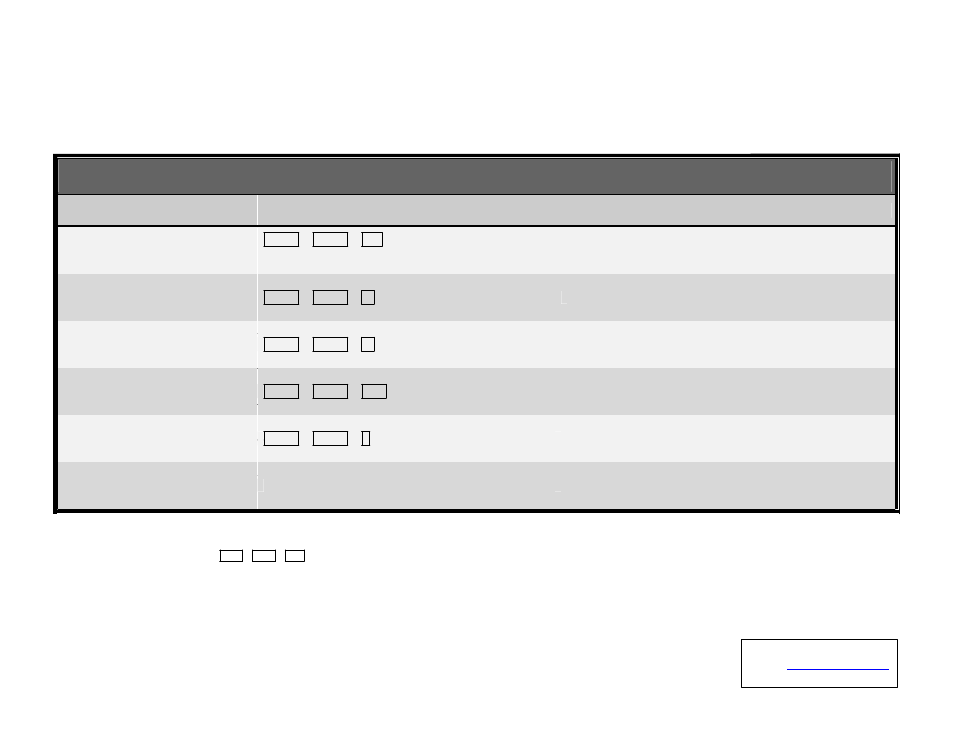
Quick Reference Sheet
Applicable Model: LKV-T02
Q uick R eference S heet
QUICK REFERNCE SHEET for LKV-T02 KVM Switch Operation
Hotkey Commands
Command
Hotkeys
Description
ScrLk + ScrLk + (x)
1
Select PC
(x is a top-row number key)
x = 1 ~ 2 for PC channel number
Select the active channel
N ext low er channel
ScrLk + ScrLk + ↑ (arrow up)
Select the next lower connected channel
N ext higher channel
ScrLk + ScrLk + ↓ (arrow down)
Select the next higher connected channel
R eset C onsole M ouse
ScrLk + ScrLk + End
Reset mouse on the console side
A utoscan
ScrLk + ScrLk + S
Autoscan through every connected channel for quick screen
browsing of each channel (default 5 seconds)
Stop A utoscan
Any key on keyboard
Terminate Autoscan activity
Notes:
1 Note that
x
denotes a number key for the selected port number. (
x
= 1 or 2). Use only the number keys on the upper row of the keyboard.
H otk ey conve ntion: The hotkey notation S c rL k + S c rL k + (key), denotes that you should hit the individual key consecutively one at a tim e, not simultaneously.
Rev.1.1
Copyright© All rights reserved. Nov 12, 2003
Technical Support
E-mail:
Website: www.linkskey.com