Specifications, Operation, Precautions and maintenance – LW Scientific Digital Timer User Manual
Page 2
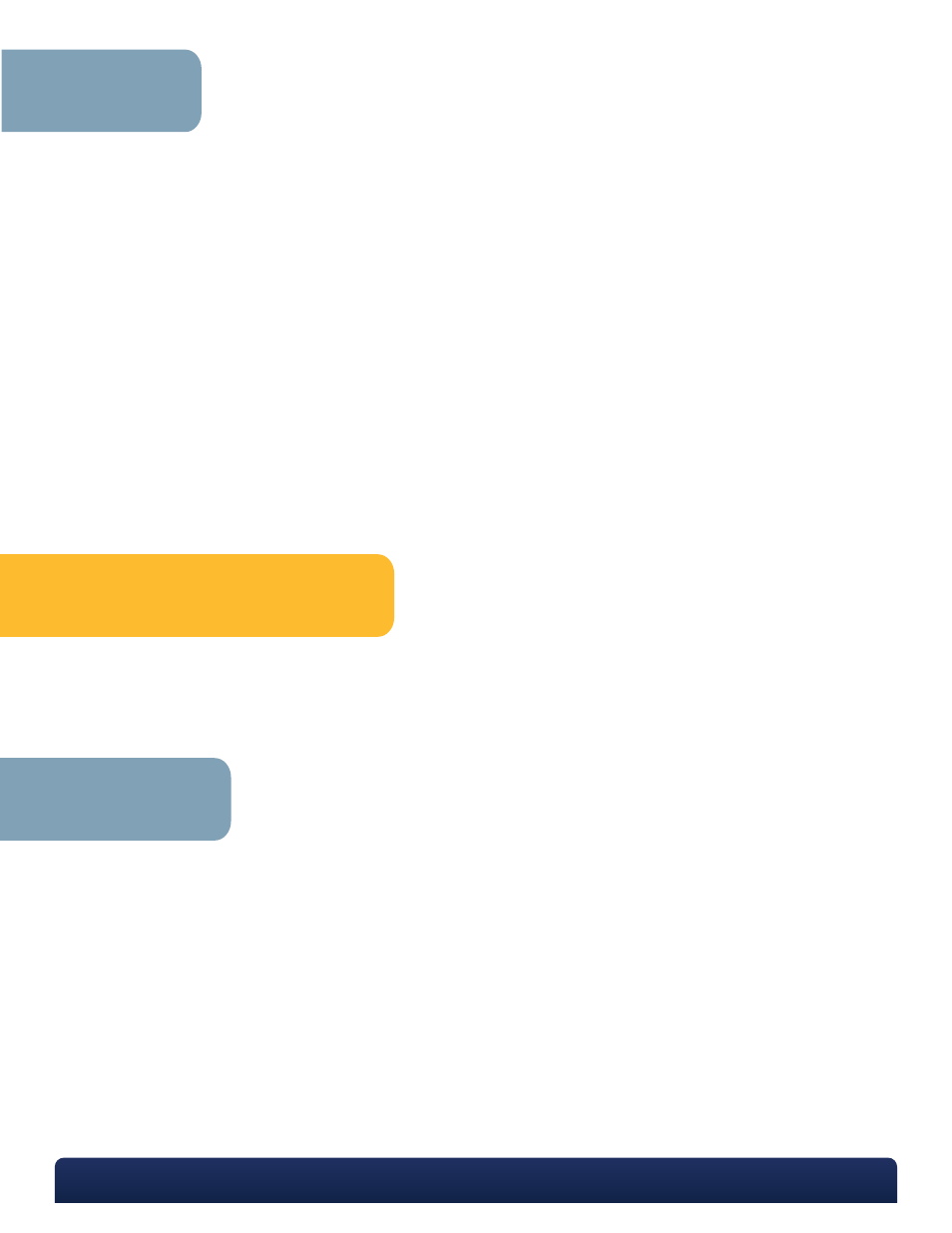
P. 770.270.1394
F. 770.270.2389
865 Marathon Parkway Lawrenceville GA 30046
MKT-7.5.3-L-131 | Rev 0
Specifications
Clock:
Displays Hours/Minutes/Seconds (AM/PM)
Count Up Timer:
99 Hours, 59 Minutes, and 59 Seconds
Count Down Timer:
3 Timer Sets; Each 99 Hours, 59 Minutes, and 59 Seconds
Alarm sounds for 1 minute once it reaches 00:00:00
Requires:
2 x 1.5V Lithium batteries (batteries included)
Material:
ABS
LCD Screen Size:
4.38 x 3.98 cm
Dimensions:
8.82 x 6.62 x 1.32 cm
Weight:
90 grams
Operation
To switch back and forth between “Timer/Count Up Mode” and “Count Down Mode”, press the Clock/Timer button.
Count-Up Timer
• Under the Timer/Count Up mode, press the Start/Stop button. The timer will begin to count up. Press Start/Stop
again to pause or stop, and then press it again to keep counting.
• When finished, press the Clear button to reset the timer to 0.
Count-Down Timer
• Under Count Down mode, press T1, T2, or T3 to set one of the timers. (for this example, we will use T1)
• Press and hold T1 for two seconds until it flashes.
• Push HR to increase the hours of the countdown, MIN to increase the minutes, and SEC to increase the seconds.
• When the correct time input is achieved, press T1 again.
• Repeat the above steps to set T2 and T3.
• Press T1, T2, or T3 to start the corresponding timer. Press again to pause the timer.
• Press the Clear button to clear the timer when the timer is stopped.
• When all timers are paused, Clear will reset all the timers.
• Pushing Start/Stop will activate the memory function and the timer will default to the last setting.
• To clear a setting, set the timer to 00:00:00.
• When timer reads 00:00:00 and the countdown is complete, the alarm will sound for one minute.
Precautions and Maintenance
To replace the batteries, push down on the battery cover and push outward. Replace the batteries, making sure
the negative pole is facing down and the positive pole is facing outward. Use only L1154 batteries.