Operation – LW Scientific Slide Warmer User Manual
Page 3
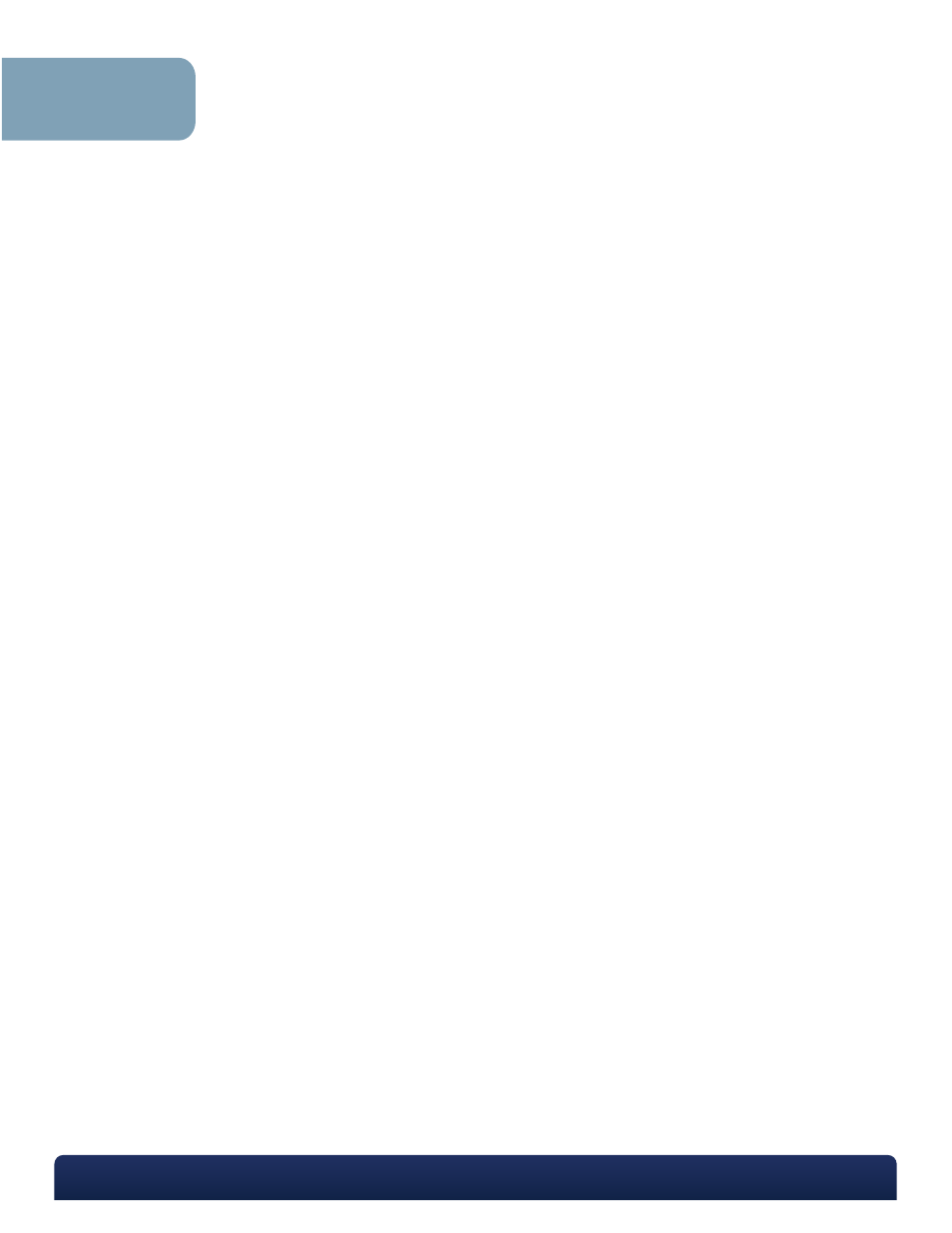
P. 770.270.1394
F. 770.270.2389
865 Marathon Parkway Lawrenceville GA 30046
Operation
4
2
1
Turn on the lighted Power Switch.
Set Temperature: (recommended maximum set temperature not to exceed: 150°C)
Press V or once to display set temp. Display will blink.
Press V or again to increase or decrease set value.
Wait 8 seconds and the new set value will take effect and the display will stop blinking.
To Change from Fahrenheit to Celsius: **Warning – if you are changing from F to C, lower the temperature
setting to 37°C FIRST so the unit doesn’t try to achieve 98.6 C**
Press SET. The display will show “0000.”
Press the > button to select digits, then press the button to change display to program function
“0089.”
Press SET again. The display will show “Inty.”
Press the down arrow V twice until you see “C or F.”
Press SET again. The display will show either “0” or “1.”
Press
the
button and choose “0” for Celsius or “1” for Fahrenheit.
Press SET again.
Press
the
button until you see “End.”
Press SET again.
Once you have set the desired temperature, place slides flat onto platform. The maximum capacity is 14 standard
slides.
Never place any item on the platform that might damage the surface.
5
C
B
A
D
iii
ii
i
iv
v
vi
vii
viii
ix
V
V
V
V
V