Magnum Energy Filter Box (MS-CEFB) User Manual
Page 6
Advertising
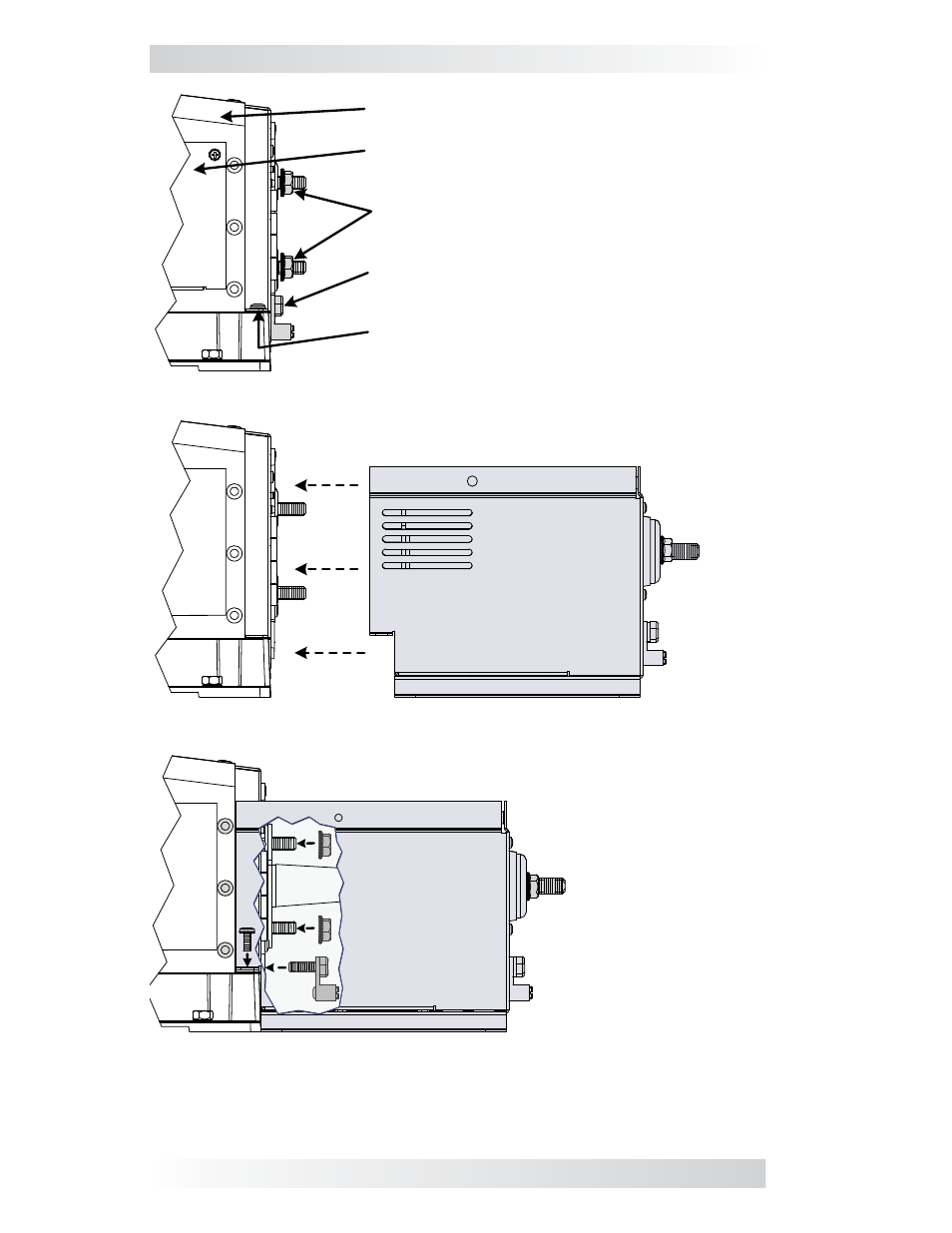
5
© 2014 Magnum Energy, Inc.
Installation
Figure 5, Attaching the MS-CEFB to the Inverter
Remove DC ground hardware
(7/16" Hex*)
Remove DC +/- terminal nuts
(1/2” Hex*)
Remove AC access cover
(#2 Phillips*)
Remove cover screws on each side
(#25 Torx*)
MS-PE or MS-E inverter
Stage I – Prepare Inverter
Stage II – Connect Filter Box to Inverter
Stage III – Attach & Tighten Hardware
Note: Before
re-attaching the
inverter’s DC
terminal nuts,
ensure the filter’s
DC busbars are
properly fitted over
the terminal bolts.
* Tool needed
to remove
Advertising