Using the me-rc50 remote with the bmk, 4 me-rc50 remote’s bmk meter menu maps – Magnum Energy Battery Monitor Kit ME-BMK User Manual
Page 15
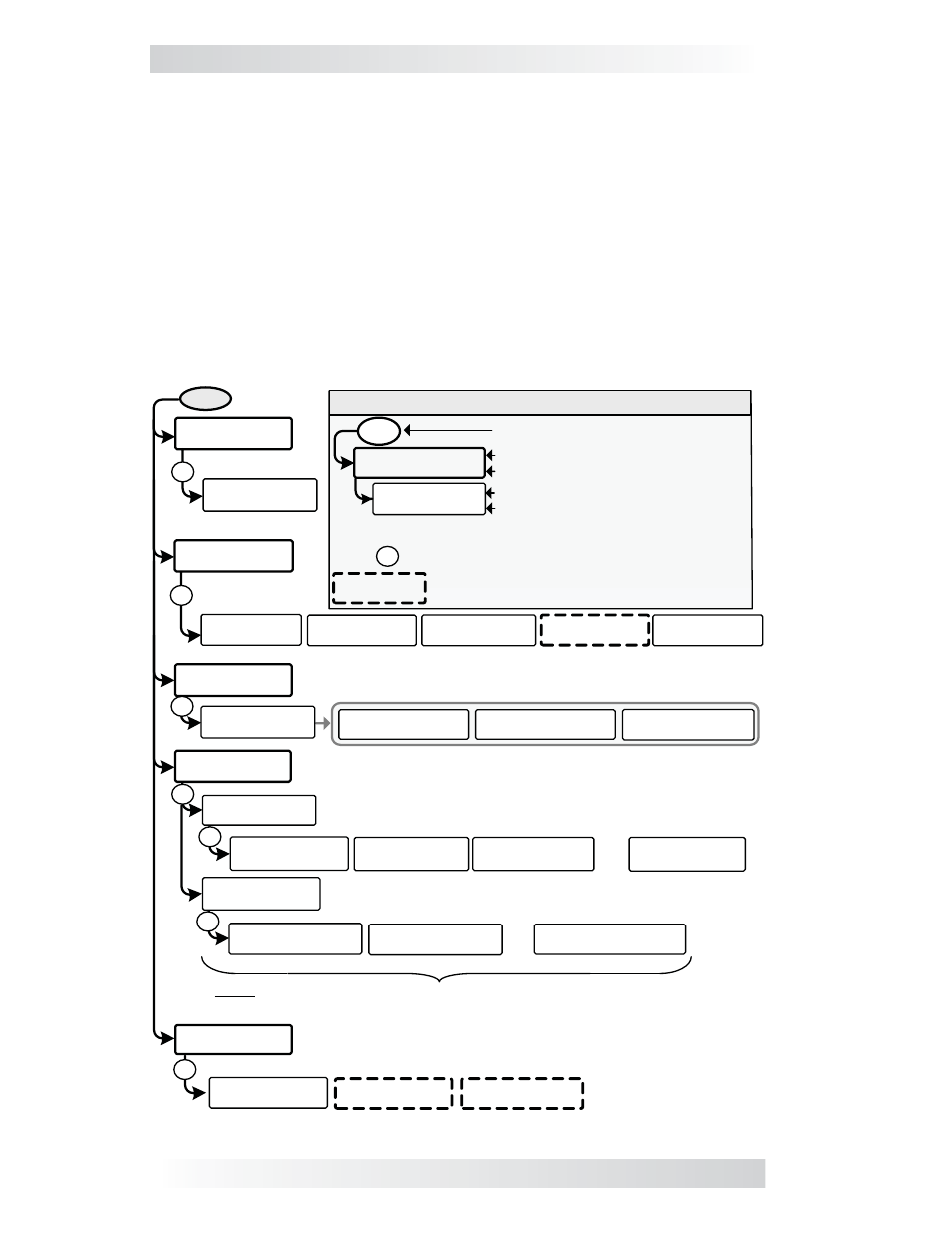
11
© 2010 Magnum Energy, Inc.
Using the ME-RC50 Remote with the BMK
M E - R C 5 0 R e m o t e ( R e v i s i o n 2 . 6 o r l a t e r ) : P r e s s t h e
METER pushbutton on the ME-RC50 remote control, and then rotate the
SELECT knob until the display shows the 05 BM: Setup menu. When the
05 BM: Setup menu appears, press the SELECT knob to display
the BM Charge Eff menu item. Turn the SELECT knob until the BM
Amp Hours menu item appears. Press the SELECT knob to display
the current Batt Amphr setting. Turn the SELECT knob to adjust the
Batt AmpHr setting. Press the SELECT knob to select and save the new
setting.
•
3.4 ME-RC50 Remote’s BMK METER Menu Maps
The diagram below is a complete overview of the battery monitor settings and
information displays available from the ME-RC50 remote’s METER menu.
Figure 3-3, ME-RC50 METER Menu Map (Displays w/BMK Settings)
METER
Status...
04 BM: Status
Status...
BM: Status...
Status...
BM: No Comm
Status...
BM: Pwr-up Fault
Status...
BM: Ready
Status...
05 BM: Setup
Status...
Chg Eff=Auto*
Status...
Chg Eff=50%
Status...
Chg Eff=60%
Status...
Chg Eff=97%
.....
Status...
BM Rev: **
Status...
03 BM: Meters
Status...
02 BM: SOC
Status...
Batt SOC:** %
Status...
DC Volts: **
Status...
DC Amps: **
Status...
AH I/O: *
Status...
rAH Out: **
Status...
tAH Out: **
Status...
Max DC: **
Status...
Min DC: **
Status...
06 BM: TECH
Status...
BM Charge Eff
Status...
BM Amp Hours
Status...
Batt Amphr=200
** = read only data
METER
Status...
01 Search Watts
Status...
Search= 5W
Menu Button
Inverter/Charger Status
Inverter/Charger Status
Menu Items
Menu Selections
* = indicates default setting
ME – RC50 LEGEND
= Resettable Menu Selections
(press & hold SELECT knob for 5 secs to reset values )
Status…
Batt Amphr=210
Status...
Batt Amphr=2500
.....
NOTE: The BM Amp Hours menu items are ONLY available
on ME-RC50 remotes with Revision 2.6 or later.
METER
S
= denotes pressing SELECT knob
S
S
S
S
S
S
S
(press and hold the SELECT knob for 5 seconds to reset values)
(press and hold the SELECT knob for 5 seconds to reset values)