Markbass R 500 User Manual
Page 7
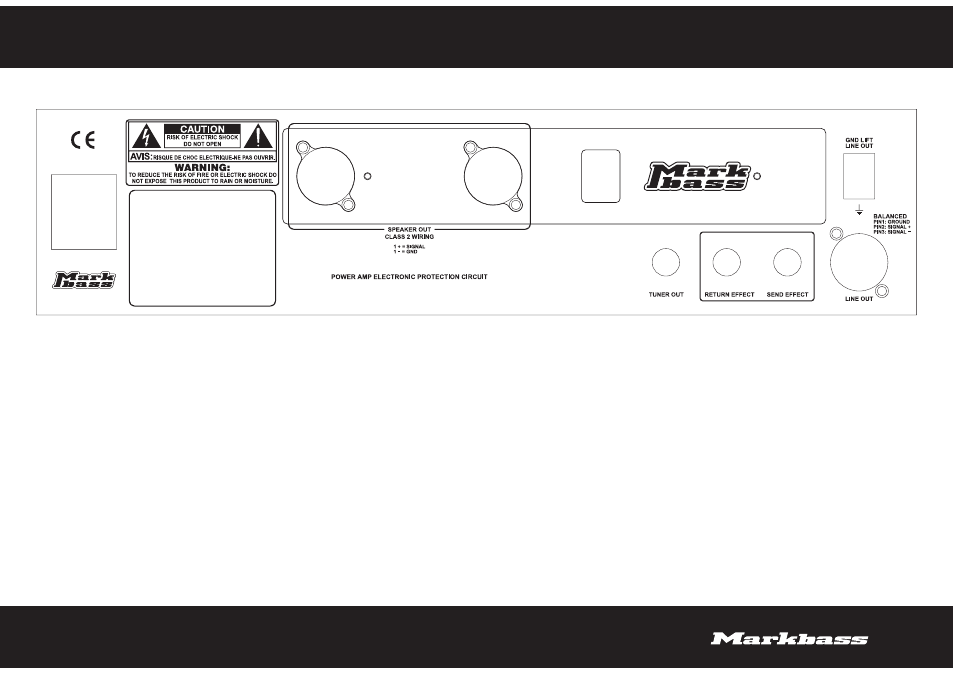
07
3.2 R500 REAR PANEL
14
15
16
17
18
19
20
21
22
PRE EQ
POST EQ
SPEAKER OUT
The R500 can be connected to one or two speaker cabinets using either 1/4” speaker cables (do not use instrument cables) or speakon speaker cables. The two high-quality
Neutrik SPEAKON COMBO jacks (15,16) are designed to accept either of these connection types. The minimum load is 4 ohms. If you connect two cabinets, the impedance
of each cab must be 8 ohms or higher. If you connect a 4 ohm cabinet, you cannot connect a second cabinet. The R500 delivers 300W of power into an 8 ohm cabinet, or
500W into a 4 ohm cabinet.
LINE OUT
The balanced XLR (21) output allows you to connect your amplifier directly to a mixing console (either in live situations or in a recording studio) without the need of a DI box.
Simply connect a standard XLR cable from this output to the soundboard/mixing console, or a snake connected to the board/console. If the soundman/engineer needs more
or less signal from you, simply turn the front panel LINE OUT (9) control up or down as necessary.
PRE EQ / POST EQ
This SWITCH (17) determines whether the signal that leaves the LINE OUT XLR (21) is affected by your amplifier’s EQ settings or not. In most cases, you will find that sound
engineers prefer to receive a pre-EQ signal. Note that the line out signal includes whatever effects you’ve connected through the effects loop.
GROUND LIFT
Occasionally when you’re playing live and using the LINE OUT (21), the soundman will detect a hum from your amp’s signal. This is almost always due to a grounding problem
related to your power source; you will likely eliminate this hum simply by flipping the GROUND LIFT (22) switch.