Config save, Config save・・・・・・・・・・・・・・・・・・・・・・・・・・ 27 – Elecom WAB-I1750-PS 4.コンソール・マニュアル User Manual
Page 27
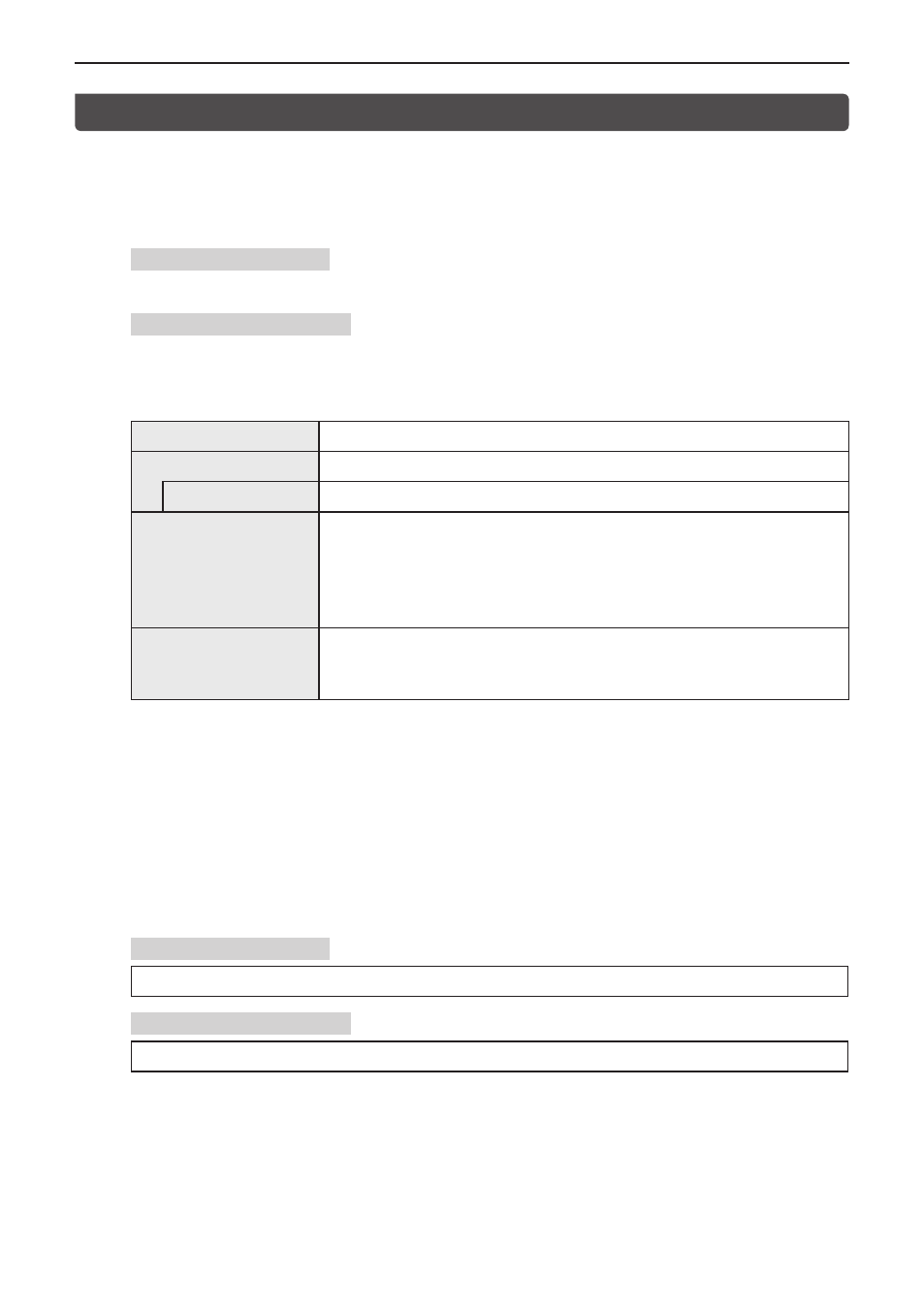
27
WAB-I1750-PS コンソールマニュアル
config save
本製品の現在の設定内容を USB メモリや TFTP サーバーに設定ファイルとして保存します。
●コマンドシンタックス
USB メモリに保存する場合
config save target usb file (filename) [pass (password)] [force]
TFTP サーバーに保存する場合
config save target tftp server (tftp-server) file (filename) [pass (password)] [force]
●パラメータ
usb
本製品の USB ポートに挿入した USB メモリに設定ファイルを保存します。
tftp server
指定した TFTP サーバーに設定ファイルを保存します。
(tftp-server)
設定ファイルを保存する TFTP サーバーの IP アドレスを入力します。
(filename)
設定ファイルの名前を入力します。
ファイル名は、半角英数字および記号で 1 ~ 32 文字(拡張子を含みません)
の範囲で設定してください。また、ファイル名の末尾に拡張子 “.bin” を付
けてください。
例)wba-i1750ps-file01.bin
(password)
設定ファイルを保護するためのパスワードを入力します。
パスワードは、半角英数字および記号で 1 ~ 64 文字の範囲で設定してく
ださい。
●デフォルトの設定
ありません
●コマンドモード
即時モード
●入力例
USB メモリに保存する場合
man$ config save target usb file wba-i1750ps-file01.bin pass 1750elecom force
TFTP サーバーに保存する場合
man$ config save target tftp server 192.168.3.100 file wba-i1750ps-file01.bin