Operation, Switching on and off, Third hand – Parkside PLBS 30 A1 User Manual
Page 13: Solder sponge
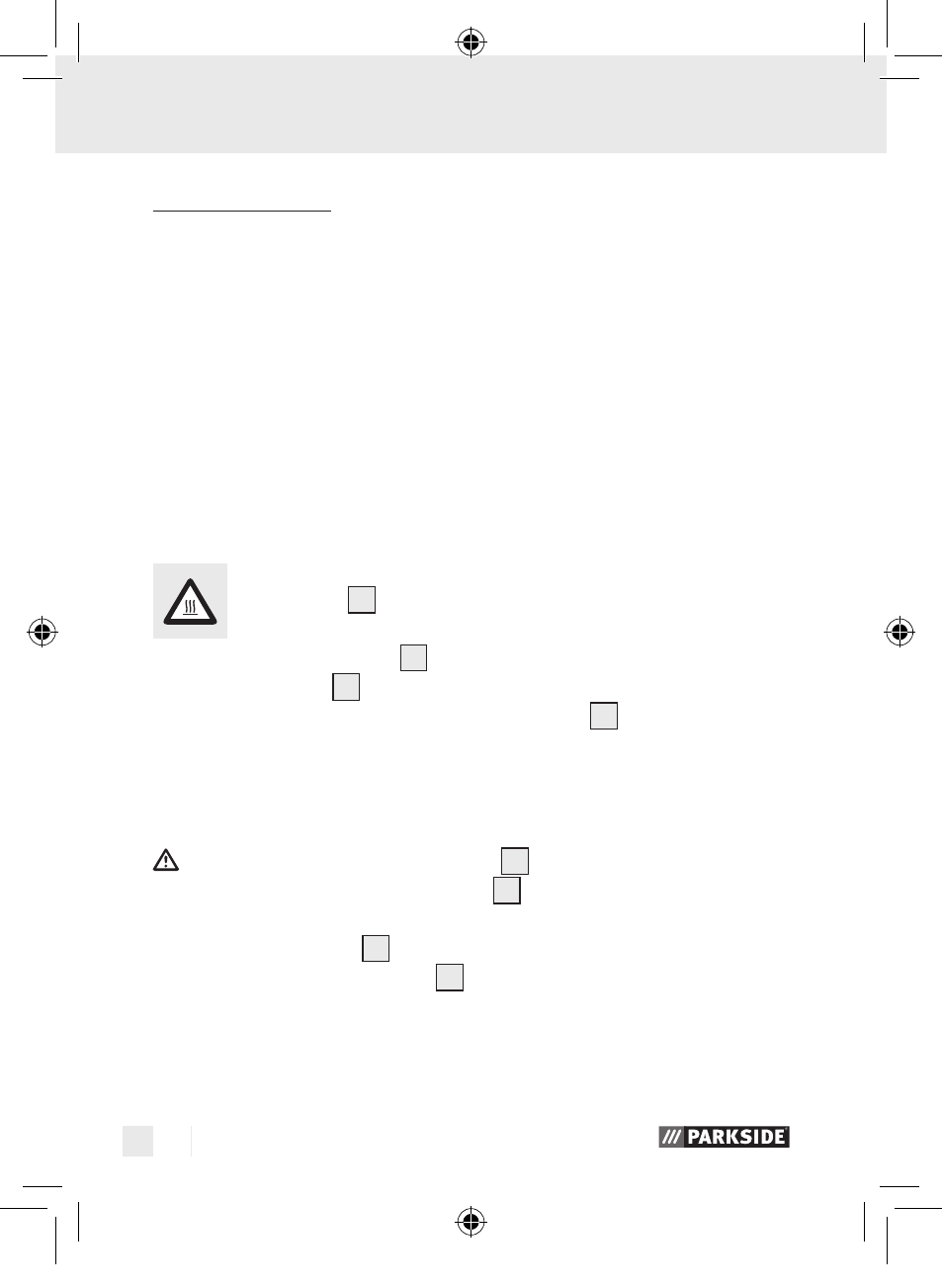
14 GB/IE
Operation
Q
Operation
Q
Switching on and off
Switching on:
j
Insert the mains plug into a suitable mains socket.
Switching off:
j
Pull the plug out of the mains socket to switch off the device.
Q
Third hand
CAUTION! DANGER OF BURNS! The clips on the
third hand
5
can become hot while you are soldering the
workpiece.
1. Fold out the third hand
5
upwards.
2. Rotate the clips
4
until they are oriented in the required direction.
3. Clamp the workpiece between the two clips
4
.
Q
Solder sponge
CAUTION! The hot soldering tip
2
must never be placed in
contact with a dry solder sponge
8
, otherwise the solder sponge
may be damaged.
j
The solder sponge
8
is used to clean soldering tips.
j
Moisten the solder sponge
8
before you use it.
61647_par_Feinloetkolben-Set_PLBS30A1_content_LB6.indd 14
15.02.11 15:32