Putting the device into operation, Shutting down, Repairs, maintenance and cleaning – Parkside BLK 520 User Manual
Page 2: Warranty, Disposal, Technical data
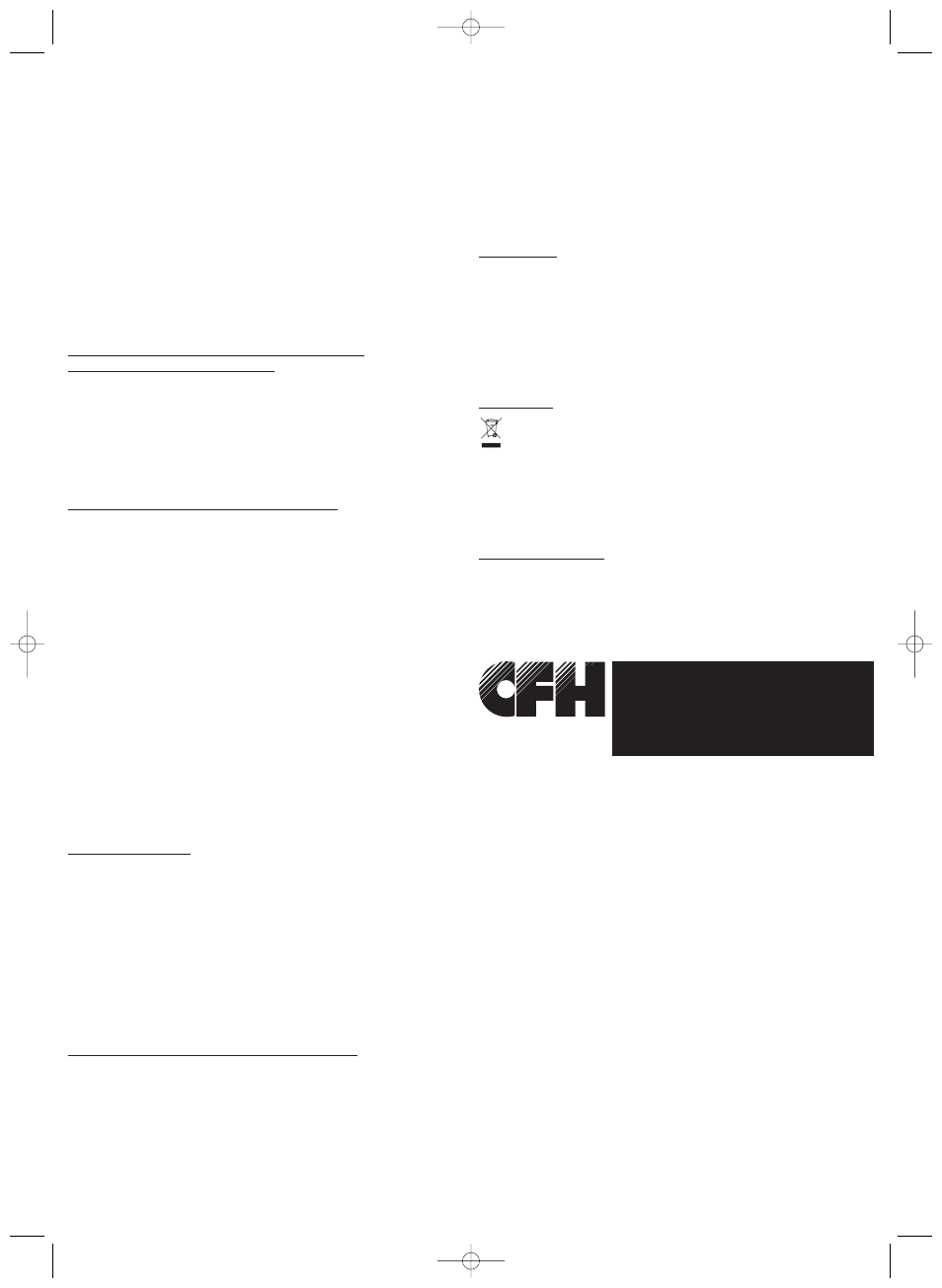
• After use put the appliance down according to the picture IV and let
it cool down. Only after that you can store it away.
• When the appliance is not in use, store it in a safe place protected
from dust and moisture.
• When storing the appliance, put the protective cap 1 onto the cooled
down tip 2, so that the protective cap 1 protects the switch ON/OFF
6 in position “OFF”.
• Check the appliance for damage. Do not use if damaged!
• During use, ensure adequate ventilation. Ensure that no poisonous
vapours or gases can be inhaled. Wear protective clothing (e.g. long
sleeved clothing).
• Please remove the batteries from the battery operated soldering iron,
if it is not going to be used for a longer period of time (the batteries
can leak after some time and the battery operated soldering iron will
be damaged).
• Observe national and international safety, health and work protection
regulations.
Important information before putting
the device into operation:
• Before putting the appliance into operation read the operating in-
structions!
• In order to achieve best working results use alkaline batteries. To use
the battery operated soldering iron you will need 3 batteries á 1,5 V
(type AA).
• Replace the batteries only in a dry work environment. Moisture has
a negative influence on the durability of the batteries.
Putting the device into operation:
• Slide open the battery cover 4 (see picture I).
• Place 3 batteries á 1,5 V (type AA) 5 as shown above inside and re-
place the battery cover 4.
• Remove the protective cap 1 from the soldering tip 2.
• Make sure the soldering tip 2 is firmly fitted.
• Slide the ON/OFF switch 6 to the position “ON”.
• Hold the battery operated soldering iron 3 like a pen (see picture II).
• Press now the round contact button 7 on the top of the ON/OFF
switch 6 and hold it pressed continuously for approximately 15 sec-
onds (the current flows when the “ON/OFF switch” is in position “ON”
and the contact button is pressed at the same time - see picture II).
• After this time the soldering tip 2 has reached the working temper-
ature and you can start working.
• In order to save power, only press the contact button 7 when you
are actually soldering.
• When you hold the contact button 7 pressed the function control lamp
8 is on.
• If the battery operated soldering iron is not in use, put it down only
in a vertical position with the soldering tip 2 pointing up (see picture
IV) and let it cool down completely.
Shutting down:
• After use put the ON/OFF switch 6 into position “OFF”.
• Put the battery operated soldering iron down according to picture IV
and let the soldering tip 2 cool down.
• To cool down always put the battery operated soldering iron onto a
firm, flat and heat resistant surface.
• The soldering tip 2 cools down from 480°C to about 25° within ap-
proximately 10 minutes. (The ambient temperature also has an im-
portant influence on the cooling down time.)
• Afterwards put the protective cap 1 onto the cooled down soldering
tip 2. The protective cap 1 protects the ON/OFF switch 6 in posi-
tion “OFF”.
Repairs, maintenance and cleaning:
• Never mix old and new batteries at the same time. This would lead
to a quicker discharge of the batteries.
• Please remove the batteries from the battery operated soldering iron,
if it is not going to be used for a longer period of time. The batteries
can leak after some time and the battery operated soldering iron will
be damaged.
• If it takes longer than 30 seconds to reach the working temperature,
replace the batteries.
• In order to achieve best working results use alkaline batteries.
• Dispose of used batteries accordingly, not in the household waste.
• With 3 new batteries you can use the battery operated soldering iron
for approximately 60 minutes without an interruption.
• The soldering tip is an iron-plated long-life tip. Therefore please do
not file the tip.
• Only clean the appliance with a dry cloth or a cleaning abrasive mat
(e.g. CFH No. 52349) when it has cooled down (see picture III). A
cleaning abrasive mat is available in many building stores and can
be obtained there.
• If the appliance is damaged, or if it must be sent to the distribu-
tor/producer or for a repair, please get in touch with the shop, in which
you have purchased it or with the distributor/producer.
Warranty:
To claim the warranty the receipt for payment is absolutely necessary.
All wear parts (e.g. soldering tip) are excluded from the warranty. All
other costs as working time, transport, freight and packaging go at the
expense of the buyer in a case of a warranty claim. CFH reserves the
right either to carry itself the expenses which might arise, or to pass
them to the buyer. The warranty does not include claims occurring
through willful damage, misuse, alterations, misapplication, careless
use, wear or bad maintenance.
Disposal:
The crossed through dustbin on this product indicates that at the
end of its service life the appliance has to be disposed of sepa-
rately and not together with household waste. Please bring the bat-
tery operated soldering iron to the established municipal collect-
ing points in your local community.
Dispose of used batteries according to the directions of the producer
and in accordance with the local regulations. Do not put batteries into
the household waste.
Technical Data:
Output:
6 W
Power requirement:
4,5 V (3 batteries á 1,5V, type AA)
Max. working temperature: approx. 480 °C
Subject to technical and optical changes.
Service Address & Distributor:
Löt- und Gasgeräte GmbH
Bahnhofstraße 50, D-74254 Offenau
Tel. +49 7136 9594-0
Fax +49 7136 9594-44
Internet: www.cfh-gmbh.de
E-Mail: [email protected]
KU –
07/2011
117947 Bedienungsanleitung 48420_EN:BD 14.07.2011 13:55 Uhr Seite 2