Operation – Parkside PNTS 1300 B2 User Manual
Page 35
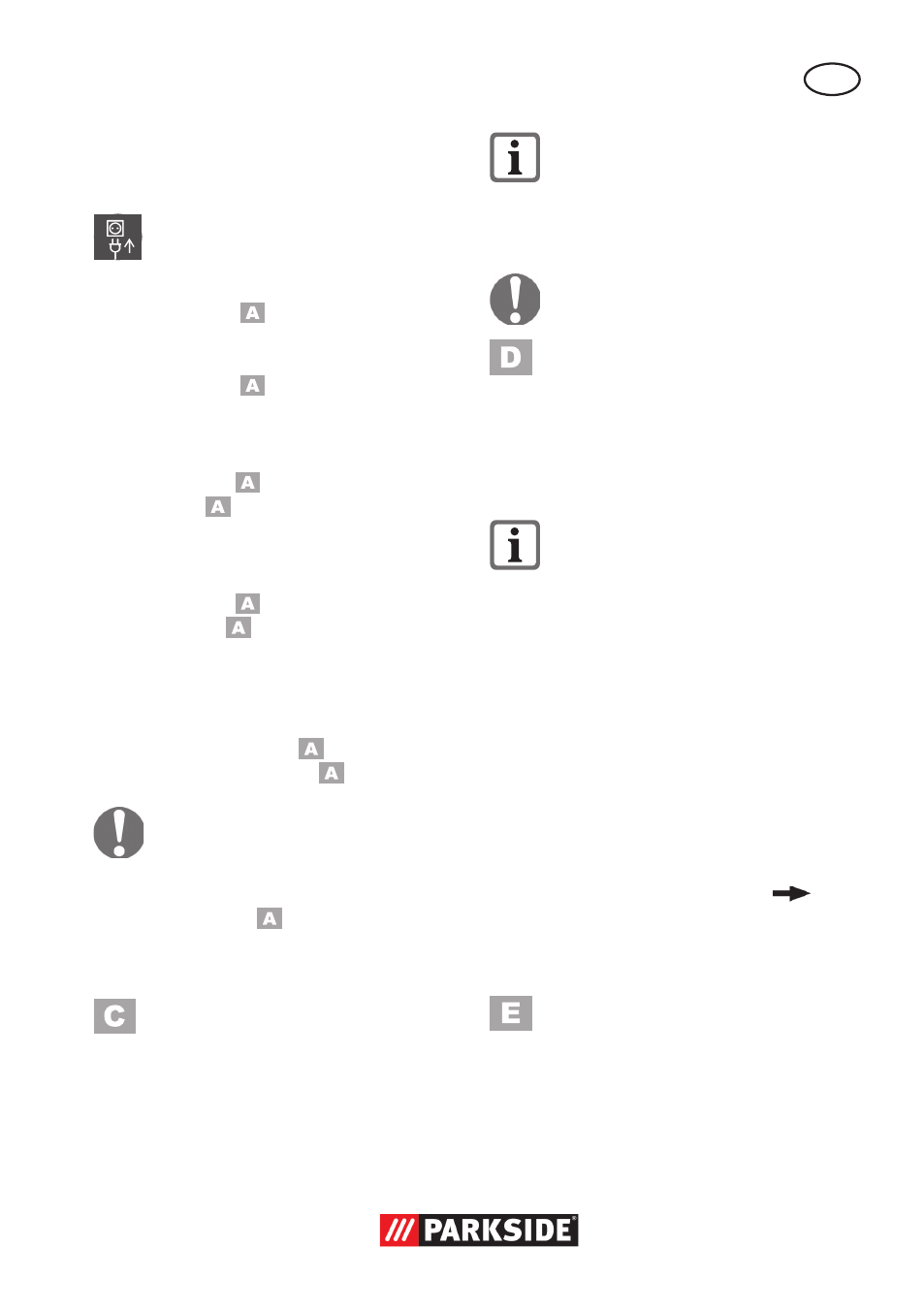
35
GB
Operation
Switching on/off
Connect the mains plug.
Switching on the vacuum:
On / off switch (
3) in position “I”
Switching off the vacuum:
On / off switch (
3) in position “O”
Nozzle usage
Floor nozzle (
18) with insert at-
tachment (
19):
for wet and dry vacuuming of smooth sur-
faces and fitted carpets.
Floor nozzle (
18) without insert
attachment (
19):
for wet and dry vacuuming of fitted carpets
and for removing persistent dirt.
• Press the clips on the right and left side
of the floor nozzle (
18) and remove
the insert attachment (
19).
Mind that sensitive surfaces might
get scratched if the insert attach-
ment is not used.
Crevice nozzle (
20):
for vacuuming gaps, corners and radia-
tors.
Wet vacuuming
In order to wet vacuum, attach the foam
filter (15) onto the filter tray. Only use a
dry filter.
If the waste tank is full, a float
closes the suction opening, and the
vacuum operation is interrupted.
Switch off the machine and empty
the waste tank.
If foam or liquid exits, switch off the
machine immediately.
Dry vacuuming
For dry vacuuming, pull the material filter
(16) over the filter basket.
Fine dust vacuuming:
When vacuuming very fine dust,
you may find dirt accumulating
more quickly than usual. We there-
fore recommend additional use of
the paper filter bag.
Insert the fabric filter
1. Pull the material filter (16) over the fil-
ter basket.
Insert the paper filter bag
2. Fold down the side flaps (21) on the
paper filter bag (17) at the perforation.
3. Fit the paper filter bag (17) with the
short flap upwards over the internal
suction pipe (22) (see arrow
).
The sealing ring (23) at the filter bag
opening must completely surround the
lip on the suction pipe.
Blowing
To blow, plug the suction hose (13) onto
the connection (10) on the motor head.