Before first use / preparing the tool for use, Changing the bits / screwdriver bit inserts, Preparing the tool for use – Parkside PAS 7.2 A1 User Manual
Page 38: Switching on / off the cordless screwdriver, Changing the direction of rotation, Adjusting the speed, Switching led lights, On / off, Battery indicator, Tips and tricks
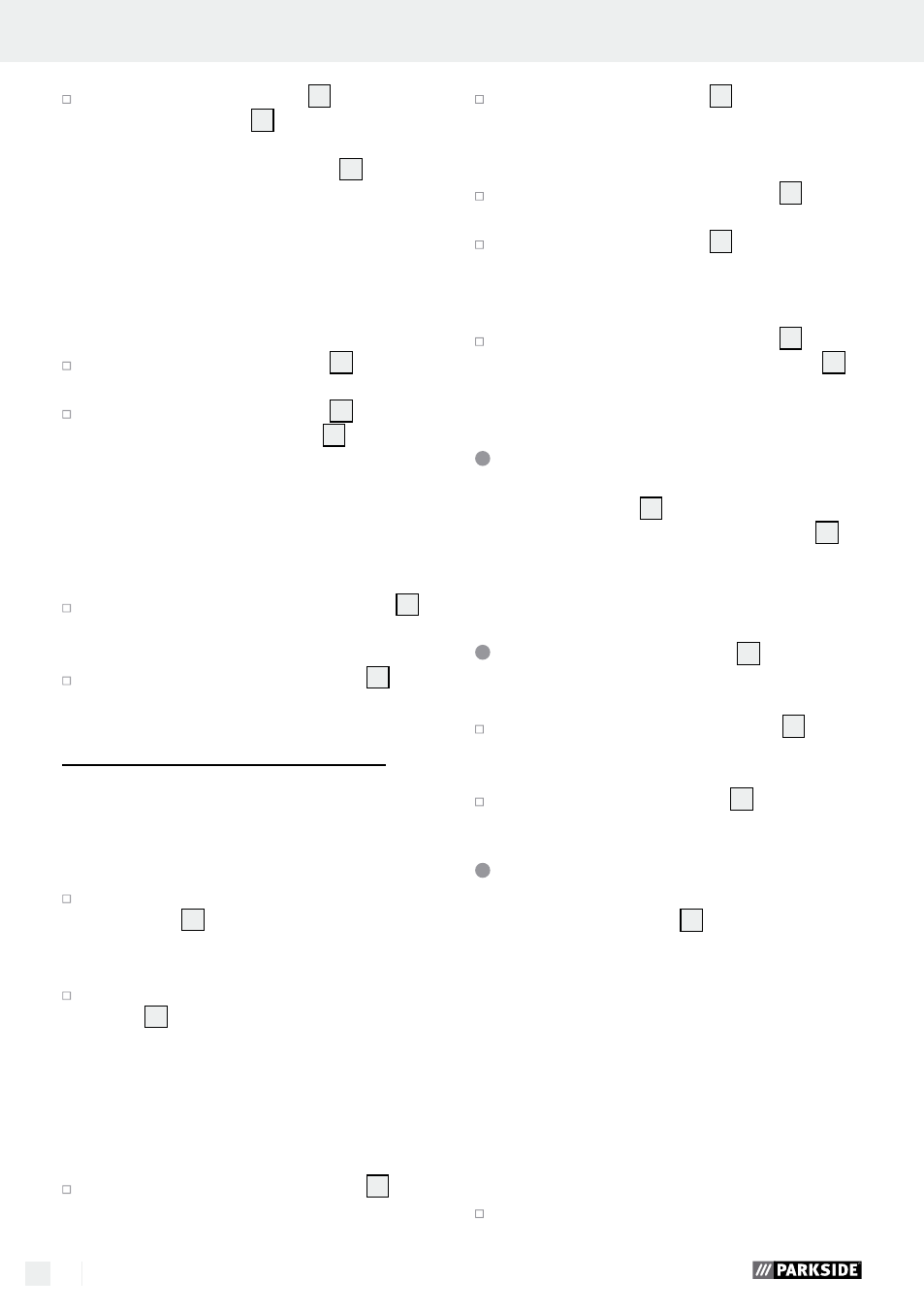
38 GB
Before first use / Preparing the tool for use
Connect the Battery charger
7
to the charging
socket on the device
3
.
The rechargeable battery is charged when all
three LEDs in the battery display
2
are lit.
LED indications:
red:
beginning charging process
red/ orange:
battery partly charged
red/ orange / green: battery charged
Ending the charging process:
Disconnect the Battery charger
7
from the
mains socket.
Disconnect the Battery charger
7
from the
charging socket on the device
3
.
Q
Changing the bits /
screwdriver bit inserts
Insertion:
Insert the bit directly into the tool holder
6
.
removal:
Pull out the bit out of the tool holder
6
.
Q
Preparing the tool for use
Q
Switching on / off the
cordless screwdriver
Switching on:
To start the appliance squeeze on the ON /
OFF switch
4
and then keep it pressed down.
Switching off:
To stop the appliance, release the ON / OFF
switch
4
.
Q
Changing the
direction of rotation
Clockwise:
Slide the direction of rotation switch
1
to the
left.
Press the ON / OFF switch
4
. You can now
screw in the screws.
Anticlockwise:
Slide the direction of rotation switch
1
to the
right.
Press the ON / OFF switch
4
. You can now
screw out the screws.
Lock:
Slide the direction of rotation switch
1
into
the middle position. The ON / OFF switch
4
is now locked.
Adjusting the speed
The ON / OFF switch
4
has a variable speed
control. Lightly pressing the ON / OFF switch
4
will result in a low speed. Increasing the pressure
will increase the speed.
Switching LED lights
5
on / off
Switching on:
Press and hold the ON / OFF switch
4
.
Switching off:
Release the ON / OFF switch
4
.
Battery indicator
During use the battery LED
2
indicates the re-
maining charge:
RED / ORANGE / GREEN = maximum
charge/ power
RED / ORANGE =
medium charge /
power
RED =
low charge – re-
charge battery
Q
tips and tricks
Screw bits are designated with their dimensions
and their shape. If you are unsure, always try
Preparing … / Maintenance and cleaning / Service / Warranty / Disposal