Other operation – Curtis MP1031 User Manual
Page 16
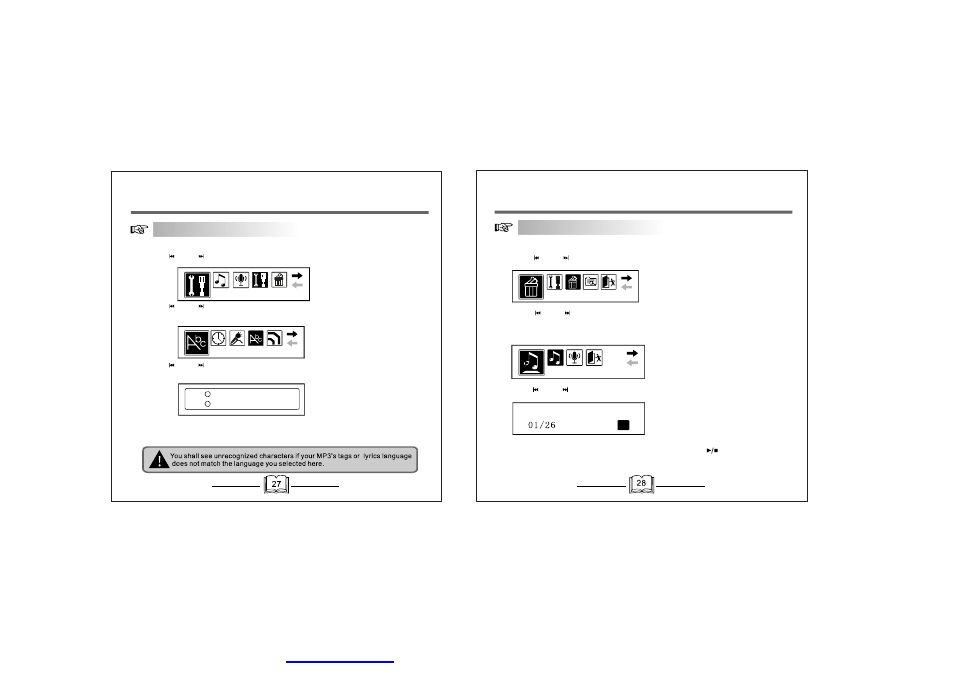
Other Operation
5.Depends on your area, your digital player may support partial or all of the
following languages: ENGLISH, FRENCH, etc
FRENCH
ENGLISH
Language
4.Press
or
button and s elect your pr eferred lang uage from th e list
by pres sing the MEN U button as shown:
“ ” “ ”
Language Setting
1 .Pre ss t he M ENU bu tton
2 .Pre ss
or
bu tton and sel ect
Se tting
by pressing the M ENU
button.
“ ” “ ”
“
”
3.Pr ess
or
button and select
Language
by pressing the MENU
bu tton as show n:
“ ” “ ”
“
”
You shall see unrecogni zed charac ter s if your MP3's tags or lyrics language
does n ot match the language you selected here.
Other Operation
Delete Files
1. Press the MENU button
Delete music files
Heal the world.mp3
YES
NO
2.Press
or
button and select
Del
by pressing the MENU button.
“ ” “ ”
“
”
3.Press
or
bu tton and sele ct file types:
a.
Delete music files
: delete MP3 /WMA files
b.
Delete voice files
: delete reco r ded voice fil es
“ ”
“ ”
“
”
“
”
4.Pre ss
or
button t o select the f ile to delete a s shown
“ ” “ ”
5 .Press the
A-B
to h ighlight
YE S
and pres s
to confirm the
removal of th e file.
6 .Press the M ENU button t o exit
“ ●
”
“
”
“
”
Delete
Sett ing
PDF 文件使用 "pdfFactory" 试用版本创建