Curtis SP294 User Manual
Page 4
Advertising
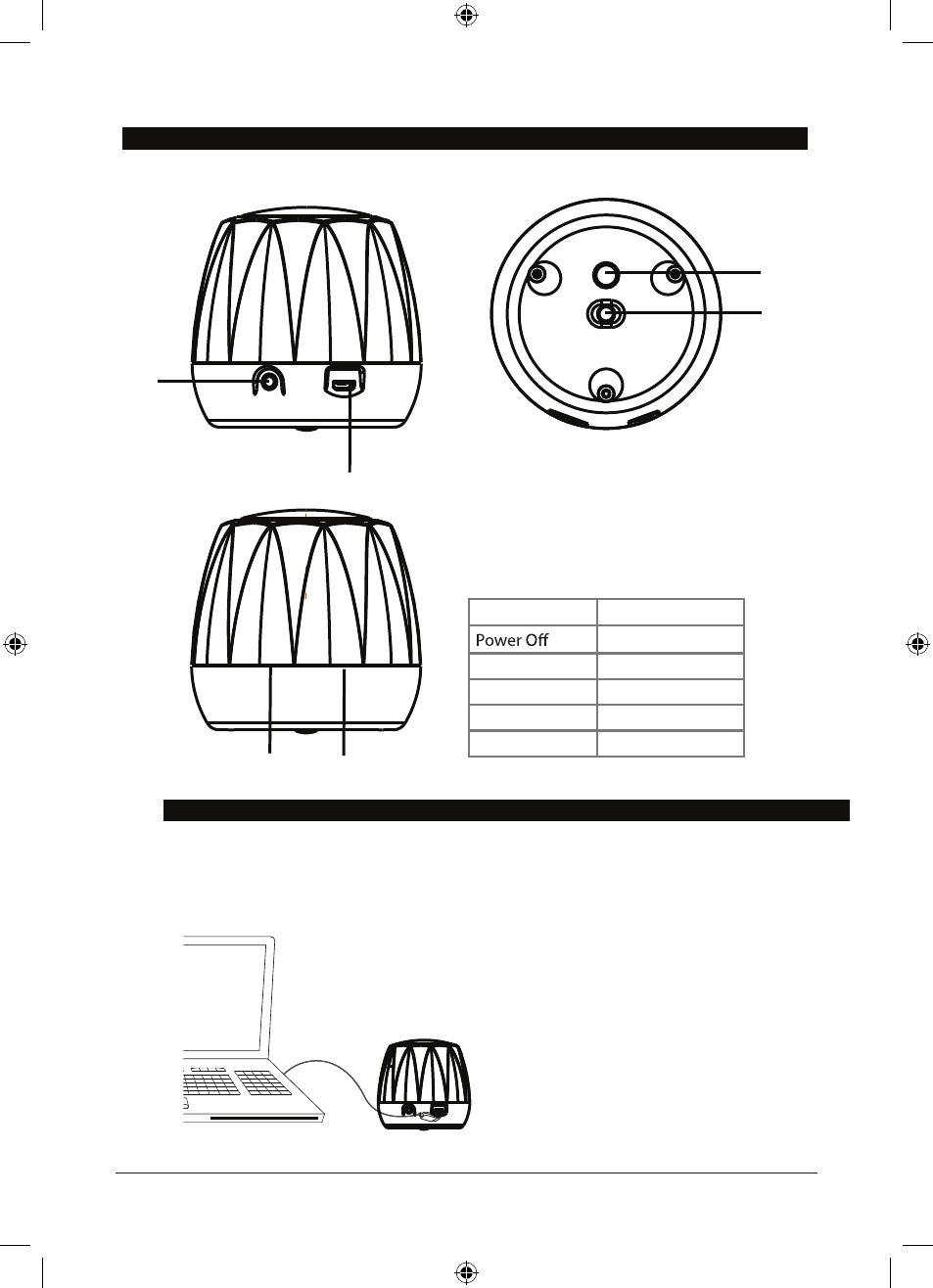
1. PAIRING BUTTON
2. ON/OFF SWITCH
3. 3.5MM AUX IN JACK (CABLE NOT INCLUDE)
4. MINI USB CHARGING JACK
5. BATTERY INDICATOR
6. PAIRING/AUX IN INDICATOR
LOCATION OF CONTROLS
4
1
2
3
4
5
6
USB Power
Requires a Micro USB to USB cable (included).
Note: PC must not be in sleep mode.
POWER OPERATION
Status
Indicator
No light
Charging
Red light
Fully Charged
No light
Line In
Green light
Low battery
Red Flashing Light
Advertising