Trouble shooting – Curtis SKAR122BT User Manual
Page 9
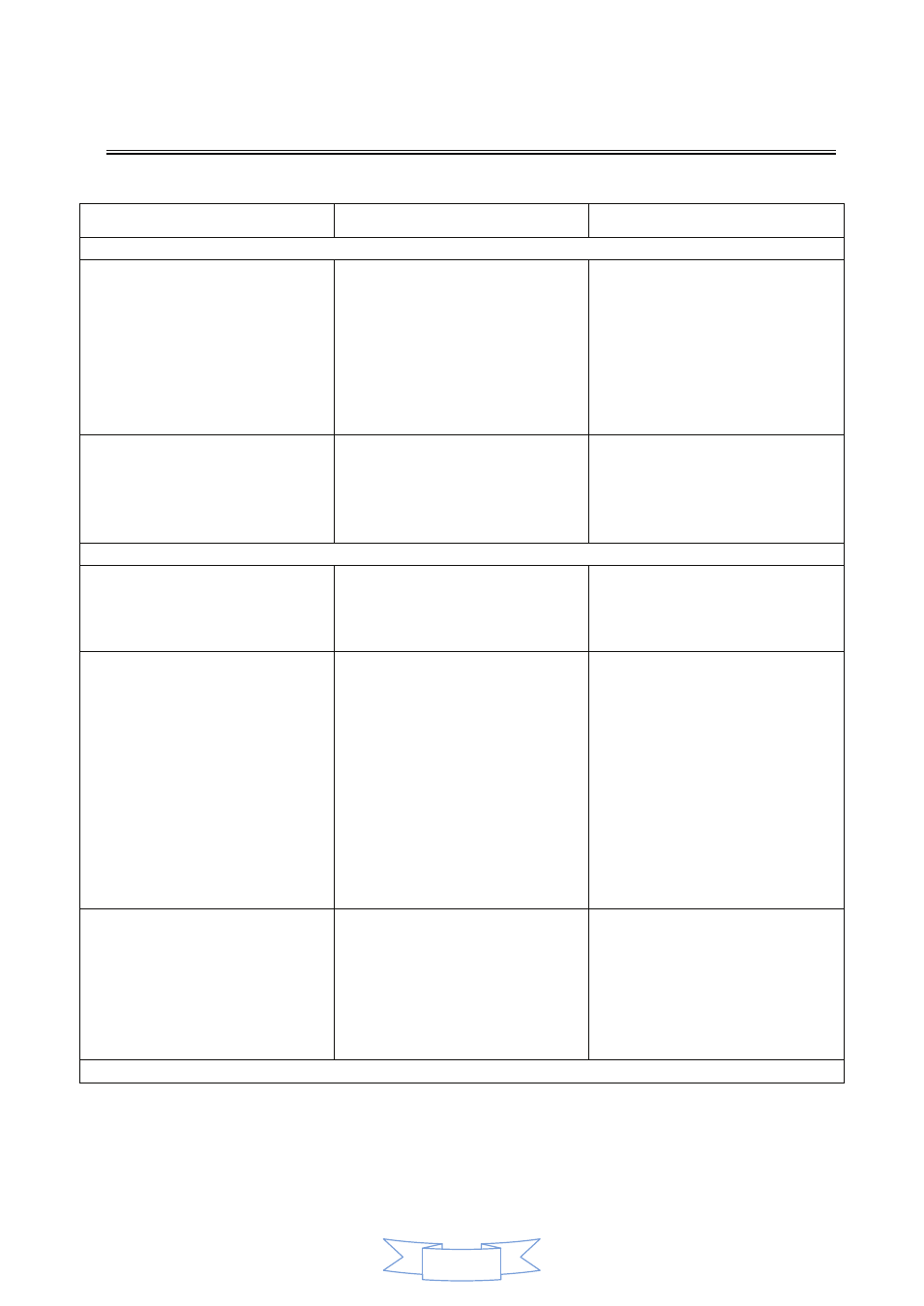
8
Trouble Shooting
PROBLEM
POSSIBLE CAUSE
REMEDY
GENERAL
No sound in general
Volume not adjusted.
Source mode in wrong
position.
Power Adapter disconnected
or loose.
Adjust the Volume knob.
Using the Source knob (at
the front panel), select the
proper function as required.
Check the connection or the
Power Adapter.
The unit does reset to
operation of any button
Under the influence of
electrostatic phenomenon,
the product may malfunction
and require user to
disconnect
.
Turn off the unit, disconnect
the mains plug, and
reconnect after a few
seconds.
KARAOKE
Feedback is heard when
singing
Microphone is too close to
the unit or MIC volume is too
high.
Move Microphone away from
the unit or decrease MIC
volume.
Words do not appear on TV
screen
Using non-CD+G disc.
Video cable connected
improperly to TV.
Source is not selected on
TV.
A CD+G disc is playing but
the CD+G indicator isn’t on.
Use a CD+G disc.
Check connection (see page
4.).
Change source to match the
location of Karaoke
connection to TV(i.e
VIDEO1, CHANEL1 etc.)
Wipe disc with cloth or use
another disc.
Microphone has no sound
Microphone not turned on.
Microphone volume turned
all the way down.
Microphone connection
loose.
Turn on the Microphone.
Turn the Microphone volume
up.
Insert the Microphone plug
totally to the MIC jack.
COMPACT DISC PLAYS