Ò³ãæ 5, The remote control – Curtis SDVD9005 User Manual
Page 5
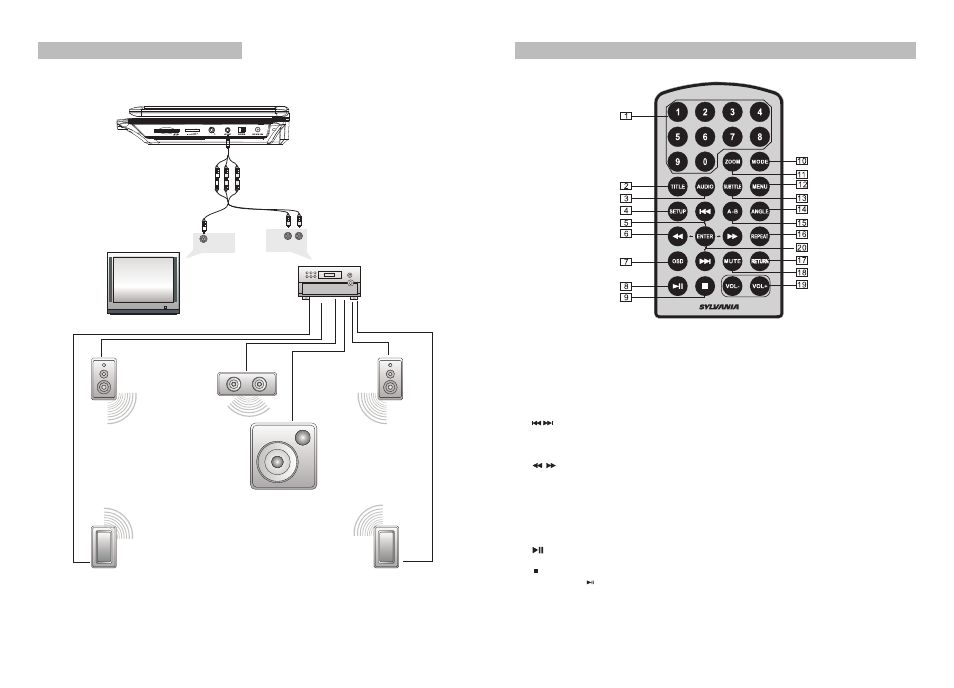
7
6
Connecting with external Speaker
The unit can be connected with external speaker. Please see the following illustration
AMPLIFIER
TV
SUBWOOFER
Left front speaker
Right front speaker
Center speaker
Left rear speaker
Right rear speaker
Notice:There is no 5.1 channel in the unit, however, after connecting to APM it is available to
output audio in 5.1 channel
AUDIO IN
VIDEO IN
AV CABLE
1. Number button
2. TITLE ( To display title information)
3. AUDIO (To select audio language)
4. SETUP (To go to or exit setup menu)
5. Previous/Next button (To go to
previous/next chapter or scene during
playing)
6. Fast forward/backward button (To
scan forward/backward at 2, 4, 8, 16,
or 32 times )
7.OSD ( To display disc information
during playing such as elapsed and
remaining time)
8. Play/pause
9. Stop ( press once to stop playback,
then press to resume playback from
the point where you stopped; press stop
button twice to stop playback completely)
10. MODE (To select the source refer to P17)
The Remote Control
11. ZOOM(To zoom in the image during
the playback)
12. Menu (To enter or exit menu root)
13. Subtitle (To select subtitle language
when playing DVD disc)
14. Angle (To change viewing angle when
playing disc with multi-angle)
15. A-B (Repeat a specific portion from
point A to B, press it again to cancel
repeat playing)
16. Repeat (To repeat playing title,
chapter or track)
17. Return (To return to the main menu)
18. MUTE(To turn to mute)
19. VOL +/- (To adjust the volume)
20: Enter ( To confirm)
Not supplied