Curtis SCR1206B-PL User Manual
Page 5
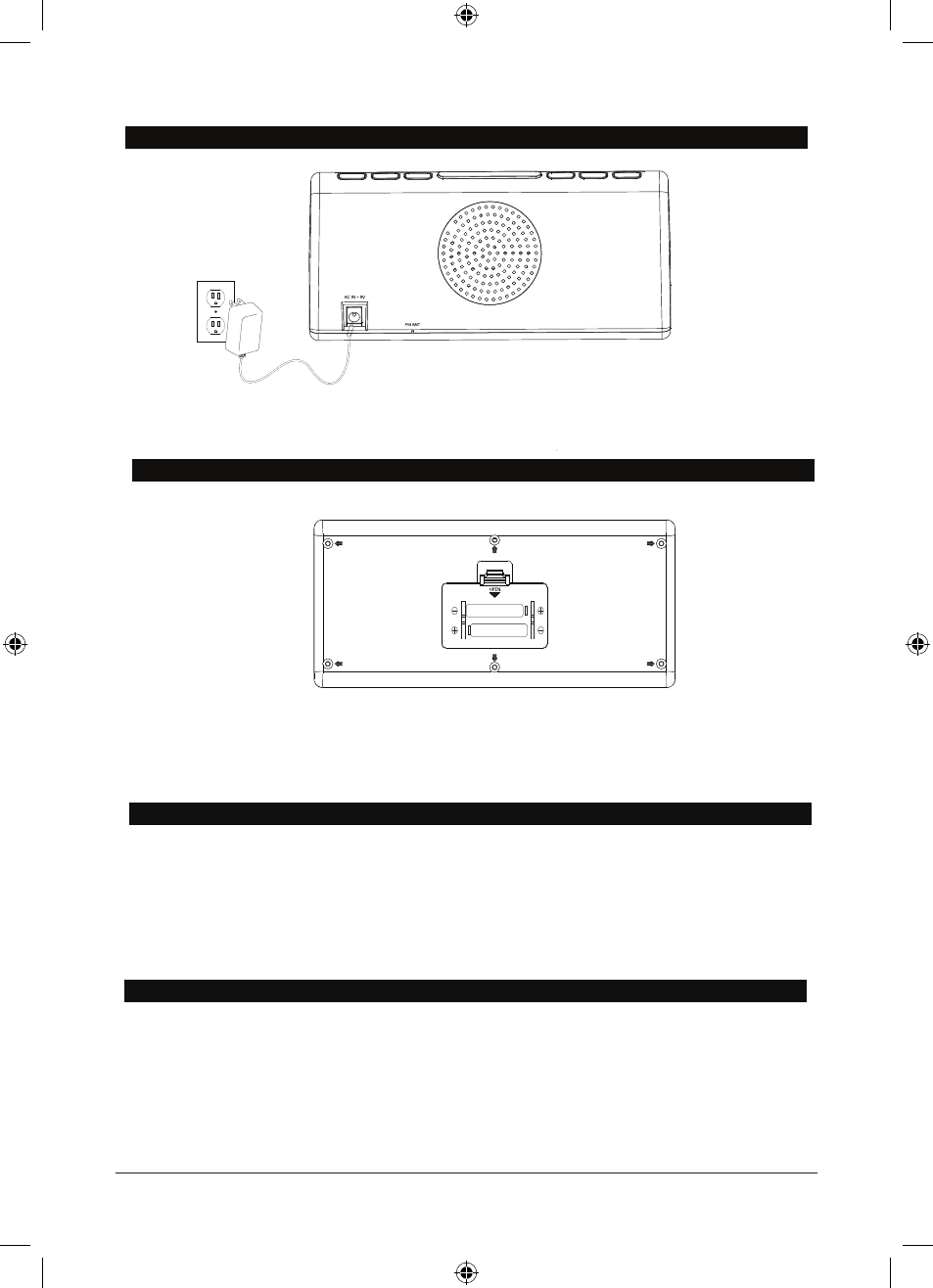
POWER SOURCE
SETTING CLOCK
5
Plug the included AC/DC power adapter (120W/60Hz ~ 9V) into the POWER JACK
on the dock and an AC power outlet to power the dock.
The battery backup is intended for short power outages only. The clock radio’s primary
functions cannot run off of the battery backup alone.
Requires 2, AA Size, batteries (Not Include)
1.5V “AA” SIZE
1.5V “AA” SIZE
BATTERY BACKUP
1.
In standby mode, press and hold the MEMORY & CLOCK SET BUTTON
2.
The hours will blink. Press TUNING DOWN & HOUR BUTTON to set the current hour.
3.
Press the TUNING UP & MINUTE BUTTON to set the current minute.
4.
Press MEMORY & CLOCK SET BUTTON once and the current time is set.
NOTE: The PM indicator will light when the hour is set in the PM
SETTING SLEEP TIMER
When listening to radio, press SNOOZE, SLEEP & DIMMER BUTTON to enter sleep mode.
You can just adjust the sleep timer from 10 to 90 minutes by pressing the SNOOZE, SLEEP
& DIMMER BUTTON.
The unit will automatically turn off after the selected time expires.