10、 enter mtp media – Curtis SMPK1021 User Manual
Page 24
Advertising
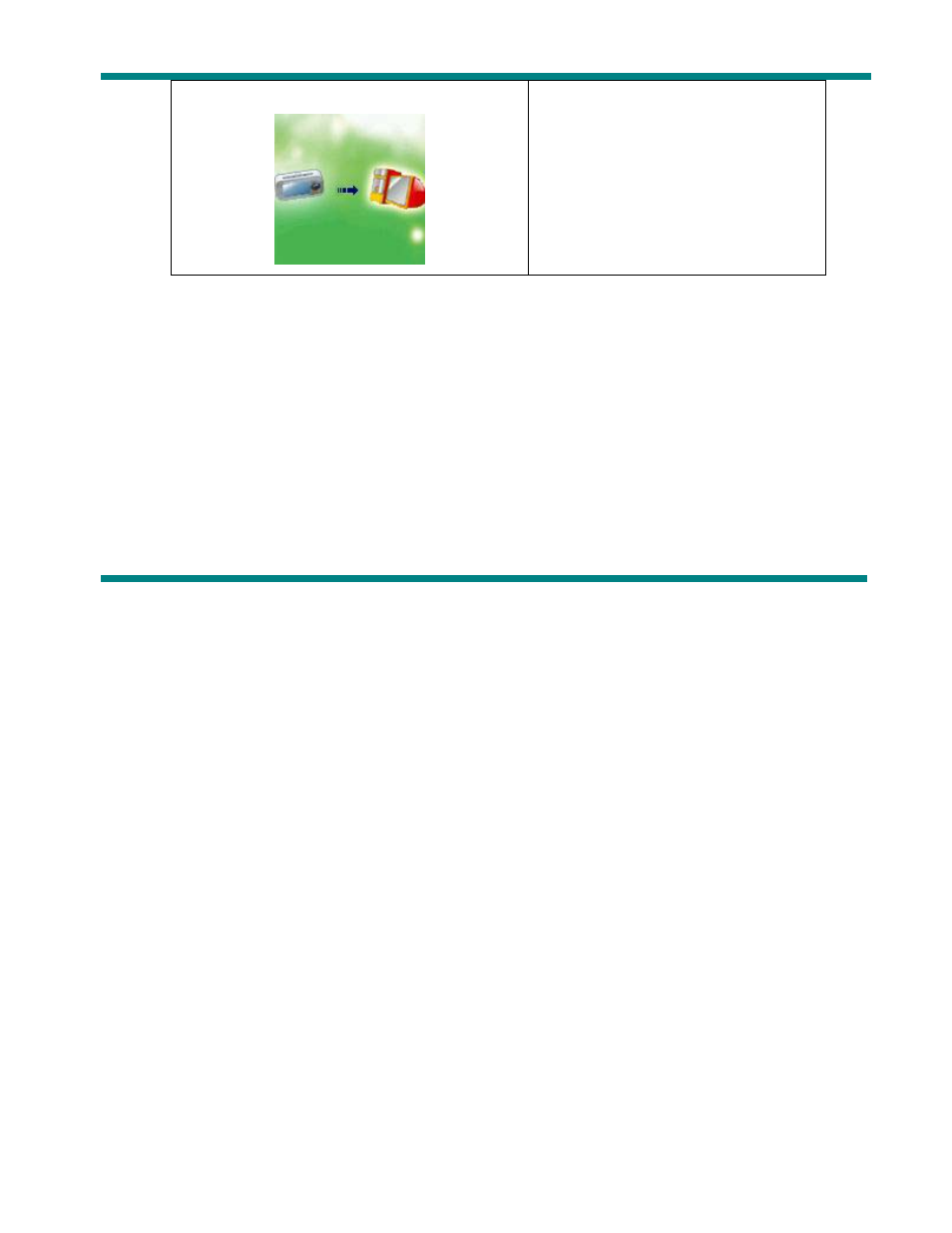
24
3. Uploading
10、Enter MTP Media
1. Choose “Setup” option on the main menu.
2 .Press “Next or PREVIOUS ” the select “Online Device”—“Media Device” ,Press “Mode ” the confirmation
3.Connect PC enter into MTP media player.
4.Support DRM 10 songs
Other settings
z
Choose other folder (Stop submenu)
You can classify files into several different folders that ease to manage them (folders should be created
on PC). The player can identify 9 folders in root
Advertising