Minimum and maximum temperatures, Battery power indicator, Outdoor sensor information – Auriol 4-LD3030 User Manual
Page 5: Problem solving, Disposal
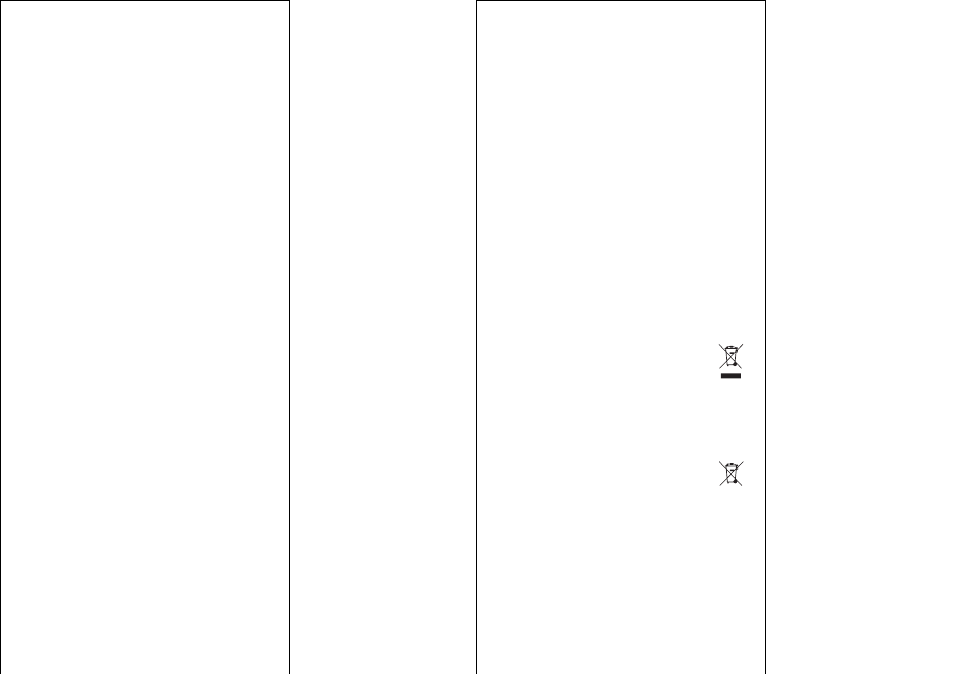
- 6 -
Minimum and maximum
temperatures
Press SELECT to display the maximum and
minimum temperatures. Press SET/RESET to reset
the displayes values.
Battery power indicator
The battery symbol will appear in the display (A)
when the battery power of the sensor is low and the
batteries should be replaced. Open the battery
compartment and insert new batteries (2x 1.5V AA)
in the correct polarity.
The battery symbol will appear in the display (B)
when the battery power of the temperature station
is low and the batteries should be replaced. Open
the battery compartment and insert new batteries
(2x 1.5V AA) in the correct polarity.
Please note that all settings will be deleted when
the batteries are replaced. Please move the station
and the sensor close together when restarting
either unit.
Outdoor sensor information
Please place the sensor in a roofed location. The
sensor is cold and weather resistant but must be
shielded from water and direct sunlight.
To ensure good reception quality there should be
as few obstacles as possible between the sensor
and the temperature station (examples: double
pane windows, walls, metal objects etc.).
If the reception of the outdoor signal is still not
possible, please reduce the distance between the
main unit and the sensor. It may also help to
replace the batteries.
- 7 -
Problem solving
The temperature station does not show the
outdoor temperature
Press and hold Zz/REGISTER for 3 seconds and
then wait for 2-3 minutes.
The outdoor temperature often disappears
Reduce the distance between the station and the
outdoor sensor. Check that there are not possible
sources of interference nearby (keep a distance of
at least 1.5m to phones, televisions, radios,
computers etc.). There may also be 433MHz
products in use in neighboring houses that cause
interference.
Check the location of the units (distance to metal
objects, metal doors, reinforced concrete (cellar or
high rise buildings).
Restart both units if the above procedures fail.
Disposal
Disposal of the electronic appliance
This electronic appliance may not be
disposed of with normal household waste.
Dispose of the unit at an approved disposal
facility or at your local recycling centre.
Please observe the current rules and
regulations when disposing of the appliance.
Contact the disposal system if in doubt.
Disposal of the batteries
Please dispose of your batteries properly in
containers especially set up at retailers.
Batteries do not belong in household waste.
Dispose of the batteries at an approved
disposal facility or at your local recycling
centre. Contact the disposal system if in
doubt.