Setting up the external sensor, Setting up the weather station – Auriol Z29962A User Manual
Page 12
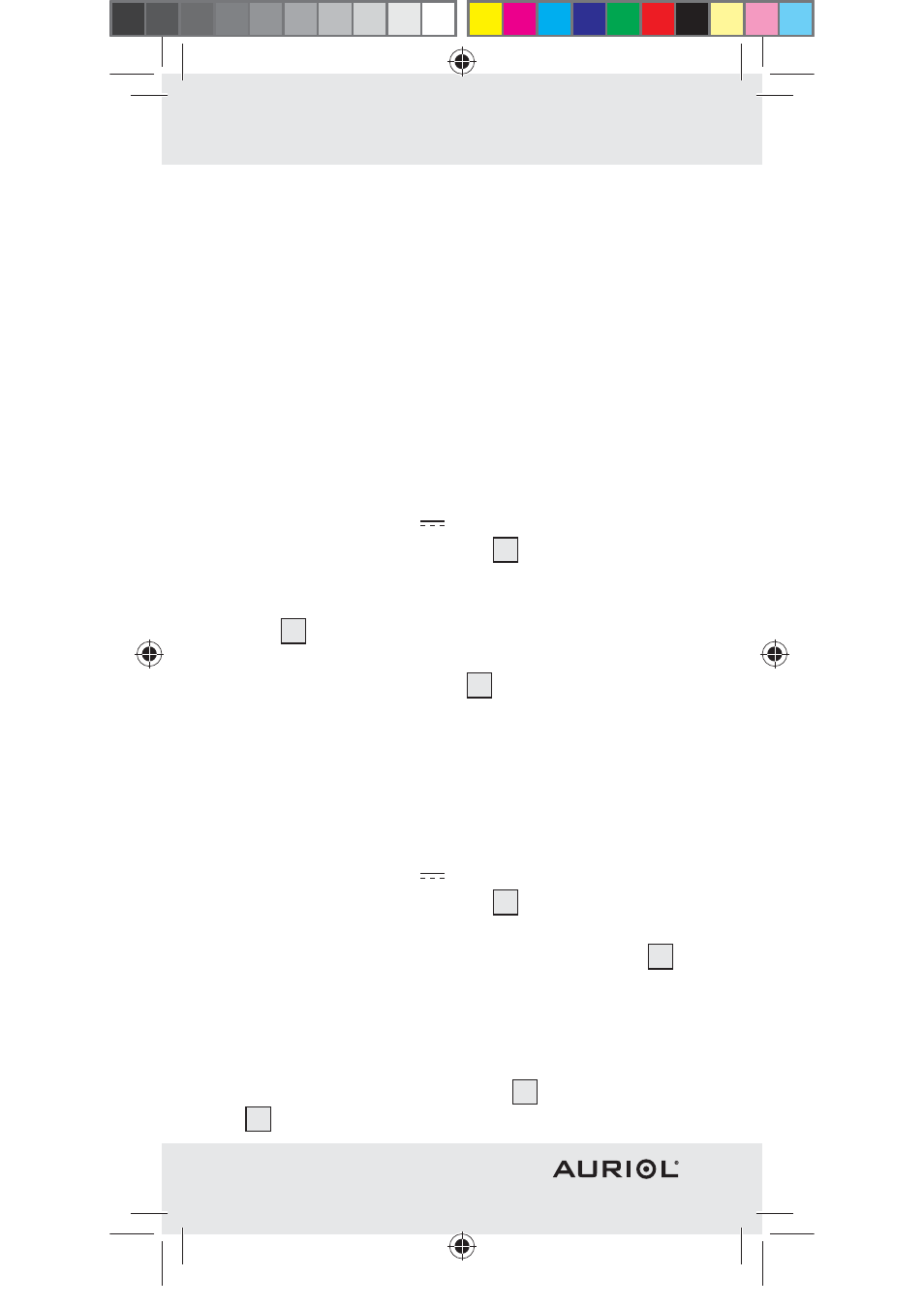
14 GB
of time pulses transmitted from one of the highest
precision clocks in the world close to Frankfurt / Main
in Germany - it varies by 1 second in 1 million years.
In ideal conditions, your weather station can pick
up this signal over a distance of up to approx.
1,500 km around Frankfurt / Main.
©
Setting up the external sensor
Inserting the batteries:
˽
Remove the battery compartment cover from
the back of the external sensor.
˽
Insert two 1.5 V
batteries (AA) (included) in
the battery compartment
27
.
Note:
make sure that the polarity is correct.
This is indicated inside the battery compartment
27
(see Fig. D).
– The external sensor is now ready for operation
and the indicator LED
25
will flash.
˽
Close the battery compartment cover.
©
Setting up the weather station
Inserting the batteries:
˽
Open the battery compartment cover on the
back of the weather station.
˽
Place two 1.5 V
batteries (AA) (included) in
the battery compartment
21
.
Note: take care that the polarity is correct. This
is indicated inside the battery compartment
21
(see Fig. C).
˽
Close the battery compartment cover.
As soon as the batteries have been inserted, the LCD
indicates the indoor temperature
5
and the humidity
3
. The weather station starts to receive the signal
64089_aur_Wetterstation_Content_LB4.indd 14
03.03.11 10:05