Cleaning and care, Disposal, Warranty – Auriol 106320-14-01 User Manual
Page 5
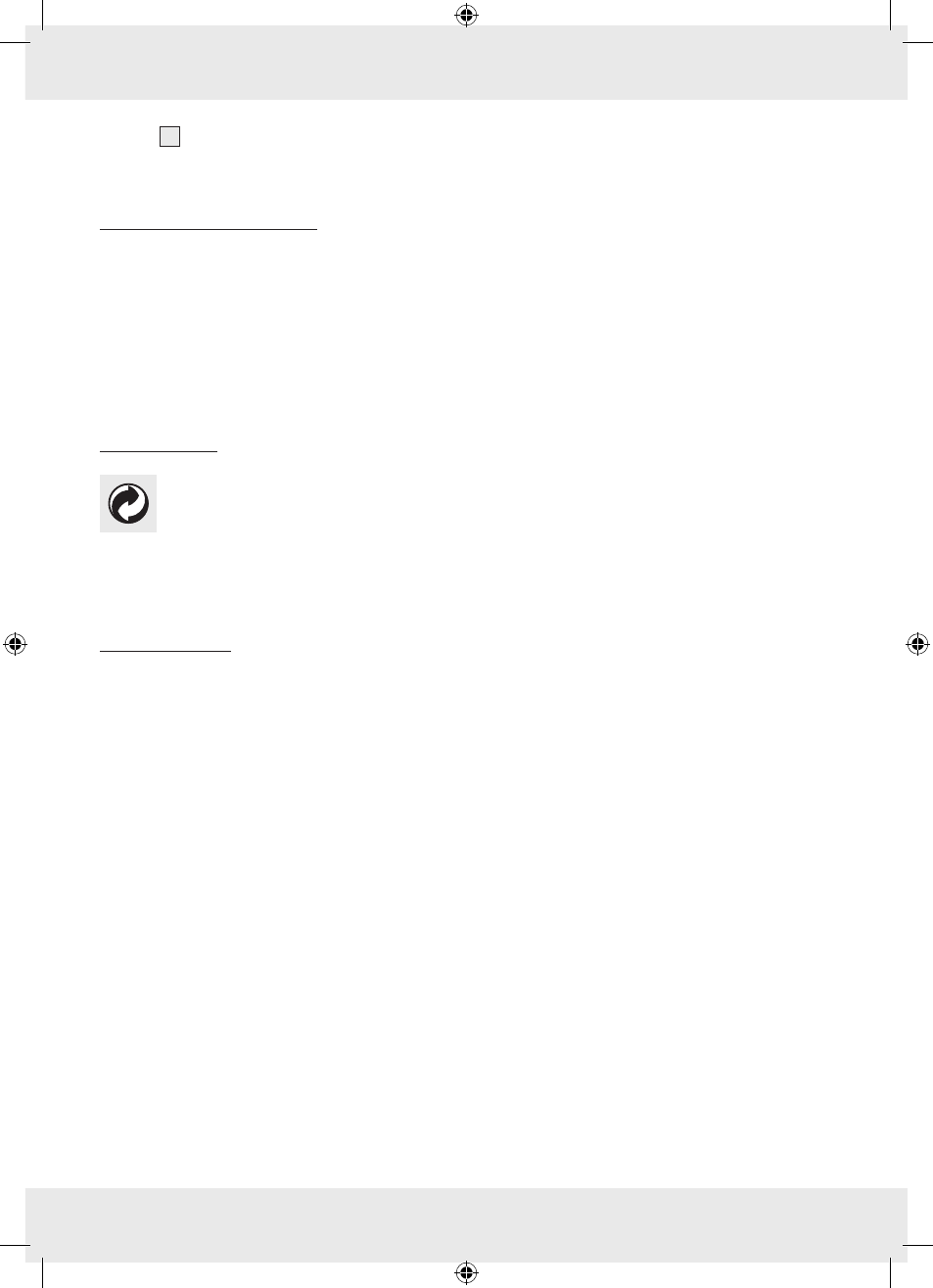
5
GB
adapter anticlockwise out of the threaded tripod mount
socket 5 on the binoculars.
Q
Cleaning and care
K
Never take your binoculars apart for cleaning.
K
Use the cleaning cloth provided or a soft cloth without
threads to clean the binoculars.
K
Do not press hard when cleaning the delicate lens
surface.
K
If the lenses are still dirty, dampen the cloth with a little
clear alcohol (methylated spirit).
Q
Disposal
The packaging is made entirely of recyclable
materials, which you may dispose of at local
recycling facilities.
Contact your local refuse disposal authority for more
details of how to dispose of your worn-out product.
Q
Warranty
The device has been manufactured to strict quality
guidelines and meticulously examined before delivery. In
the event of product defects you have legal rights against
the retailer of this product. Your legal rights are not limited
in any way by our warranty detailed below.
The warranty for this device is 5 years from the date of
purchase. Should this device show any fault in materials
or manufacture within 5 years from the date of purchase,
we will repair or replace it - at our choice - free of charge
to you.
The warranty period begins on the date of purchase.
Please keep the original sales receipt in a safe location.
This document is required as your proof of purchase. This
warranty becomes void if the device has been damaged
or improperly used or maintained.
The warranty applies to faults in material or manufacture.
This warranty does not cover product parts subject to
normal wear, thus possibly considered consumables (e.g.
batteries) or for damage to fragile parts, e.g. switches,
rechargeable batteries or glass parts.
106320_manual_CB4.indd 5
9/16/2014 4:54:42 PM