Activating / deactivating the alarm, Using snooze / light button, Changing the batteries – Auriol Z31961 User Manual
Page 21
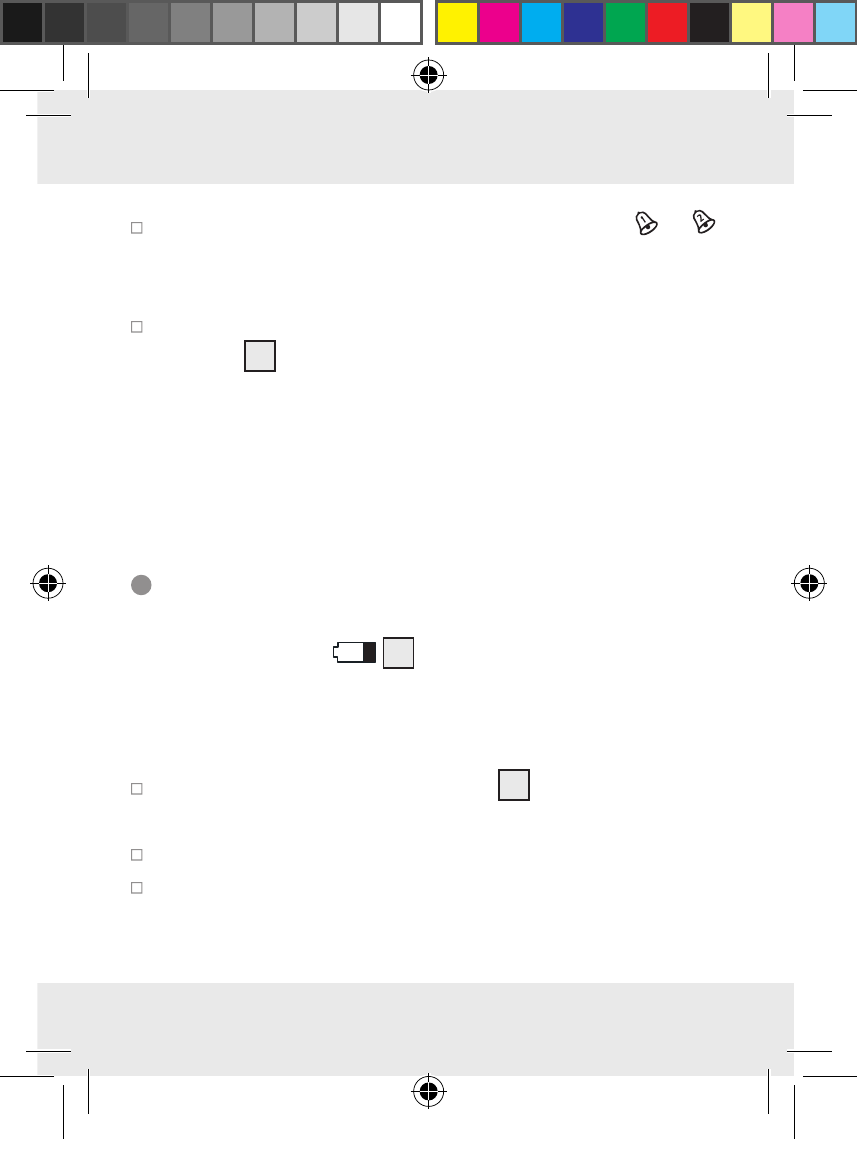
21
GB
Friday, S-S = Saturday to Sunday, M-S = Monday to
Sunday).
Press the MODE button
12
to confirm your entry.
For example, on a Monday, set Alarm 1 for Monday
to Friday and Alarm 2 for Saturday to Sunday. Alarm
1 will sound on Monday, not Alarm 2.
Activating / Deactivating the alarm
Press the SET button
14
or the SET button
10
to
activate the relevant alarm.
The alarm symbol or appears in the LC display.
Press the SET button or the SET button to deacti-
vate the alarm.
Using SNOOZE / LIGHT button
Press the SNOOZE /LIGHT button
19
while the alarm
signal is sounding to activate the snooze function.
The alarm signal is silenced and the displays or
and
Zz flash. The alarm signal sounds again after
approx. 5 minutes.
Press any button apart from the SNOOZE- / LIGHT
button
19
to deactivate the snooze function.
Note: Press any button apart from the SNOOZE- /
LIGHT button to stop the alarm signal.
Note: The backlight illuminates when you press the
SNOOZE / LIGHT button.
Changing the batteries
The battery symbol
6
appears on the LCD when the
batteries are low. Make sure that you replace the batteries
in good time.
Open the battery compartment
20
on the back of the
clock.
Remove the used batteries.
Insert two AAA batteries.
96487_aur_Funkwecker_Content_HU_SI_CZ_SK.indd 21
28.01.14 11:43