Lighting the display, Displaying the date, Setting the alarm – Auriol 103806-14-xx User Manual
Page 11
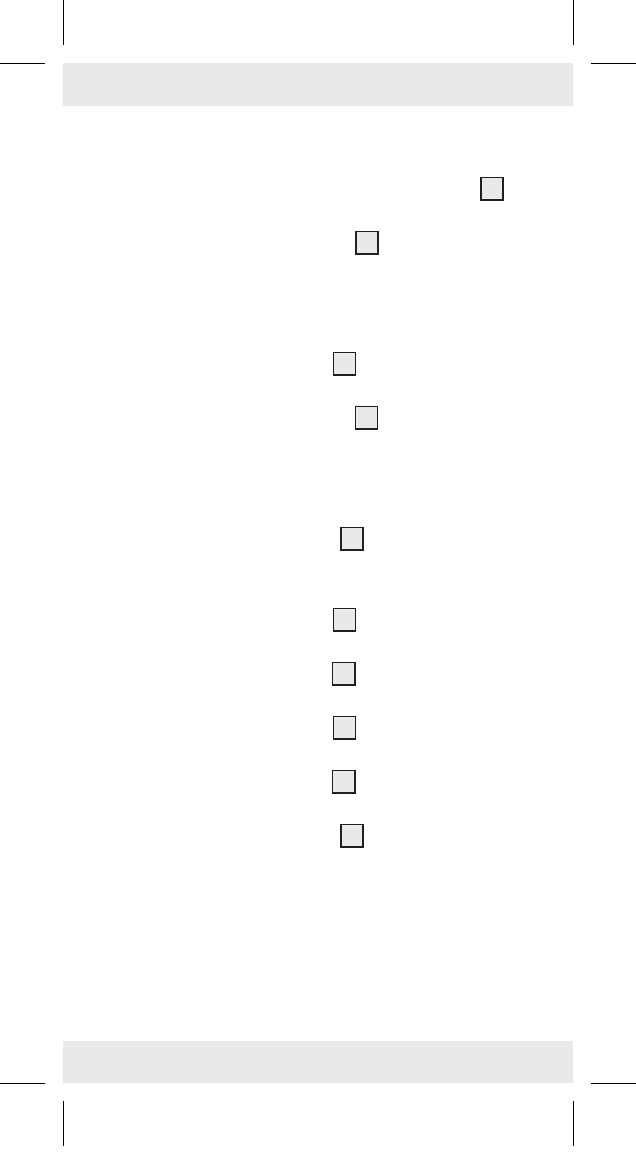
10 GB/IE
�
Lighting the display
Press and keep pressed the LIGHT button 8 to
switch on the light.
Release the LIGHT button 8 and the light will
switch off after approx. 3 seconds.
�
Displaying the date
Press the START button 2 while the watch is in
time mode. The date appears on the display.
Release the START button 2 to return to time
mode.
�
Setting the alarm
Press the MODE button 6 twice to enter the
alarm mode. The hour field of the alarm time
flashes in the display.
Press the START button 2 to set the desired
hour value.
Press the RESET button 4 to confirm your
setting. The minute field flashes in the display.
Press the START button 2 to set the desired
minute value.
Press the RESET button 4 to confirm your
setting.
Press the MODE button 6 to enter the time
mode.
103806_15_Auriol_BE_IE_NL_03.indb 10
8/26/14 6:02 PM