DJI Mavic Pro User Manual
Page 24
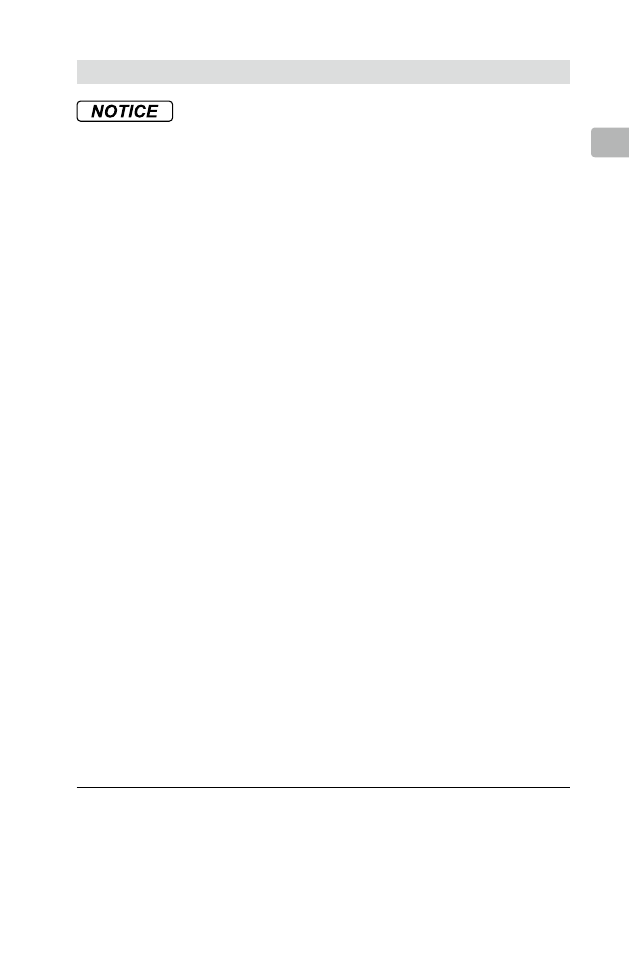
25
EN
No Fly Zones
DJI always stresses safety during flight, and has therefore developed
various aids to help users comply with local rules and regulations while
flying. We strongly recommend that you update the firmware to the latest
version to ensure the following features are fully updated:
No Fly Zones
1. No Fly Zones include but are not limited to major airports around
world, borders between two sovereign countries or regions, major
cities/regions, etc.
2. The complete list of No Fly Zones is listed on the official DJI website
at and is subject to periodic updates in line
with the latest regulatory requirements without prior notice.
3. Some No Fly Zones are comprised of several zones. Each zone features
circles of various sizes. The aircraft will NOT be able to take off in the
inner most zone of the No Fly Zone, and will descend to the specified
altitude when it approaches the edge of the inner most zone. Ground
station functionality is disabled when the aircraft is within a No Fly Zone.
4. Users are NOT able to set up waypoints within No Fly Zones.
Altitude Limit
1. Fly NO higher than 120 meters (400 feet) above ground level and stay
away from any surrounding obstacles.
2. If you intend to fly above the default altitude limit, you are required to
accept the prompted disclaimer to enable the new altitude limit. If a new
altitude limit is set, you further understand and agree that data including
but not limited to flight telemetry data and altitude limit changes could
be uploaded to and maintained on a DJI-designated server.
This content is subject to change.
Download the latest version from
www.dji.com/support
MAVIC is a trademark of DJI.
Copyright © 2017 DJI All Rights Reserved.