First use, Fitting/removing brush heads, Operation – Dentalux DAZD 3.7 Li A1 User Manual
Page 40: Brushing teeth
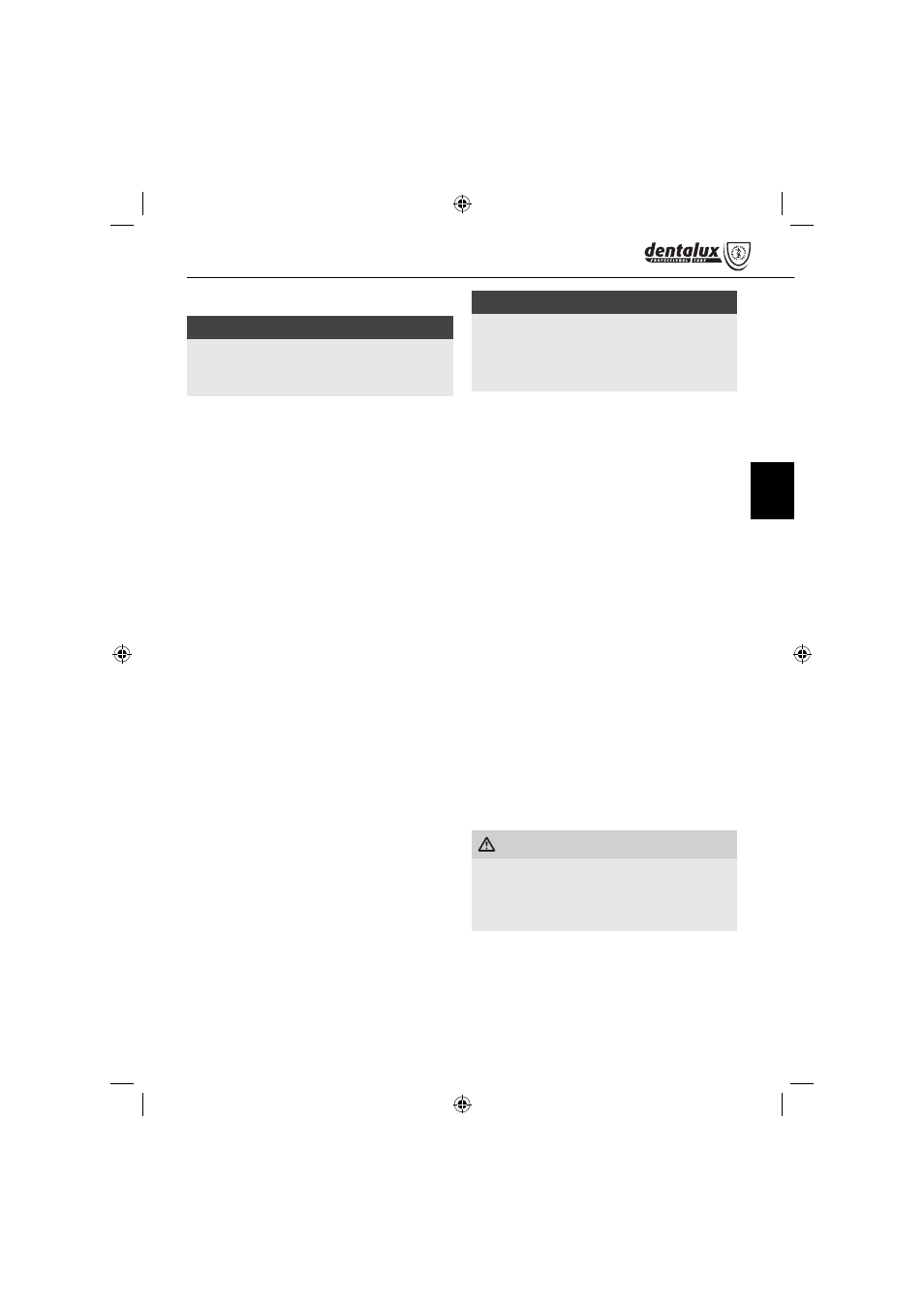
37
DAZD 3.7 Li A1
GB
First use
NOTE
Before starting to use the appliance, check that
it is in fault-free condition. If it is not, it must not
be used.
1) Insert the plug into the mains power socket.
2) Before initial use, clean the new brush heads 1
with fresh water.
3) Open the lid 2 of the charger 8 and place
the replacement brush heads on the brush
holders. Re-close the lid 2.
4) Place the handset on the charger 8 so that
it slides onto the pin on the base.
5) Allow the handset to charge up for around
14 - 16 hours before using it for the fi rst
time. The charge indicator 7 on the front of
the hand appliance lights up red during the
charging process.
6) Use the handset repeatedly without charging
the battery until the performance becomes
noticeably weaker or the toothbrush stops
working and the charge indicator 7 blinks red.
Then recharge the battery for 14 - 16 hours.
When the appliance is fully charged, the
charge indicator 7 lights up green.
7) Charge and discharge the toothbrush com-
pletely 3 times. The battery will have then
reached its full capacity.
8) You can now leave the handset in the char-
ger 8 after every use, so as to always have
full power available.
Fitting/removing brush heads
■
To remove the brush head 1, turn it clockwise
and then pull it upwards.
■
To fi t the brush head 1 place it slightly off set
on the hand element and then turn it anti-
clockwise.
NOTE
To avoid damage to the appliance, always use
original brush heads.
(For replacement brush heads, see the order
card)
Operation
This toothbrush has 3 diff erent performing levels:
–
"Clean": normal speed,
orange "Clean" LED 4.
For cleaning the teeth.
–
"Soft": slow speed, green "Soft" LED 5.
For cleaning the teeth of people with
sensitive gums.
–
"Pulse": alternating speeds,
yellow "Pulse" LED 6.
For massaging the gums.
■
Press the on/off switch 3 once to activate the
"Clean" mode. The "Clean" LED 4 lights up.
■
Press once more to switch to "Soft" mode.
The "Soft" LED 5 lights up.
■
Press it a third time to switch to "Pulse" mode.
The "Pulse" LED 6 lights up.
■
To switch the toothbrush off , press the on/off
switch 3 once more.
Brushing teeth
WARNING!
Due to the unaccustomed eff ect of the tooth-
brush, there may be some initial gum bleeding.
This is normal. If this continues for more than
two weeks, you should consult your dentist.
1) Place the brush head 1 on the handset.
2) Moisten the brush under fl owing water.
3) Put a little toothpaste onto the wet brush.
IB_42876_DAZD3.7LiA1_CH.indb 37
IB_42876_DAZD3.7LiA1_CH.indb 37
02.04.14 13:58
02.04.14 13:58