Casio EX-H60 User Manual
Page 74
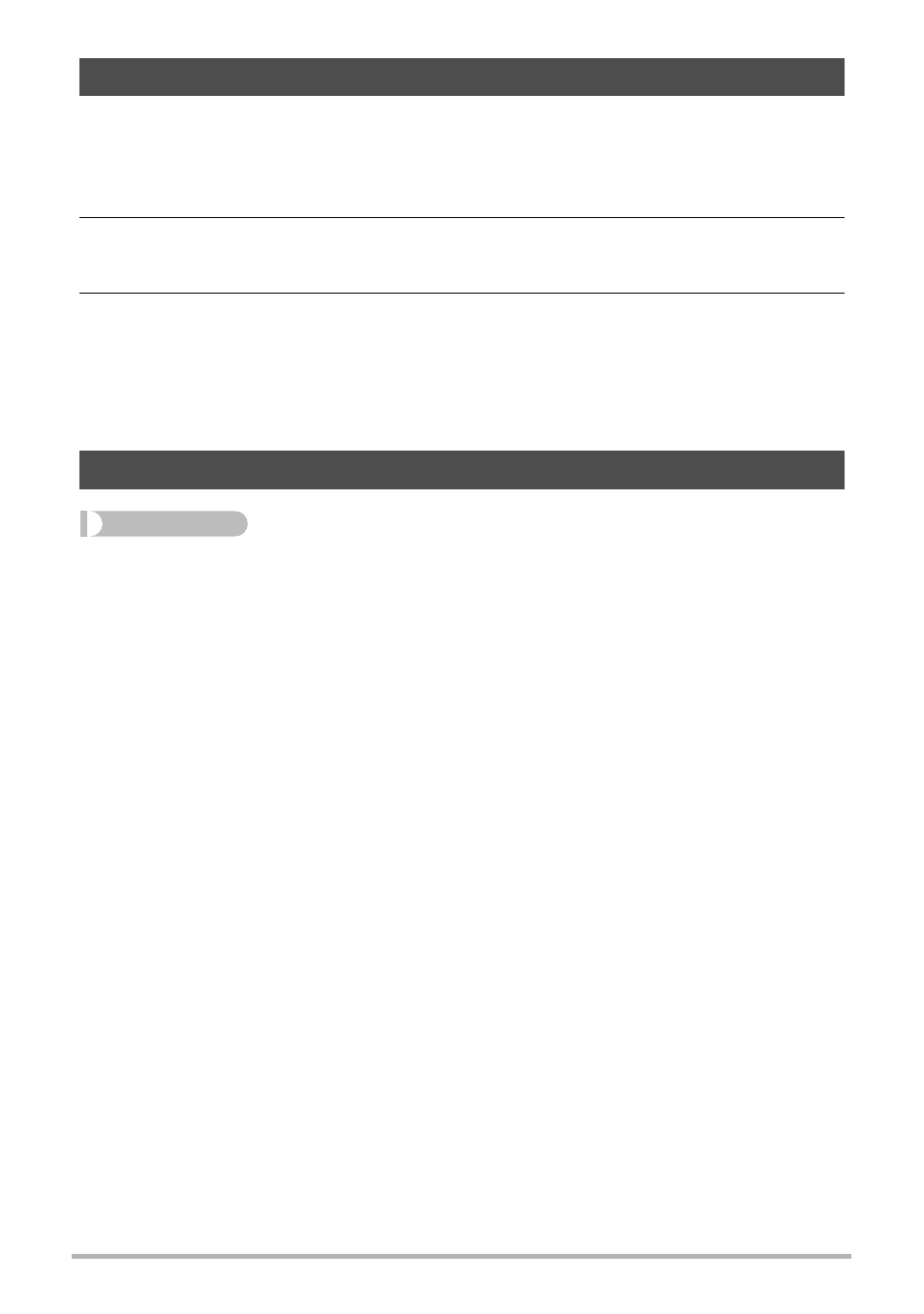
74
Other Playback Functions (PLAY)
The Silent mode turns off camera operation sounds so you can avoid disturbing
others around you when play back images.
1.
In the PLAY mode, press [SET].
2.
Use [8] and [2] to select the “Silent Mode” PLAY Panel option and
then press [SET] (page 72).
3.
Use [8] and [2] to select “On” and then press [SET].
This enters the Silent mode, which is indicated by m on the monitor screen. The
“Sounds” setting (page 101) automatically changes to “Off” in the Silent mode.
• Entering the Silent mode in the PLAY mode will also enter the Silent mode in
the REC mode automatically (page 41).
Procedure
[p] (PLAY) * Snapshot Screen * [SET] * MENU *
“PLAY” Tab * Art Effect
You can apply artistic effects to recorded snapshots and save the result as a new
snapshot. The original snapshot is also retained.
For information setting items, see page 44.
Performing Playback without Disturbing Others (Silent Mode)
Applying Artistic Effects to Snapshots (Art Effect)