Attaching the wrist strap – Casio DT-X10 User Manual
Page 26
Advertising
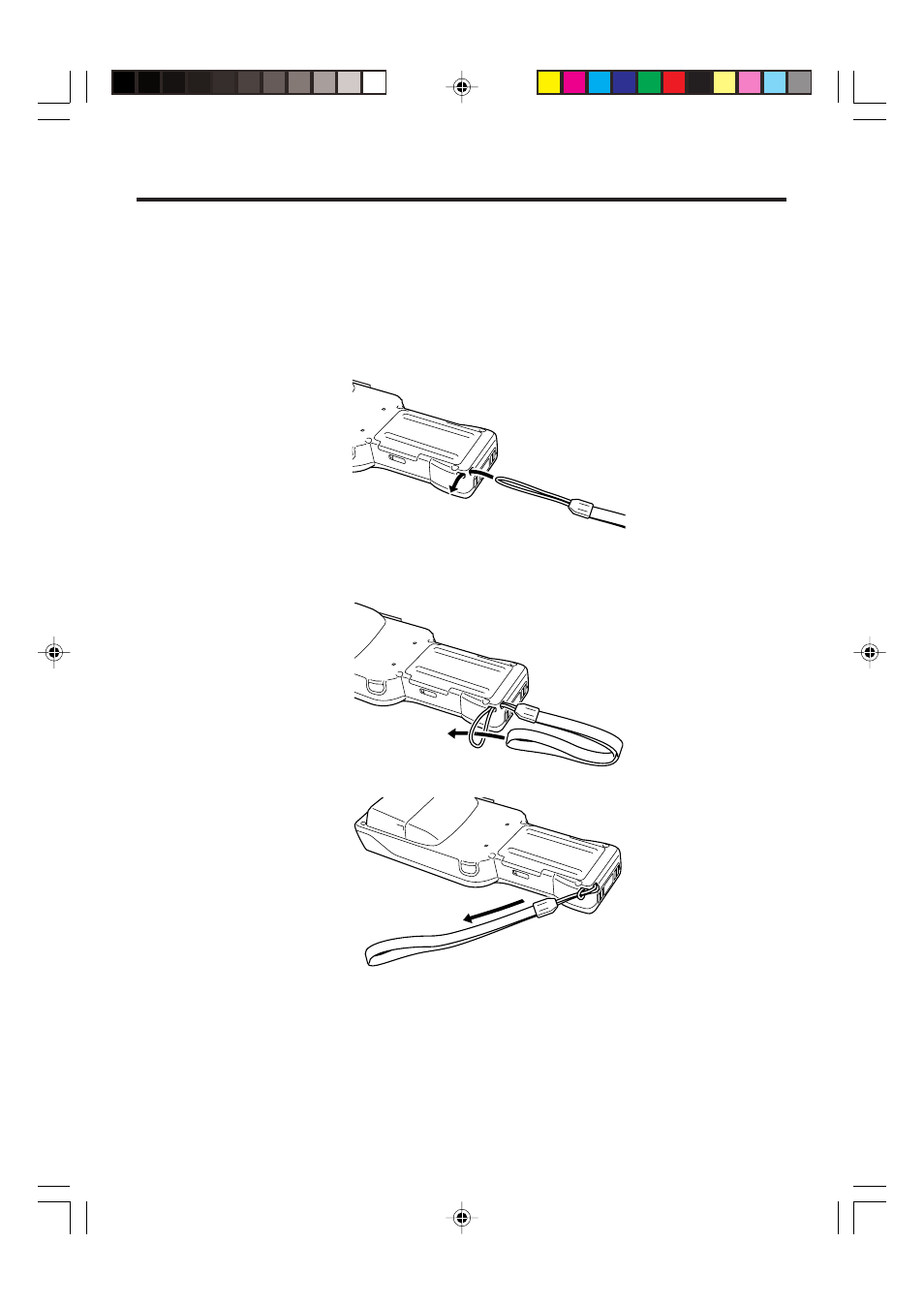
E-24
Attaching the Wrist Strap
Be sure to attach the wrist strap and use it to protect against dropping the Handheld
Terminal when carrying it around.
To attach the wrist strap
1. Pass the thin cord of the wrist strap through the wrist strap hole on the back of the
Handheld Terminal.
2. Pass the other end of the strap (the part where you insert your wrist) through the loop
formed by the thin cord.
Important!
Do not swing the Handheld Terminal around holding the wrist strap.
DT-X10_E_P14_36.p65
05.4.1, 11:04 AM
24
Advertising
This manual is related to the following products: