Using accessories, Using the remote control, Parts and functions of the remote control – Nikon KeyMission 170 User Manual
Page 27
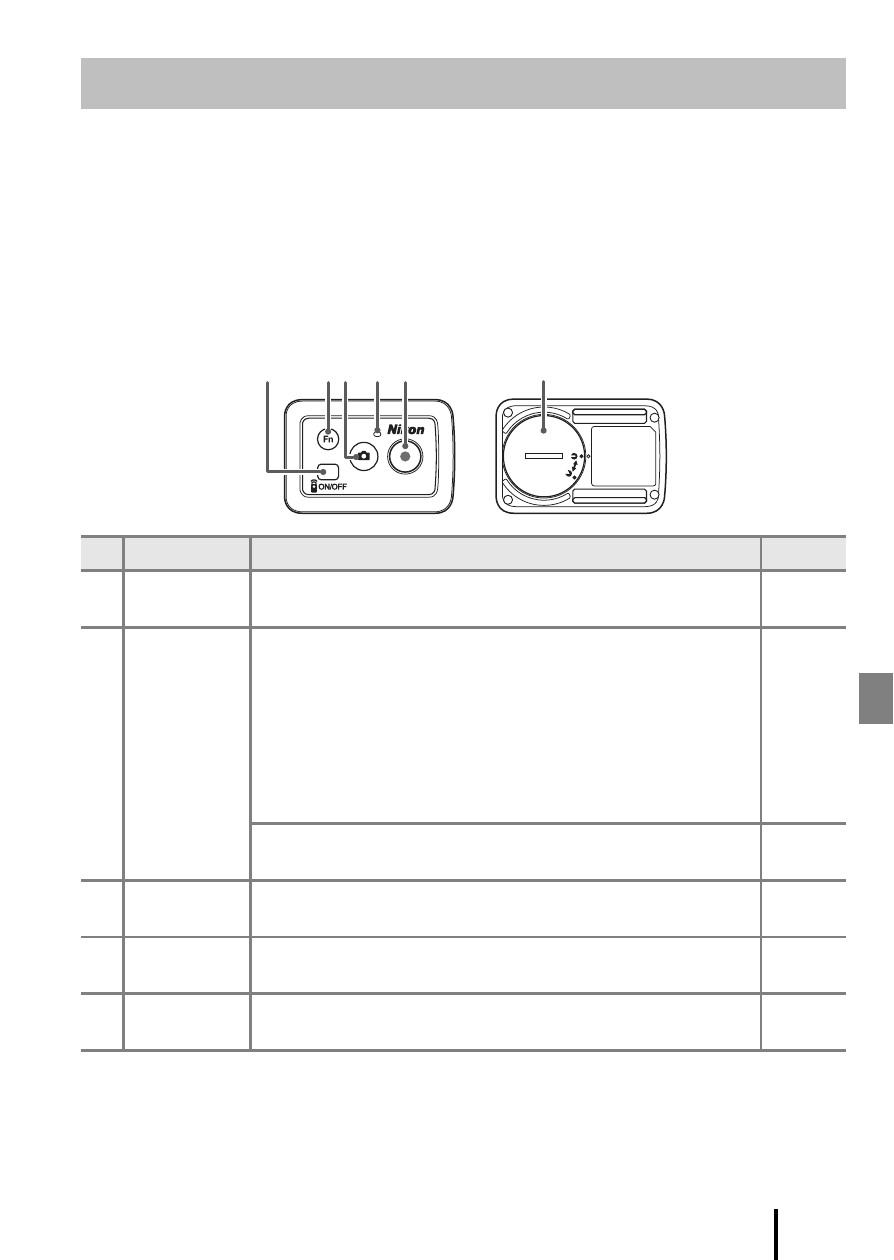
15
Using the Camera
This section describes the functions of the accessories included with the camera and
how to use them.
Using the Remote Control
You can use the ML-L6 Remote Control to record movies, take pictures, and add
highlight tags from a distance. You can also use it to turn on the camera.
Parts and Functions of the Remote Control
B
Notes About Using the Remote Control
• The remote control cannot be used underwater.
• Make sure to read “Notes About Waterproof Performance of the Remote Control” (Axi) and
“Notes About Condensation and Waterproof Performance of the Remote Control” (
Axi).
Using Accessories
Part
Function
A
1
Power
button
Turns on the remote control when pressed, and turns it off
when pressed again. Also, turns off the camera.
–
2
w button
Performs one of the following operations when pressed
while recording a movie:
• Adds a highlight tag (default setting)
• Switches to high frame rate recording (while recording a
movie in add slow motion mode)
The operation that is performed when the
w button is
pressed can be specified in Camera settings in the c
(setup) menu (
–
Switches the connection from the remote control to a
paired smart device.
3
Photo
button
Performs the same function as the photo button on the
camera. Turns the camera on and captures a still image.
4
Status lamp
Displays the shooting status in conjunction with the status
lamps on the camera.
–
5
Movie
button
Turns the camera on and starts/stops movie recording.
1
2
5
4
3
Battery-chamber cover