Nikon KeyMission 80 User Manual
Parts of the camera, Before pairing, Pairing procedure
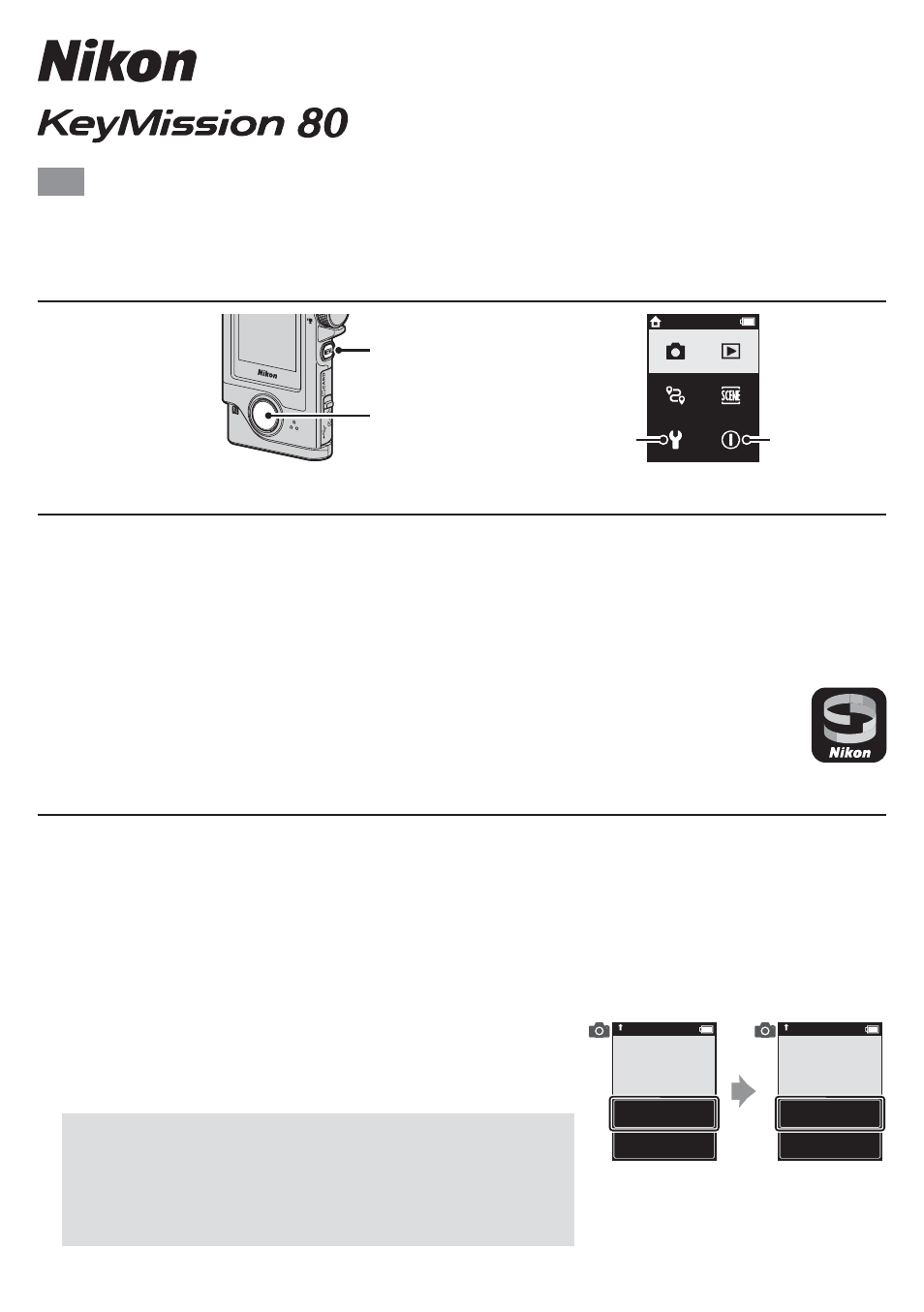
CT6K01(11)
6MN72411-01
En
Procedure for Pairing for the First Time (for iOS Users)
Here, pairing refers to the setting used to connect the camera and smartphone or tablet (below, “smart device”)
through Bluetooth.
Parts of the Camera
15:30
d
(menu)
button
Shutter-release
button
Setup menu
Turn off
Before Pairing
Camera
• Insert a microSD memory card with sufficient free space into the camera.
• Check that the battery is sufficiently charged so that the camera does not turn off during the procedure.
The camera cannot be charged when it is set in the camera holder.
• To turn off the camera, press the d (menu) button and tap b (turn off ).
Smart device
• Two types of apps are available: “SnapBridge” and “SnapBridge 360/170”. Use “SnapBridge” when
pairing with this camera.
• Do not pair from the Bluetooth setting screen of the smart device.
Pairing Procedure
1 Check that the camera is off (the screen is off).
2 Enable Bluetooth and Wi-Fi® on the smart device.
• Do not pair from the Bluetooth setting screen of the smart device.
3 Install the SnapBridge app.
4 Press the shutter-release button or the d (menu) button to turn on the camera.
• On the language selection dialog, select a language by tapping.
5 Scroll through the screen, tap Set, scroll through the next
screen, and then tap Next.
• The camera enters pairing standby mode.
B
If You Tap Later
You can pair later by performing the following operation.
d
button M z setup menu M Camera settings M scroll
through the screen, then Network menu M Connect to smart
device
the camera to
the smart device.
Non-NFC enabled
devices: select Next.
Cancel
Next
and set SnapBridge
later from
the Network menu,
select Later.
Later
Set