Indicator lamps – Casio EX-P600 User Manual
Page 33
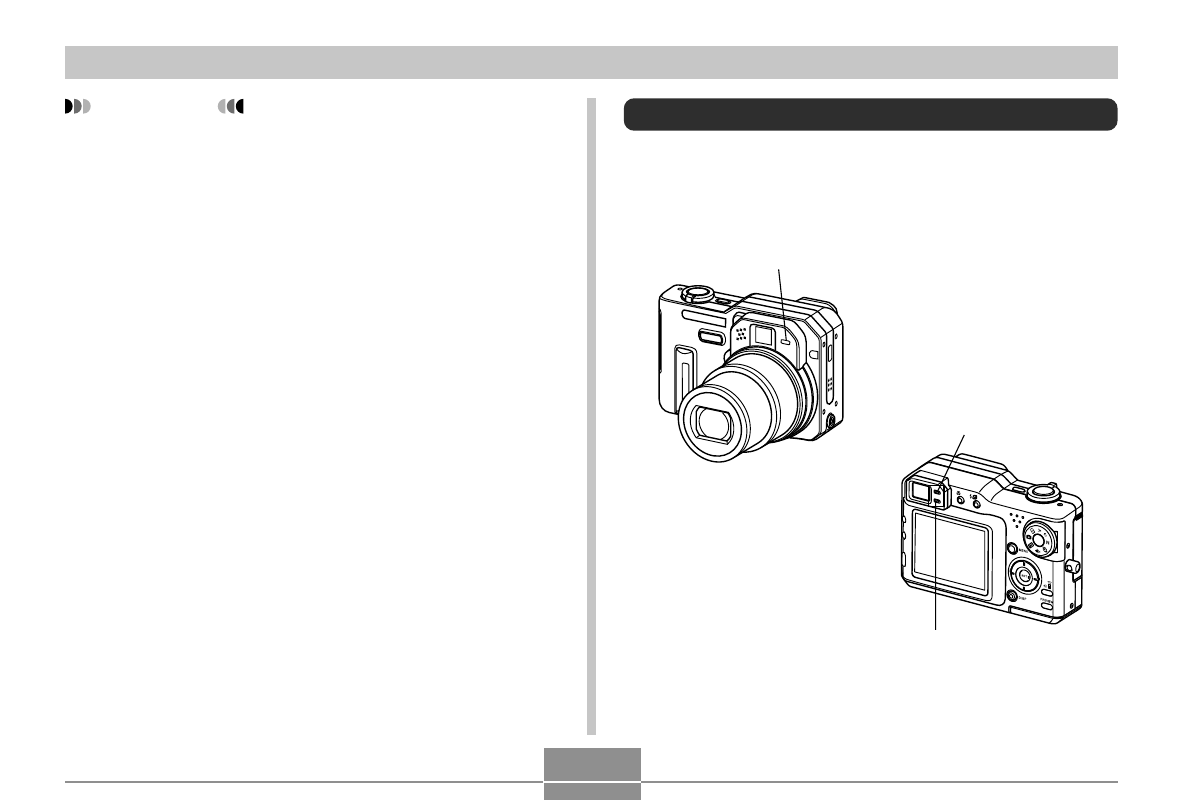
GETTING READY
33
IMPORTANT!
• Note that the above histograms are shown for
illustrative purposes only. You may not be able to
achieve exactly the same shapes for particular
subjects.
• A centered histogram does not necessarily
guarantee optimum exposure. The recorded image
may be over-exposed or under-exposed, even
though its histogram is centered.
• You may not be able to achieve an optimum
histogram configuration due to the limitations of EV
shift.
• Use of the flash as well as certain shooting
conditions can cause the histogram to indicate
exposure that is different from the actual exposure of
the image when it was recorded.
Indicator Lamps
You can find out the operational status of the camera at a
glance by checking the color of the indicator lamps, and
whether a lamp is lit or flashing. For details, see “Indicator
Lamp Reference” on page 233.
Self-timer lamp
Green operation lamp
Red operation lamp