Channel message, Part ii, 3receive channel – Casio PX-700 User Manual
Page 8: 4send channel
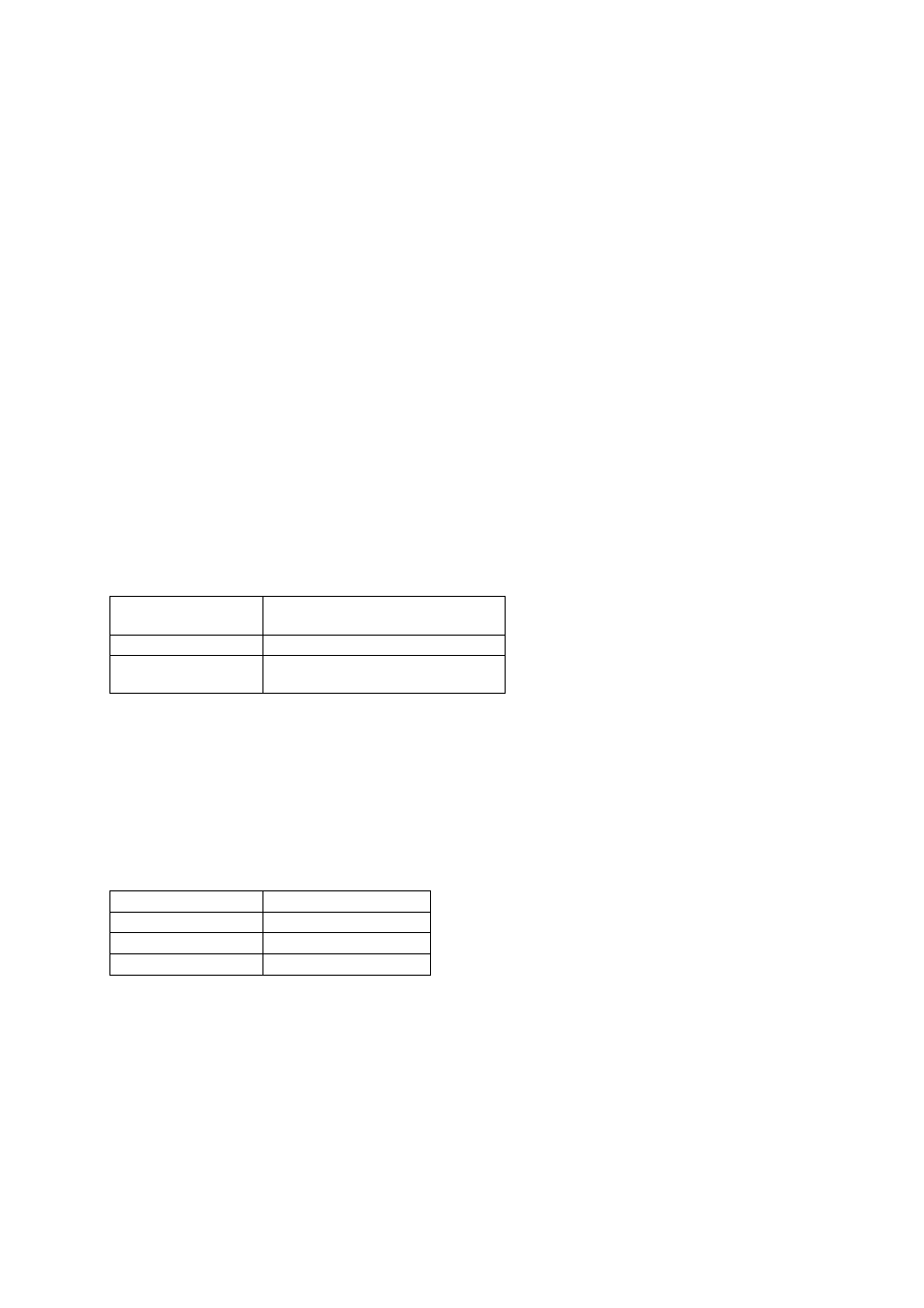
8
Part II
Channel Message
3
Receive Channel
The channel number of the channel messaged received by each part is explained in the table in "1.4 Part Sub-
blocks".
The MIDI Channel of messages that can change effect settings is determined by the MIDI Channel, which is
described in the footnote titled "MIDI Channel Number" in section 8.7.
4
Send Channel
The MIDI channel of the channel message sent in a accordance with a play operation, tone, or other setting
operation is basically a value that corresponds to the part being played and the part being manipulated. Note,
however, this Instrument's keyboard main sent channel allocation can be change by a value set by the Keyboard
Channel.
5
Note Off
Format
Send
Sent when something is played on the keyboard.
Receive
Received over MIDI channels that correspond to each part. The velocity value is ignored.
6
Note On
Format
Send
Sent when something is played on the keyboard.
Receive
Received over MIDI channels that correspond to each part.
Message Format: 9nH kkH 00H
8nH kkH **H (receive only)
n: MIDI Channel Number
kk:
**:
Key Number
Ignored
Message Format: 9nH kkH vvH
n: MIDI Channel Number
kk: Key Number
vv: Velocity