Removing the protective tape from the keyboard – Casio PX-760 User Manual
Page 42
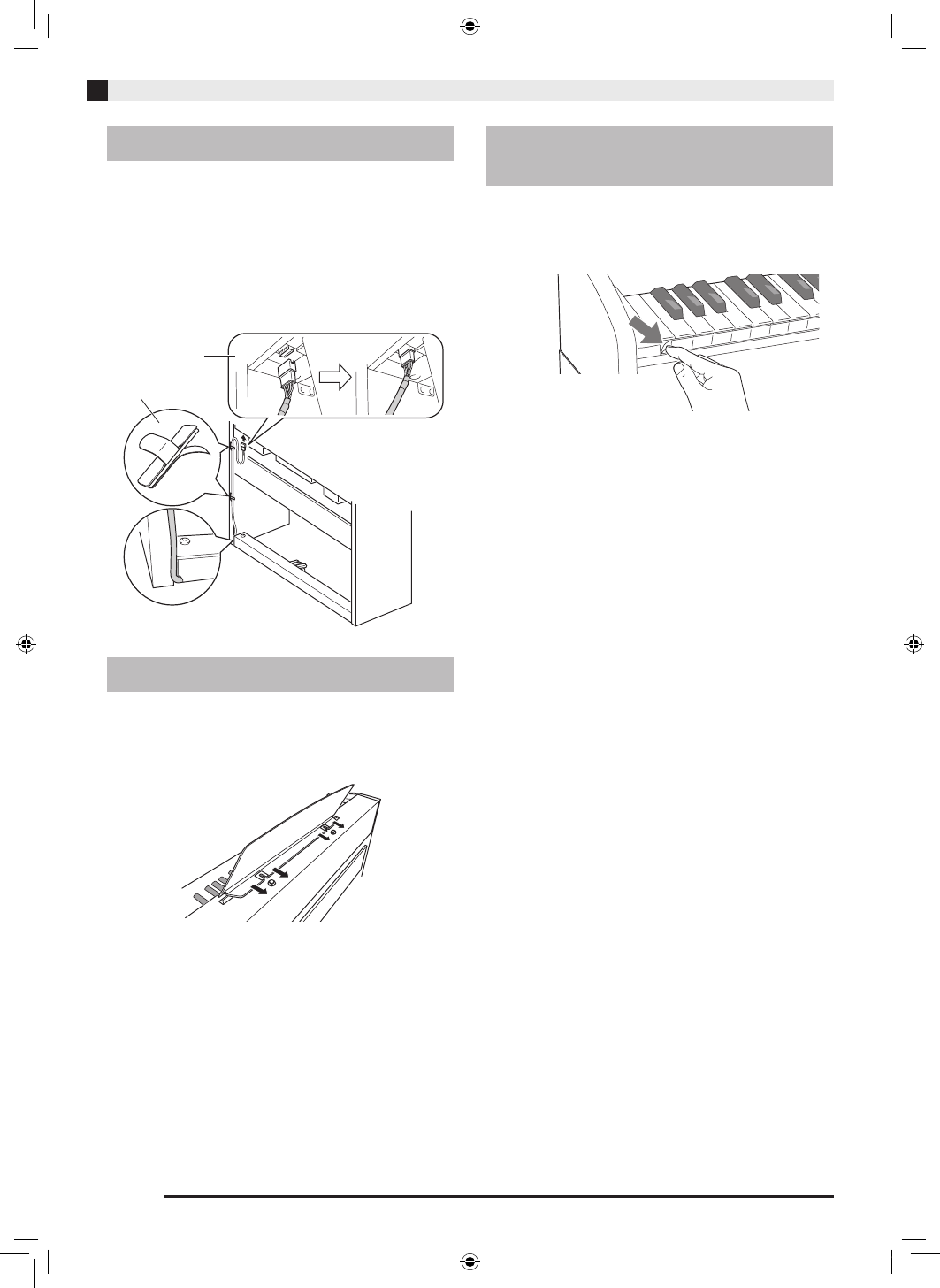
EN-40
Assembling the Stand
1.
Making sure that the pedal unit cable plug is
oriented as shown in the illustration below,
plug it into the pedal connector on the bottom
of the Digital Piano.
a. Press the plug fully into the connector as far as it will
go.
b. Use the clips G to secure the pedal cable to two
locations on side panel B.
1.
Slide the music stand under the two bolts on
the top of the Digital Piano as shown in the
illustration and then tighten the bolts.
Protective tape is affixed to the front edges of the
keyboard keys to protect them during shipment.
Remove the protective tape before using the Digital
Piano.
To connect the cable
To install the music stand
G
b.
a.
Removing the Protective Tape
from the Keyboard
PX760-ES-1A.indd 42
2014/06/24 10:35:17