E-51, Recording a single snapshot image – Casio QV-3EX User Manual
Page 50
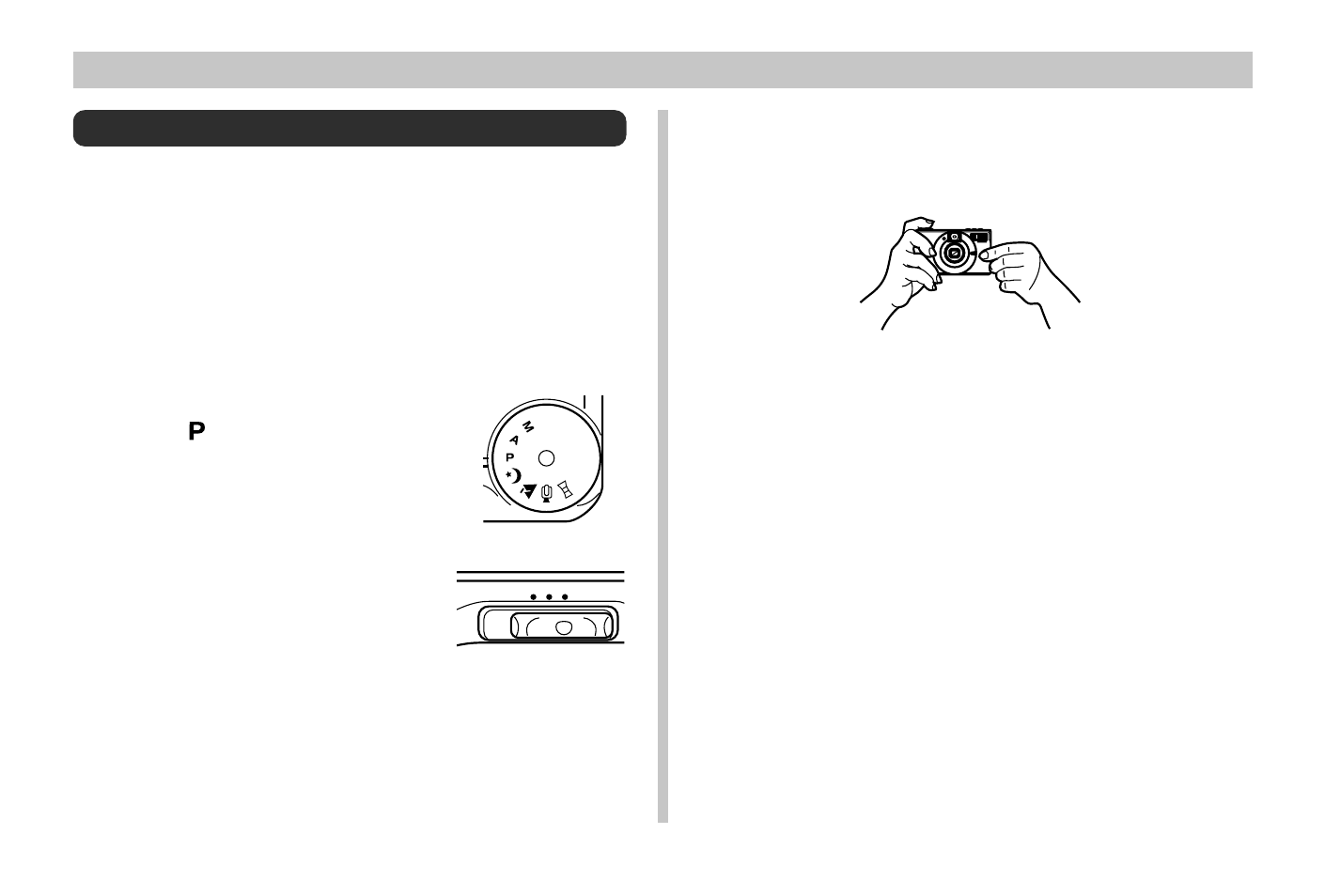
RECORDING
E-51
Recording a Single Snapshot Image
The following is the basic procedure for recording a single
snapshot image. It uses the Program AE Mode (P Mode),
which makes automatic aperture and shutter settings when
you press the shutter button.
• If you keep the shutter button depressed, the camera con-
tinually records up to five images at an interval of about 2.5
seconds. The interval required to record images becomes
longer after the first five images.
1.
Set the Record Mode
Dial to (Program AE
Mode).
2.
Pressing down the
Power/Function switch,
slide it to REC.
3.
After composing the image on the monitor
screen, press the shutter button about half
way and hold it there.
REC
OFF
PLAY
• The monitor screen image may become dim when you
press the shutter button half way.
• The camera’s Auto Focus feature automatically fo-
cuses the image.
• The Operation lamp lights green and the Auto Focus
Frame in the monitor screen turns green when the
Auto Focus operation is complete.
• If you plan to use the viewfinder to compose the im-
age, press DISP several times until the monitor screen
turns off.
• Take care to avoid blocking the lens, distance sensor
or light sensor with your fingers.
• Press the shutter button carefully, taking care not to
move the camera as you do.