Properties, Sleep ( delay ), Result = stopsound ( ) – Casio Naurtech CETerm Ver.5.5 Scripting Guide User Manual
Page 35: Status = waitforprocess( processid, timeout ), Property description values
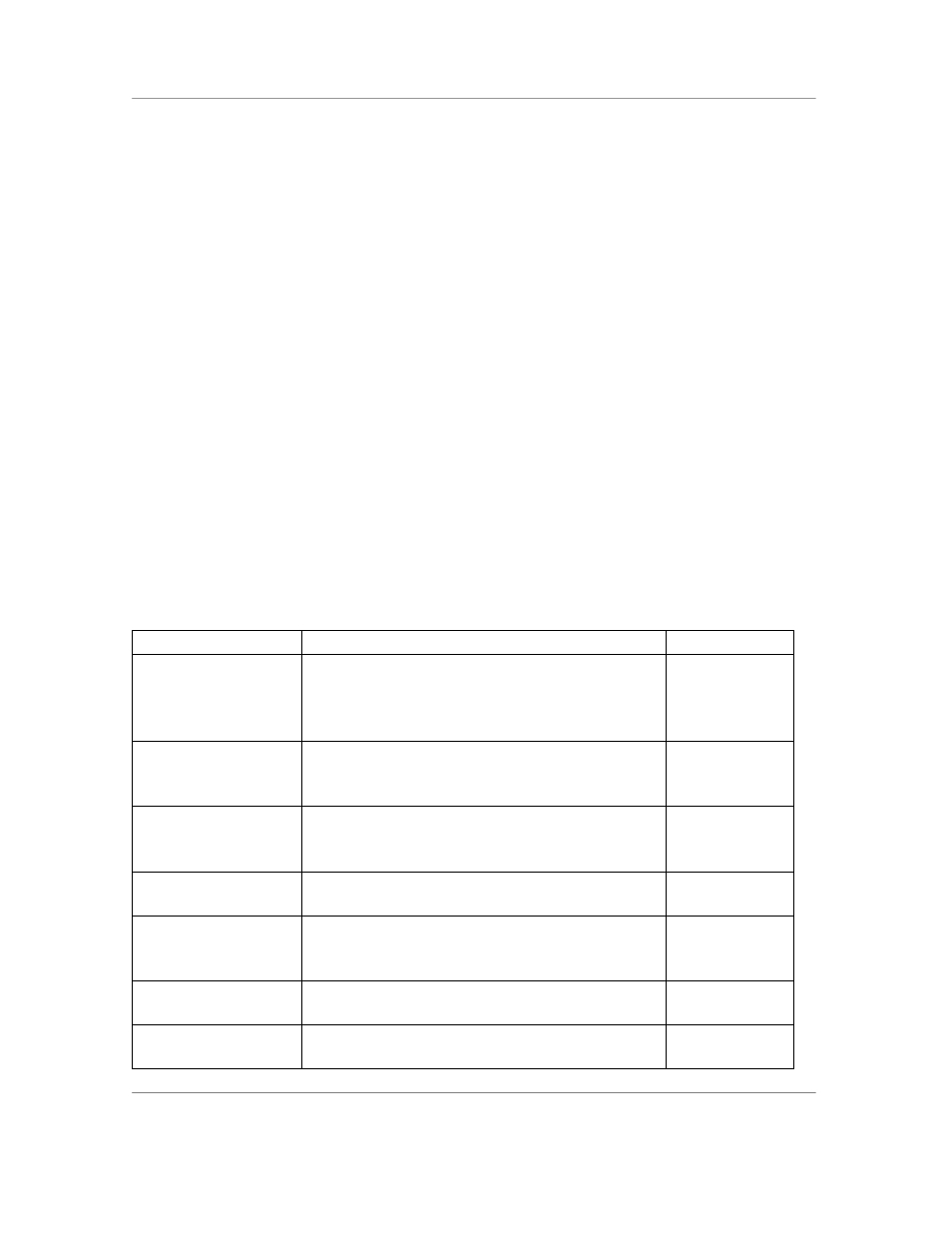
N
AURTECH
W
EB
B
ROWSER AND
T
ERMINAL
E
MULATION FOR
W
INDOWS
CE
AND
W
INDOWS
M
OBILE
CETerm Scripting Guide
Page 35
Sleep ( delay )
Delay script execution for specified milliseconds.
result = StopSound ( )
Stop any currently playing sound. Returns 0 on success.
status = WaitForProcess( processID, timeout )
Wait for the specified process to exit. Return after timeout milliseconds even if
process is still running. Return 0 if process has exited, non-zero for timeout or
failure. You must obtain the processID from the property LastExecProcess
immediately after a successful Exec call. This function is deprecated. Full
process control is now provided by the Process object.
Properties
The OS object has the following properties.
Property
Description
Values
ClipboardData
Provides access to the current Windows
clipboard “cut and paste” buffer.
Assigning to this property will set the
clipboard contents.
string
Event
Returns the Event object. This object
provides access to the Windows events
used for synchronization. (read only)
object
File
Returns the File object. This object
provides access to the Windows file
systems. (read only)
object
LastError
Returns the last Windows error related to
the OS object.
integer
LastExecProcess
Returns the process ID of the last
program started via Exec. (read only)
(deprecated)
unsigned
integer
LastOSError
Returns the last Windows OS error. (read
only).
integer
MemoryStatus
Returns a summary of the Windows
memory available. (read only)
object literal
string