Tabla de mensajes de error – Casio Screen Receiver User Manual
Page 27
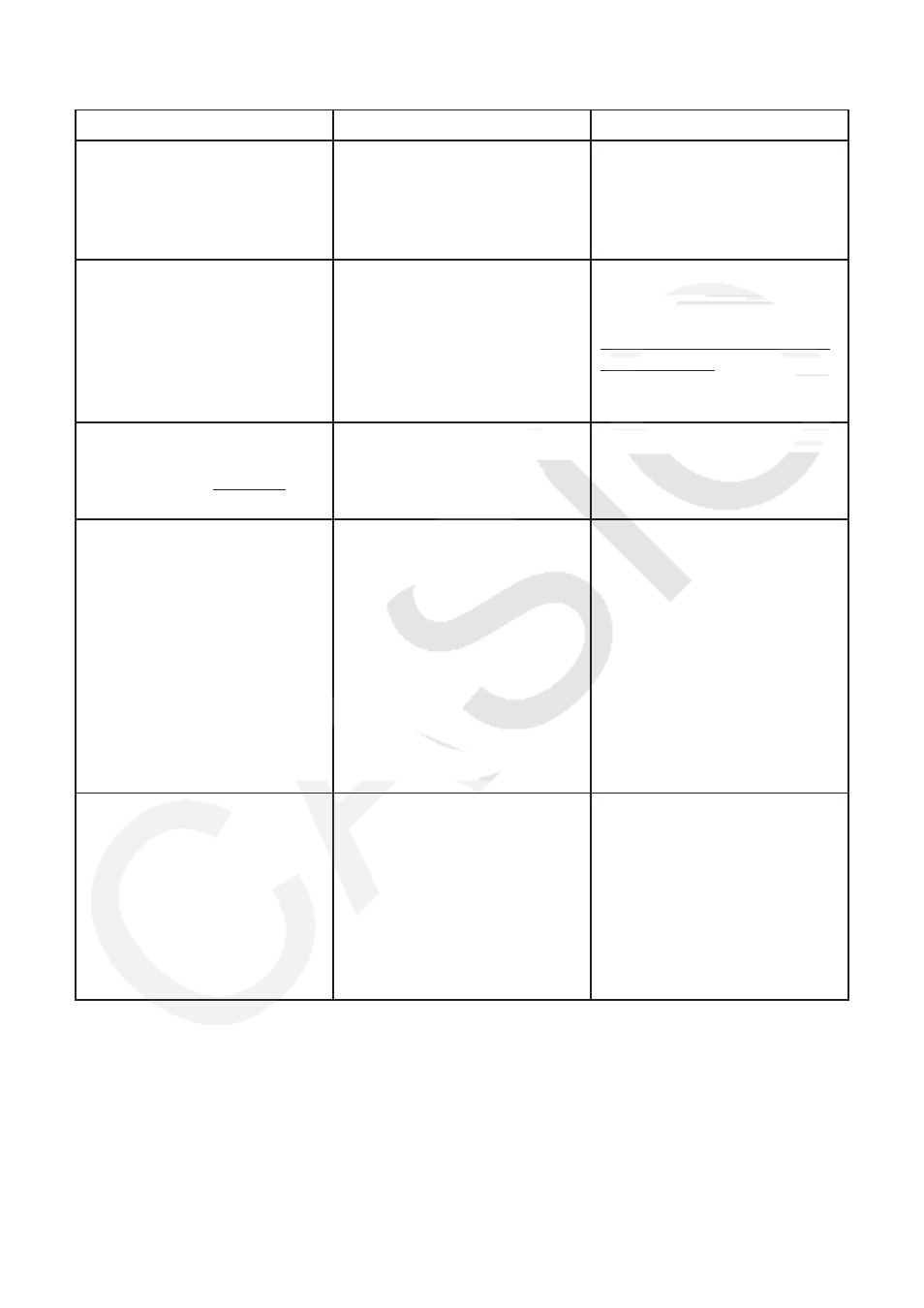
S-26
5. Tabla de mensajes de error
Mensaje
Descripción
Acción
A problem occurred while
writing file <file name>.
The disk being written to may
be damaged or may not exist.
Check the disk and try again.
Se ha producido un problema
al intentar escribir en un
disco.
Compruebe la integridad de
los datos del disco y confirme
que el disco existe. Inténtelo
nuevamente.
A problem occurred while
launching the manual (***.pdf)
viewer.
Download the viewer from the
site below and reinstall it.
otherversions/
Se ha producido un problema
al abrir el visor manual.
Descargue un nuevo visor
en la siguiente dirección e
instálelo:
otherversions/.
The path and/or filename
exceeds the maximum length
allowed by your Windows*
operating system.
El número de letras
especificado para el nombre
de ruta o archivo supera el
límite permitido.
Especifique un nombre de
ruta o archivo más corto.
A connection could not be
established.
Either the calculator is not
connected or the connected
calculator is not in the Screen
Receiver Mode.
Correct the problem and try
again.
For details, select the
following on the menu bar:
Help - Manual, or refer to the
Screen Receiver user’s guide.
Ha establecido una
comunicación de datos sin
tener conectado el cable
USB.
Compruebe que la conexión
entre la calculadora y la
computadora es correcta.
Inténtelo nuevamente.
Consulte “3. Cómo utilizar
Screen Receiver” para mayor
información.
A problem occurred during
communication.
Disconnect the USB cable,
check the setup of the
calculator, and try again.
For details, select the
following on the menu bar:
Help - Manual, or refer to the
Screen Receiver user’s guide.
Se ha producido un problema
durante la comunicación de
datos.
Desconecte el cable USB y
compruebe la configuración
del cálculo. Inténtelo
nuevamente.
Consulte “3. Cómo utilizar
Screen Receiver” para mayor
información.