Description (fig a), Package content list, Symbols – Powerplus POWXQ9100 CLAMPING STAND JAWZILLA EN User Manual
Page 2: Clamping stand powxq9100
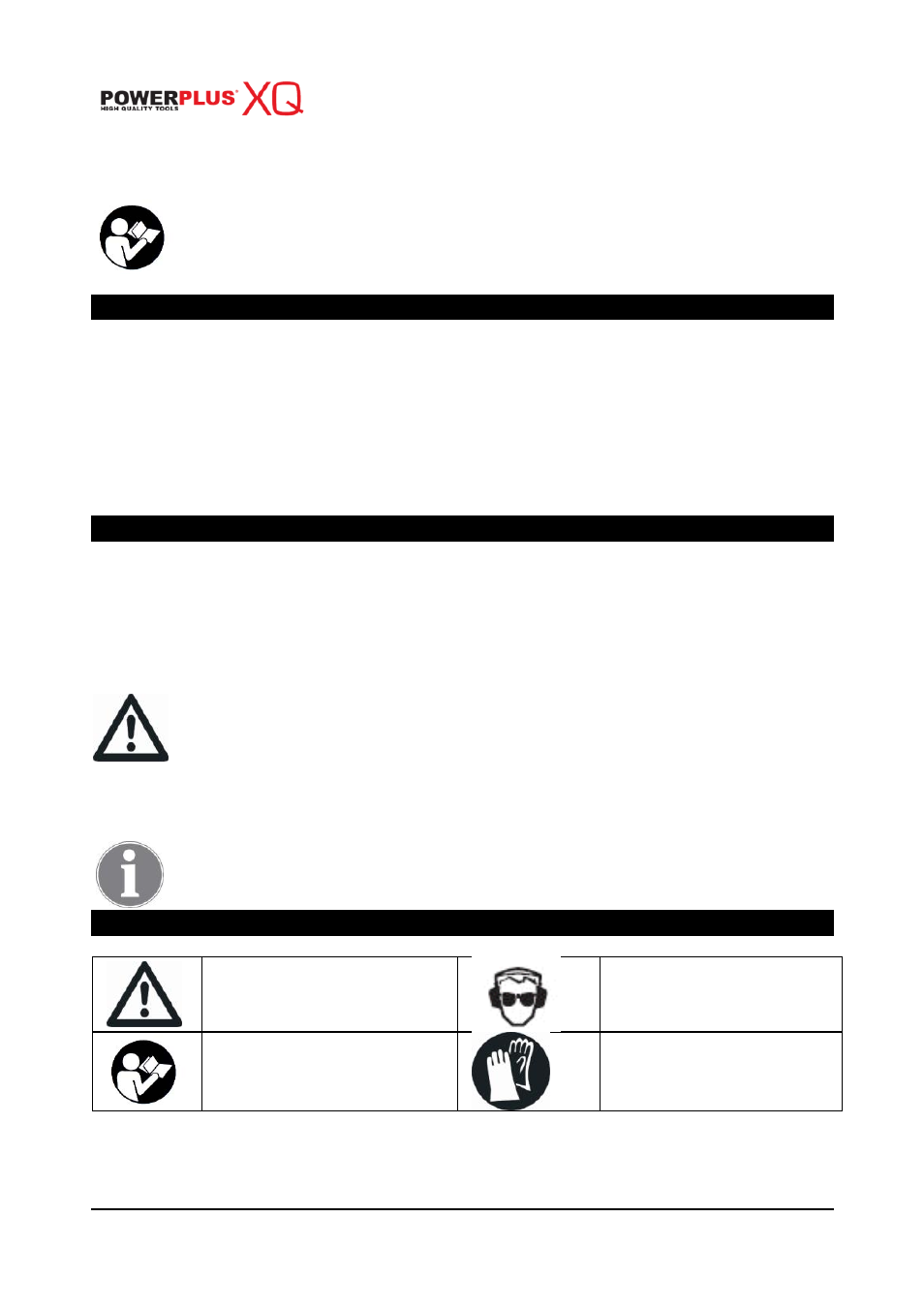
POWXQ9100
EN
Copyright © 2011 VARO
P a g e
| 2
www.varo.com
CLAMPING STAND
POWXQ9100
WARNING! Read this manual and general safety instructions carefully
before using the appliance, for your own safety. Your power tool should
only be passed on together with these instructions.
1 DESCRIPTION (FIG A)
1.
Moving jaw
2.
Fixed jaw
3.
Main body
4.
Lock/unlock switch
5.
Foot pedal
6.
Foot pedal lock
7.
Front legs
8.
Front leg locks
9.
Front leg lock indicators
10. Front foot
11. Rubber anti-slip pad
12. Rear leg
13. Rear leg lock lever
14. Fixed jaw pad
15. Moving jaw pad
16. Front carry handle
17. Rear carry handle
18. Rear stability foot
2 PACKAGE CONTENT LIST
Remove all packaging materials.
Remove remaining packing and package inserts (if included).
Check that the package contents are complete.
Check the appliance, the power cord, the power plug and all accessories for
transportation damage.
Keep the packing materials as far as possible till the end of the warranty period. Dispose
it into your local waste disposal system afterwards.
WARNING: Packaging materials are not toys! Children must not play with
plastic bags! Danger of suffocation!
1 x Clamping stand
1 x Handle assembly
1 x Manual
If any parts are missing or damaged, please contact your dealer.
3 SYMBOLS
In this manual and/or on the machine the following symbols are used:
Denotes risk of personal
injury or damage to the tool.
Wear ear guards and
goggles
Read manual before use
Wear gloves