Camera mounting, Voice control – GoPro Hero 5 Session User Manual
Page 4
Advertising
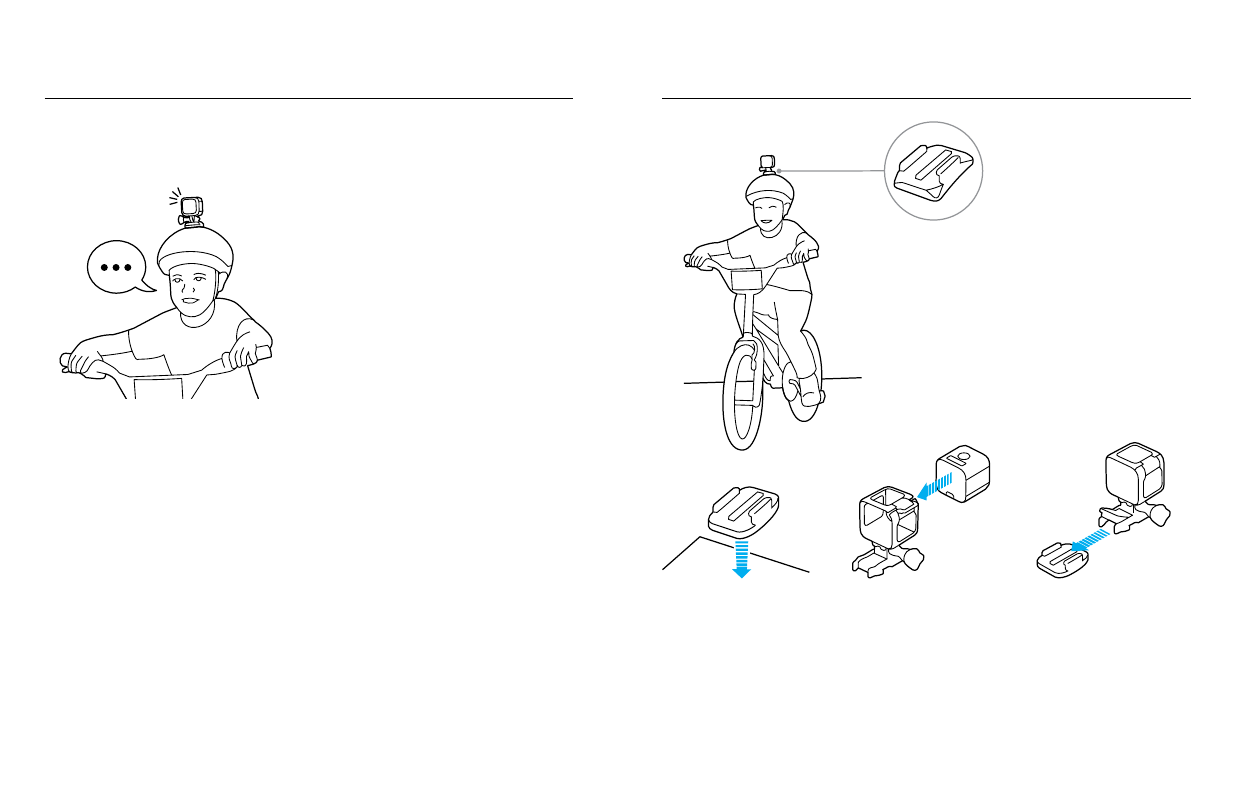
TIP
After use in sand, dirt or salt water, rinse the camera in fresh water.
TIP
If you are recording video or time lapse, stop recording before issuing a new command.
CAMERA MOUNTING
Apply an adhesive
mount to a clean
surface at room
temperature.
Insert the camera into
the mounting frame.
Click the mounting
buckle into the
adhesive mount.
Curved Adhesive Mount
1. Use the steps in the previous panel
to move through the menus to
Voice Control.
2. Turn it on, then select a language.
For English and Spanish, be sure to
choose your dialect.
3. Say a command:
• GoPro start recording
• GoPro stop recording
• GoPro take a photo
To see all of the commands, visit
gopro.com/yourhero5.
VOICE CONTROL
Advertising