Interval (video), Auto low ligh t, Video mode: settings – GoPro Hero 5 Session User Manual
Page 21
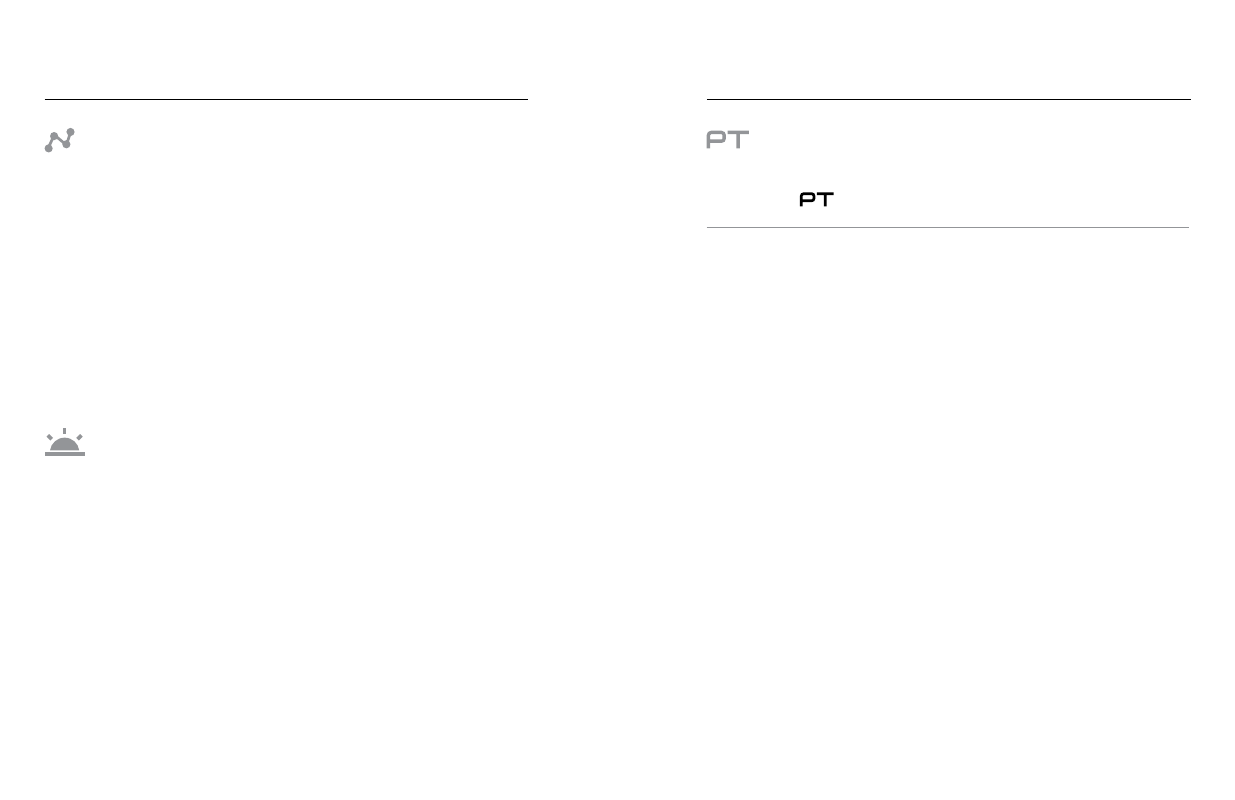
40
41
VIDEO MODE: SETTINGS
INTERVAL (VIDEO)
The Interval setting determines the amount of time that passes between
each captured frame.
Video + Photo Intervals
Available photo intervals for Video + Photo range are 5 (default), 10, 30,
and 60 seconds. The quality of the photo depends on the selected video
resolution and FOV.
Looping Video Intervals
Available intervals for Looping are 5 (default), 20, 60, and 120 minutes. You
can also select Max as the interval. With this option, the camera records
until the memory card is full, then overwrites the content.
AUTO LOW LIGHT
Auto Low Light allows you to shoot in low-light environments or when
quickly transitioning in and out of low-light conditions. When possible, the
camera automatically adjusts fps to achieve the optimal exposure and best
results.
Auto Low Light is available for frame rates higher than 30fps.
When Auto Low Light and Video Stabilization are both on and Auto Low
Light activates because of dark lighting conditions, Video Stabilization is
temporarily turned off to deliver optimal image quality in the dark scene.
VIDEO MODE: SETTINGS
PROTUNE
Protune is available for the Video capture mode. For details about Protune
settings, see [
PRO TIP:
Easily create GoPro-style videos using GoPro Studio (included
in Quik for desktop). Learn more and download this free software to your
computer at
.