Alarm, Stop watch – Crivit 1-LD3473 User Manual
Page 41
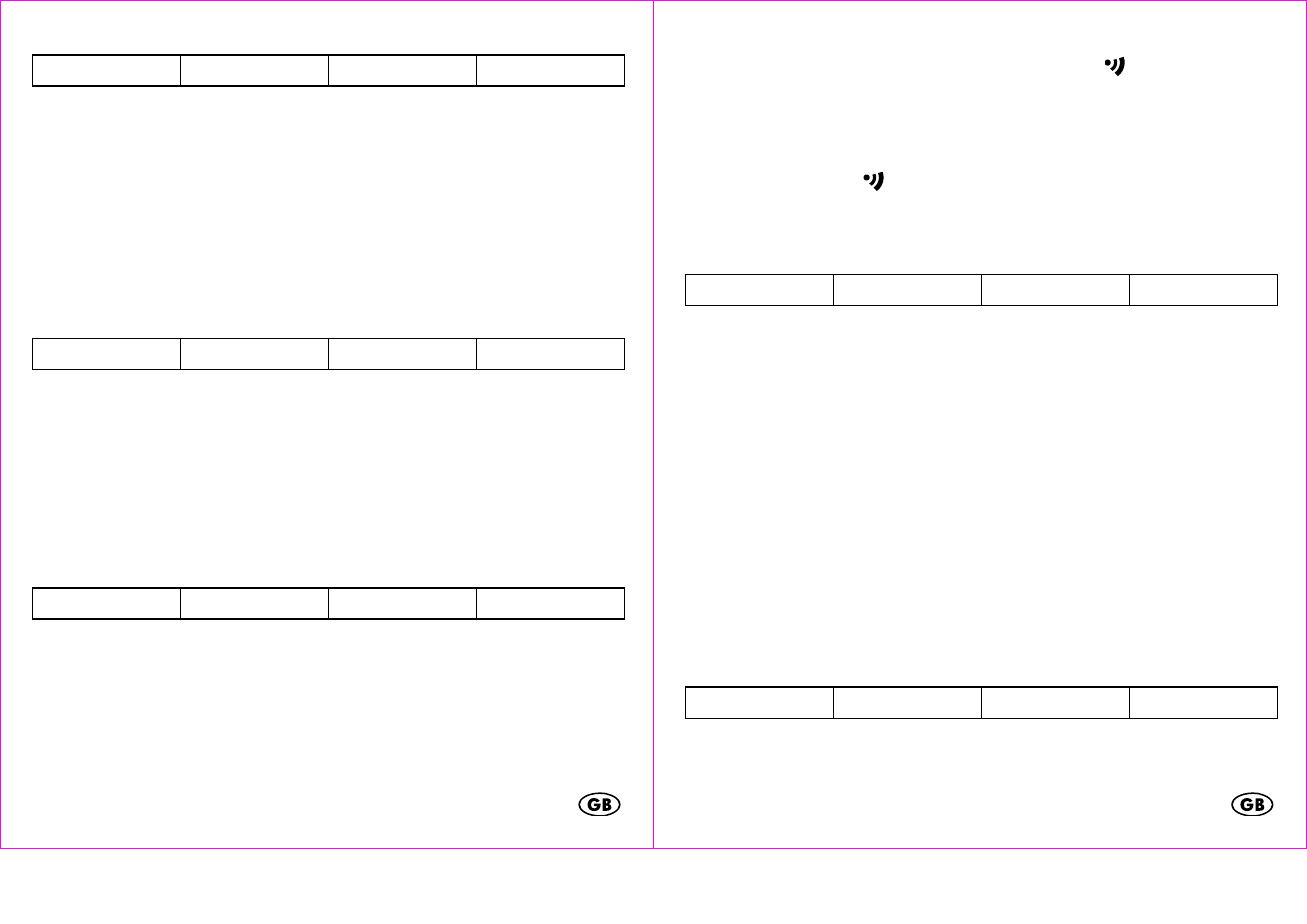
- 79 -
Now the height display will appear
HEIGHT
GROESSE
TAILLE
TAMANO
Set each digit of your height by pressing SEL and confirm each digit by pressing
SET.
Exit setting mode by pressing MODE.
Second time zone
Press and hold SEL for 3 seconds. The watch will switch to the second time zone
display and T2 will appear on the display. Setting the second time zone can be
accomplished in the same way as described in the previous paragraph.
Press and hold SEL for 3 seconds to return to normal time mode.
Alarm
ALARM
ALARM
ALARM
ALARMA
Press and hold SET for 3 seconds to enter setting mode.
"AL" will appear on the display and the minutes of the alarm time will blink.
Press SEL to set the minutes and press SET to confirm your setting. Set the hours in
the same way.
You may optionally set the month and day as well.
If neither month nor day are set the alarm will sound daily. If the day is set, the
alarm will sound monthly. If both the month and the day are set the alarm will
sound only at the set date.
The hourly chime setting will now appear on the display
CHIME
STDALARM
SIGN HOR
HORA AL
Press SEL to select a setting and confirm your setting by pressing SET
(ON/EIN/ACTIF/ENCENDID=on,
OFF/AUS/INACTIF/APAGADO
=off).
If the chime is activated, the bell symbol will appear and the watch will chime at
the beginning of every hour.
- 80 -
Exit setting mode by pressing MODE.The alarm can be activated or deactivated
by pressing SET. If the alarm is activated the alarm symbol
will appear.
When the alarm sounds, press SET, SEL or MODE to stop the alarm.
Snooze feature
If no button is pressed when the alarm sounds, the alarm will shut off after 30
seconds and the symbol
will blink on the display. The alarm will stop and will
resume after sounding after 2 minutes. The process will repeat itself 5 times.
Timer (max. 23:59:00)
TIMER
TIMER
COMPTE
TIMER
Press and hold SET for 3 seconds to enter setting mode.
The minutes of the timer time will blink on the display.
Press SEL to set minutes of the timer time and confirm your setting by pressing SET.
Set the hours in the same way.
Now the additional settings for the timer will follow. Press SEL to select the desired
mode:
Cd r
After reaching 0:00 the timer will count the set time again.
Cd U
After reaching 0:00 the timer will count forward
Cd S
After reaching 0:00 the timer will stop
Exit setting mode by pressing MODE.
The timer can be started or stopped by pressing SET.
Press and hold SET to reset the timer.
After the timer time is up an alarm will sound.
Stop watch
CHRONO
ST-UHR
CHRONO
CRONO
Press SET to start or stop the stop watch. Press SEL while the stop watch is running
to record a lap time. Up to 99 laps can be recorded.
Press and hold SET to reset the stop watch.