Crivit Z31351 User Manual
Pedometer
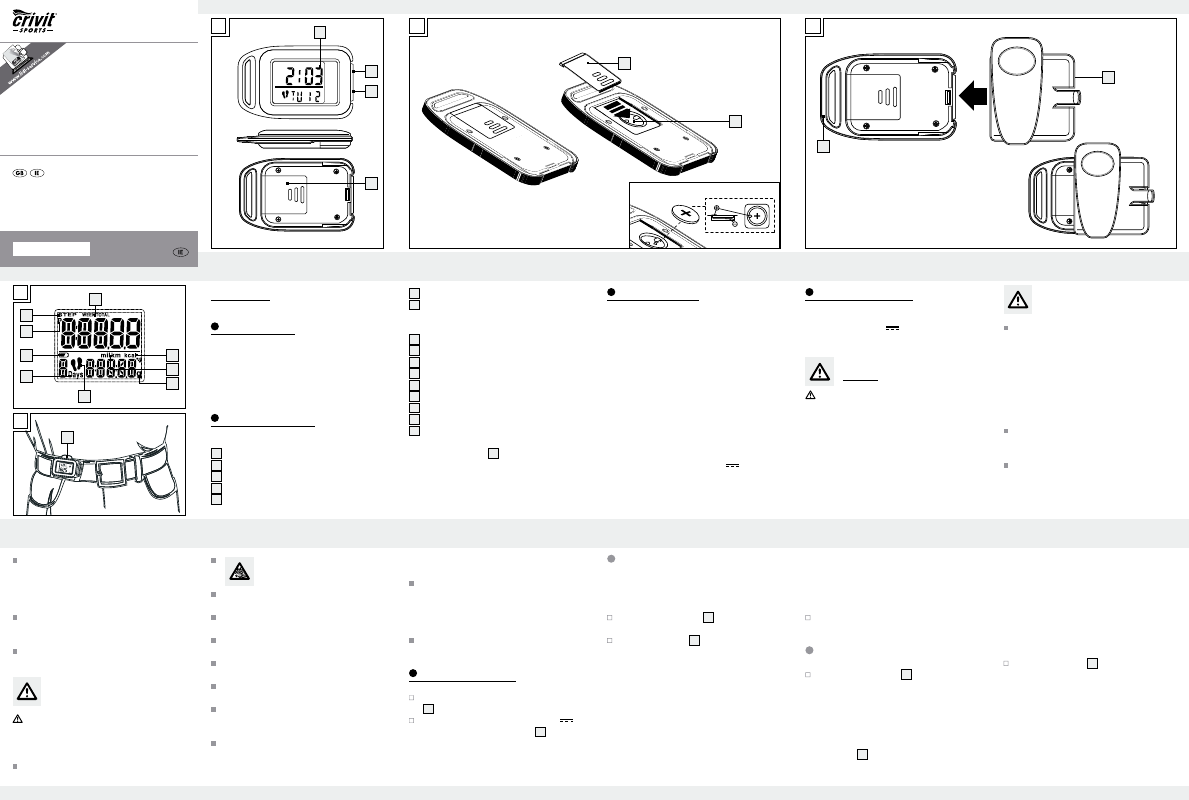
GB/IE
GB/IE
GB/IE
GB/IE
GB/IE
GB/IE
GB/IE
GB/IE
GB/IE
GB/IE
GB/IE
STEP Mode:
The number of the measured steps of the current
day, as well as the trip time, are displayed.
Note: This device is equipped with 10-step-filter to
enhance the step count accuracy. This requires at
least 10 steps for the sensor to gather user’s trip
behavior for speed and distance calculation.
Hence the initial display of the step count will be
above 10.
Press the SET button
3
repeatedly to browse
through Trip time / Trip distance / Calories
used/ Fat burnt in STEP mode.
Trip time
The activity time of the pedometer for the current
day is displayed.
Trip distance
The distance covered on the current day (in km).
Note: Ensure when entering that you take addi-
tional weight into consideration such as clothing or
a backpack.
- Set your height.
- Set your step length.
Confirm your setting by pressing the SET button.
Selecting the mode
Press the MODE button
2
repeatedly to
browse through the different modes (TIME,
STEP and 7-day storage modes).
The pedometer is equipped with the
following modes:
Time Mode
The LC-Display
1
indicates the current time and
the day of the week.
Setting the mode
You must enter your personal data before you use
the pedometer for the first time. You can change
the following values successively:
Press the MODE button
2
repeatedly to
browse through the different modes.
Press the SET button
3
to set the desired value.
- Set the distance unit (km / mile).
Note: Changing the distance unit (km / mile) will
also change the unit for weight (kg / lb) and height
(cm / inch) and step length accordingly.
- Set the time format (12 / 24 hr).
- Set the hour (HR).
- Set the minutes (MIN).
- Set the seconds (SEC).
- Set the day of the week.
- Set your weight.
should remove it immediately in order to prevent
damage to the device!
Avoid contact with the skin, eyes and mucous
membranes. Any part of the body coming into
contact with battery acid should be rinsed off
with a large amount of water and / or a doctor
should be contacted if necessary!
Use only the recommended battery type.
Before Initial Use
Remove the protective film from the LC display
1
before you use the device for the first time.
Then place a battery type CR2032 (3 V
,
lithium) in the battery compartment
5
(see Ill. B).
Note: The device will now perform a brief display
check. All displays will be shown for approx.1 sec-
ond. The device then switches into the set-up mode.
Your pedometer is now ready to be configured.
CAUTION! EXPLOSION HAZ-
ARD! The batteries may never be
recharged!
When inserting the battery ensure the correct po-
larity! This is indicated in the battery compartment.
Clean the battery and device contact before you
insert the battery with a dry cloth if necessary.
Remove the dead battery immediately from the
device. There is an increased risk of leaks!
Batteries may not be disposed of with normal
domestic waste!
Every consumer is legally obliged to dispose
of batteries in the proper manner!
Keep the battery out of reach of children, do not
throw the battery into fire, do not short-circuit
or take the battery apart.
If you do not observe these instructions, the
battery could be discharged beyond the cut-off
voltage. This will then pose a risk of leaking. If
the battery has leaked inside your device, you
Please note that the guarantee does not cover
damage caused by incorrect handling, non-
compliance with the operating instructions or
interference with the device by unauthorised in-
dividuals.
Never disassemble the device. Improper repairs
may result in considerable danger for the user.
Always have repairs performed by a professional.
Keep the device dry. Never immerse the device
in water or other liquids.
Safety instructions
for batteries
WARNING! RISK OF FATAL INJURIES!
Batteries could be swallowed, which may be
life-threatening. If a battery has been swallowed,
seek medical help immediately.
Remove the battery from the device if it is not
going to be used for a prolonged period.
General Safety
Instructions
This appliance can be used by children aged from
8 years and above and persons with reduced
physical, sensory or mental capabilities or lack of
experience and knowledge if they have been
given supervision or instruction concerning use of
the appliance in a safe way and understand the
hazards involved. Children shall not play with the
appliance. Cleaning and user maintenance shall
not be made by children without supervision.
Do not use the device if damaged. Damaged
devices represent a danger of death from elec-
tric shock!
Do expose the device to
– extreme temperatures,
– to direct sunlight,
– humidity / rain.
Otherwise it may be damaged.
Scope of delivery
1 Pedometer
1 Battery CR2032 (3 V
, Lithium)
1 Set of operating instructions
Safety
WARNING! Please read all the safety infor-
mation and instructions. Failure to observe the
safety information and instructions can result in
electric shock, fire and / or serious injury.
PLEASE KEEP ALL SAFETY INSTRUCTIONS
AND INSTRUCTIONS FOR USE FOR FUTURE
REFERENCE!
Technical Data
Measuring method:
sensor
Step display:
0–99999 steps
Distance display:
0–9999 km
Calorie display:
0–99999 kcal
Adjustable user weight:
30–219 kg (can be
set to 1 kg accuracy)
Default:
50 kg
Body height:
100–249 cm
Default:
150 cm
Adjustable step length:
25–249 cm
Default:
62 cm
Time unit:
12 / 24 hr
Battery:
1 battery CR2032
(3 V
, Lithium)
Permissable temperature range: 0–50 °C
6
Anti-shock ring
7
Belt clip
Display:
8
Week display
9
Calorie display
10
km / m per hour
11
Grams symbol (fat burn)
12
Pedometer on / off
13
Day display
14
PM symbol (afternoon in 12hr format)
15
Display for low battery warning
16
Number of steps
NOTE: The LC display
1
of the device cannot be
switched off. However, the power consumption re-
quired to operate the LCD is very low and compa-
rable to that of a wristwatch.
Pedometer
Intended use
This pedometer records the number of steps you
have taken, the distance covered, the required time
and the calorie consumption. The device is not suit-
able for the recording of medical data.
Parts description
Device:
1
LC display
2
MODE button
3
SET button
4
Battery compartment cover
5
Battery compartment
A
CR2032
3V
B
1
4
2
3
4
5
7
E
MEMORY
D
7
12
16
14
9
10
11
8
15
13
C
6
PEDOMETER
Operation and Safety Notes
IAN 94592
PEDOMETER